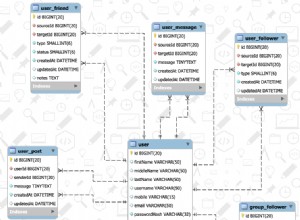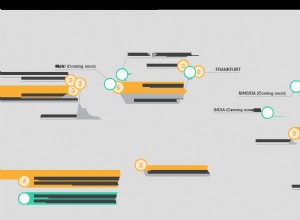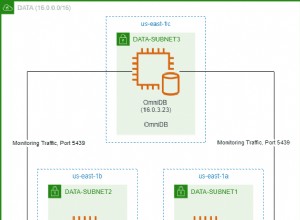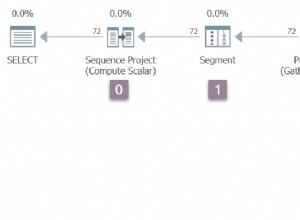मैं बूटस्ट्रैप का उपयोग करके इसे "हल" करने में कामयाब रहा
<head>
<meta http-equiv="content-type" content="text/html; charset=windows-1250" />
<meta name="generator" content="PSPad editor, www.pspad.com" />
<title>The web</title>
<style>
.hiddenRow {
padding: 0 !important;
}
</style>
<style>
tr.accordion {
background-color: #eee;
color: #444;
cursor: pointer;
padding: 18px;
width: 100%;
border: none;
text-align: left;
outline: none;
font-size: 15px;
transition: 0.4s;
}
tr.accordion.active, tr.accordion:hover {
background-color: #ddd;
}
tr.accordion:after {
content: '\002B';
color: #777;
font-weight: bold;
float: right;
margin-left: 5px;
}
tr.accordion.active:after {
content: "\2212";
}
tr.panel {
padding: 0 18px;
background-color: white;
max-height: 0;
overflow: hidden;
transition: max-height 0.2s ease-out;
}
</style>
<script src="https://ajax.googleapis.com/ajax/libs/jquery/3.1.1/jquery.min.js"></script>
<link rel="stylesheet" href="https://netdna.bootstrapcdn.com/bootstrap/3.1.1/css/bootstrap.min.css" />
<script src="http://netdna.bootstrapcdn.com/bootstrap/3.1.1/js/bootstrap.min.js"></script>
</head>
<body>
<?php
include("info.php");
$query = "SELECT * FROM list1 ORDER BY `FName` ASC";
$result = mysql_query($query);
?>
<table>
<thead>
<tr>
<th>Name</th>
<th>URL</th>
<th>Age</th>
<th>Address</th>
</tr>
</thead>
<!-- populate table from mysql database -->
<?php $i=0; while($row = mysql_fetch_assoc($result)) { $i++; ?>
<tbody id="accordion" class="accordion-group">
<tr data-toggle="collapse" data-target="#name_<?php echo $i;?>" class="accordion-toggle accordion">
<td>
<?php echo $row['FName'];?>
</td>
<td>
<?php echo "<a href='http://".$row['URL']."'>".$row['URL']."</a>"?>
</td>
<td>
<?php echo $row['Age'];?>
</td>
<td>
<?php echo $row['Address'];?>
</td>
</tr>
<tr class="panel">
<td colspan="6" class="hiddenRow">
<div class="accordian-body collapse" id="name_<?php echo $i;?>">
<?php echo $row['Description'];?>
</div>
</td>
</tr>
</tbody>
<?php }?>
</table>
<script>
var acc = document.getElementsByClassName("accordion");
var i;
for (i = 0; i < acc.length; i++) {
acc[i].onclick = function() {
this.classList.toggle("active");
var tr = this.nextElementSibling;
if (tr.style.maxHeight){
tr.style.maxHeight = null;
} else {
tr.style.maxHeight = tr.scrollHeight + 'px';
}
}
}
</script>
</body>