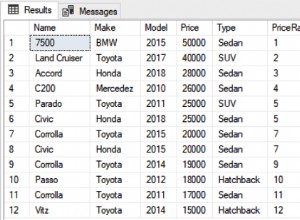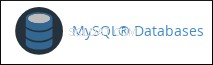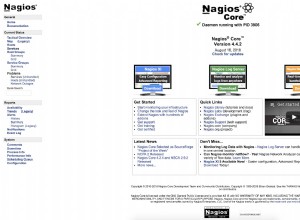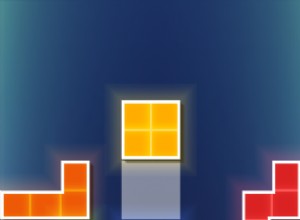java.sql.DatabaseMetaData इंटरफ़ेस आपके कनेक्टेड डेटाबेस सर्वर का मेटा डेटा प्राप्त करने के तरीके प्रदान करता है। नीचे दिए गए उदाहरण आपको दिखाएंगे कि एक-एक करके यह कैसे करना है।
java.sql.DatabaseMetaData उदाहरण
DatabaseMetaData ऑब्जेक्ट डेटाबेस कनेक्शन ऑब्जेक्ट से पुनर्प्राप्त किया गया है।
DatabaseMetaData dbmd = dbConn.getMetaData();
DB नाम और संस्करण
String dbProductName = dbmd.getDatabaseProductName();
String dbProductVersion = dbmd.getDatabaseProductVersion();
int dbMajorVersion = dbmd.getDatabaseMajorVersion();
int dbMinorVersion = dbmd.getDatabaseMinorVersion();
JDBC ड्राइवर संस्करण
int jdbcDriverMajorVersion = dbmd.getDriverMajorVersion();
int jdbcDriverMinorVersion = dbmd.getDriverMinorVersion();
डेटाबेस सूची
ResultSet rs = dbmd.getCatalogs();
if(rs!=null)
{
while(rs.next())
{
String catalogName = rs.getString(1);
System.out.println("Database catalog : " + catalogName);
}
}
तालिका सूची
// Get all tables of this database.
ResultSet tblRs = dbmd.getTables(catalogName, "", "", null);
if(tblRs!=null)
{
while(tblRs.next())
{
// Get table
String tmpDBName = tblRs.getString(1);
String tmpTblName = tblRs.getString(3);
System.out.println("DB : " + tmpDBName + " , table : " + tmpTblName);
}
}
टेबल कॉलम सूची
// Get columns
ResultSet columnRs = dbmd.getColumns(catalogName, "", tmpTblName, "");
if(columnRs!=null)
{
while(columnRs.next())
{
// Get column type and name.
String cType = columnRs.getString(6);
String cName = columnRs.getString(4);
System.out.println("Column Name : " + cName + " , Column Type : " + cType);
}
}
पूर्ण उदाहरण कोड
नीचे दिए गए उदाहरण में MySQL डेटाबेस सर्वर का उपयोग किया जाएगा।
public class DatabaseMetaDataExample {
public static void main(String[] args) {
try
{
/* Below are db connection required data. */
String ip = "localhost";
int port = 3306;
String dbName = "test";
String userName = "root";
String password = "";
DatabaseMetaDataExample dbmdExample = new DatabaseMetaDataExample();
// Get database connection.
Connection dbConn = dbmdExample.getMySqlConnection(ip, port, dbName, userName, password);
// Get database metadata.
DatabaseMetaData dbmd = dbConn.getMetaData();
// Get db name.
String dbProductName = dbmd.getDatabaseProductName();
System.out.println("DB product name : " + dbProductName);
// Get db product version.
String dbProductVersion = dbmd.getDatabaseProductVersion();
System.out.println("DB product version : " + dbProductVersion);
// Get db major & minor version.
int dbMajorVersion = dbmd.getDatabaseMajorVersion();
System.out.println("DB major version : " + dbMajorVersion);
int dbMinorVersion = dbmd.getDatabaseMinorVersion();
System.out.println("DB minor version : " + dbMinorVersion);
// Get jdbc driver major & minor version.
int jdbcDriverMajorVersion = dbmd.getDriverMajorVersion();
System.out.println("JDBC driver major version : " + jdbcDriverMajorVersion);
int jdbcDriverMinorVersion = dbmd.getDriverMinorVersion();
System.out.println("JDBC driver minor version : " + jdbcDriverMinorVersion);
// Get all database catalogs.
ResultSet rs = dbmd.getCatalogs();
if(rs!=null)
{
while(rs.next())
{
String catalogName = rs.getString(1);
System.out.println("Database catalog : " + catalogName);
// Get all tables of this database.
ResultSet tblRs = dbmd.getTables(catalogName, "", "", null);
if(tblRs!=null)
{
while(tblRs.next())
{
// Get table
String tmpDBName = tblRs.getString(1);
String tmpTblName = tblRs.getString(3);
System.out.println("DB : " + tmpDBName + " , table : " + tmpTblName);
// Get columns
ResultSet columnRs = dbmd.getColumns(catalogName, "", tmpTblName, "");
if(columnRs!=null)
{
while(columnRs.next())
{
// Get column type and name.
String cType = columnRs.getString(6);
String cName = columnRs.getString(4);
System.out.println("Column Name : " + cName + " , Column Type : " + cType);
}
}
}
}
}
}
dbmdExample.closeDBResource(null, dbConn);
} catch (SQLException ex) {
ex.printStackTrace();
}
}
/* This method return java.sql.Connection object from MySQL server. */
public Connection getMySqlConnection(String ip, int port, String dbName, String userName, String password)
{
/* Declare and initialize a sql Connection variable. */
Connection ret = null;
try
{
/* Register for mysql jdbc driver class. */
Class.forName("com.mysql.jdbc.Driver");
/* Create mysql connection url. */
String mysqlConnUrl = "jdbc:mysql://" + ip + ":" + port + "/" + dbName;
/* Get the mysql Connection object. */
ret = DriverManager.getConnection(mysqlConnUrl, userName , password);
}catch(Exception ex)
{
ex.printStackTrace();
}finally
{
return ret;
}
}
/* Close statement and connection after use, this can avoid resource waste. */
public void closeDBResource(Statement stmt, Connection conn)
{
try
{
if(stmt!=null)
{
stmt.close();
stmt = null;
}
if(conn!=null)
{
conn.close();
conn = null;
}
}catch(Exception ex)
{
ex.printStackTrace();
}
}
}
स्रोत कोड:
- [डाउनलोड आईडी="2567″]
संदर्भ:
- इंटरफ़ेस डेटाबेस मेटाडेटा