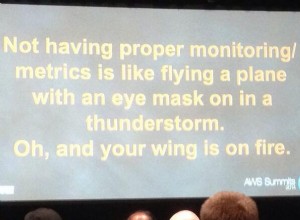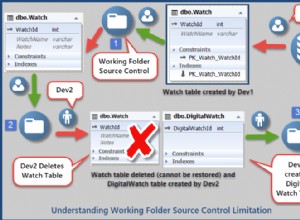app.js फ़ाइल में दो गलतियाँ हैं।
const postgreSQLlib = require('./middlewares/postgreSQLlib.js')
const downloaderCoverageIta = require('./routers/scraper.js');
const start = async function() {
// connect
await postgreSQLlib.connect();
// create tables
var queryCreateCoverages = {
text: 'CREATE TABLE IF NOT EXISTS coverages ('+
'vaccine VARCHAR(64),' +
'country VARCHAR(255),' +
'region VARCHAR(255),' +
'year VARCHAR(4),' +
'value VARCHAR(12),' +
'PRIMARY KEY(vaccine, country, region, year))'
};
var queryRes = await postgreSQLlib.query(queryCreateCoverages);
//console.log('Result: ', queryRes);
// get data
await downloaderCoverageIta.download();
const query = {
text: 'SELECT * FROM coverages WHERE country = $1',
values: ['Italy']
}
return await postgreSQLlib.query(query);
//console.log('Result: ', queryRes);
// disconnect
await postgreSQLlib.disconnect();
}
// start application
start()
.then(function(res) {
console.log(res);
})
.catch(function(err) {
console.log(err);
});
पहले आप सही var "downloaderCoverageIta" का उपयोग नहीं कर रहे थे, फिर आप मान वापस नहीं कर रहे थे।
और कुछ srcapper.js फ़ाइल में
var cheerio = require('cheerio');
var request = require('request-promise');
var util = require('../helpers/util.js');
var postgreSQLlib = require('./postgreSQLlib.js');
var methods = {};
var countries = {
'Italy': 'ITA',
'Latvia': 'LVA',
'Netherlands': 'NLD'
};
var outDir = './output/';
var finalData = outDir + 'coverage-eu.json'
var jsons = [];
methods.download = async function(req, res) {
await Promise.all(Object.values(countries).map(async country=> {
var url =
'http://apps.who.int/immunization_monitoring/globalsummary/coverages?c=' + country;
const html = await request(url);
$ = cheerio.load(html);
var years = [];
var vaccines = [];
var coverages = [];
$('.ts .year').each(function() {
years.push($(this).text().trim());
});
$('.ts .odd td a, .ts .even td a').each(function() {
vaccines.push($(this).text().trim());
});
$('.ts .odd .statistics_small, .ts .even
.statistics_small').each(function() {
coverages.push($(this).text().trim());
});
const numYears = years.length;
const numVaccines = vaccines.length;
for(var vaccineIdx = 0; vaccineIdx < numVaccines; vaccineIdx++) {
for(var yearIdx = 0; yearIdx < numYears; yearIdx++) {
let obj = {
year: years[yearIdx],
country: country,
region: "",
vaccine: vaccines[vaccineIdx],
coverage: coverages[vaccineIdx*numYears + yearIdx]
}
// save on db
const query = {
text: 'INSERT INTO coverages (vaccine, country,
region, year, value) VALUES($1, $2, $3, $4, $5)',
values: [vaccines[vaccineIdx], country, '',
years[yearIdx], coverages[vaccineIdx*numYears + yearIdx]],
}
var queryRes = await postgreSQLlib.query(query);
// save on file
jsons.push(obj);
}
}
await util.printOnFile(jsons, finalData);
}))
}
module.exports = methods;
जैसा कि मुझे पता है अनुरोध मॉड्यूल एसिंक प्रतीक्षा के साथ काम नहीं करता है। इसने मेरे लिए कम से कम काम किया।
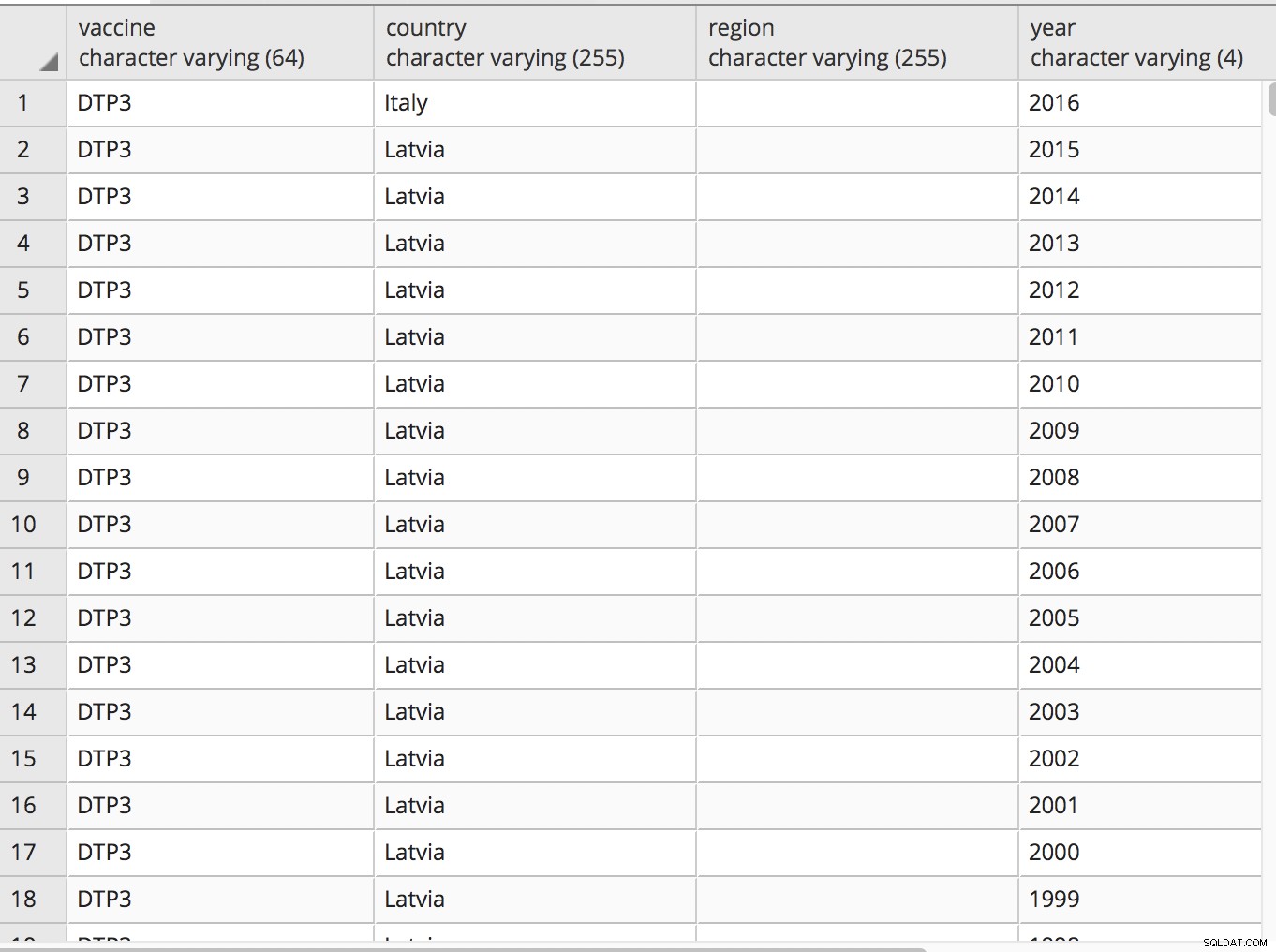 कोड चलाने के बाद यह मेरे पीजी एडमिन की ओर से है।
कोड चलाने के बाद यह मेरे पीजी एडमिन की ओर से है।