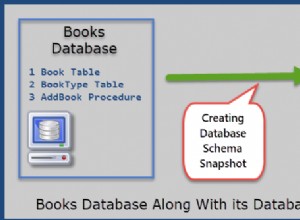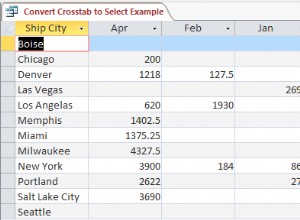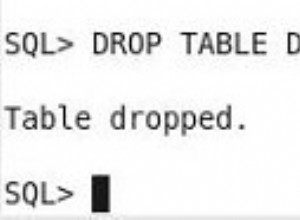प्रारंभ से | एक कमांड विंडो खोलें। मान लें कि आपके पर्यावरण चर सही ढंग से सेट हैं, निम्न के साथ शुरू करें:
C:\>sqlplus /nolog
SQL*Plus: Release 10.2.0.1.0 - Production on Tue Aug 26 10:40:44 2008
Copyright (c) 1982, 2005, Oracle. All rights reserved.
SQL> connect
Enter user-name: system
Enter password: <enter password if will not be visible>
Connected.
SQL> Exec DBMS_XDB.SETHTTPPORT(3010); [Assuming you want to have HTTP going to this port]
PL/SQL procedure successfully completed.
SQL>quit
फिर ब्राउज़र खोलें और 3010 पोर्ट का उपयोग करें।