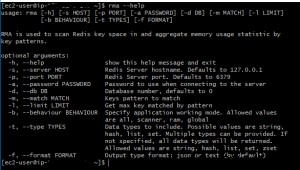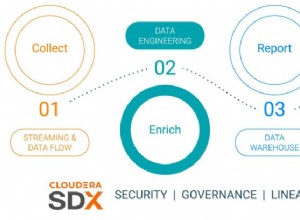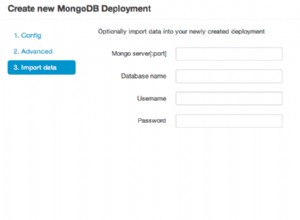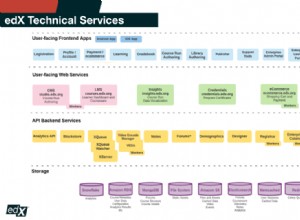https://naltatis.github.io/jade-syntax-docs/ view.jade फ़ाइलों के लिए उपयोगी जानकारी है
index.js को मोंगो परिणाम रखने के लिए एक सरणी की आवश्यकता है:
var results_from_mongo = [];
और हर बार जब हमें क्वेरी से कोई परिणाम मिलता है, तो चलिए इसे सरणी पर धकेलते हैं ("सरणी में एक तत्व डालें" के लिए सरणी भाषा)
results_from_mongo.push(doc); //Push result onto results_array
तो हमें बस इसे res.render पर भेजना होगा:
res.render('index', {"results": results_from_mongo });
तो आपके index.js . में फ़ाइल
/* GET home page. and iterate, display the collection to console log. */
router.get('/', function (req, res) {
var MongoClient = require('mongodb').MongoClient
var url = 'mongodb://localhost/EmployeeDB';
var results_from_mongo = [];
MongoClient.connect(url, function (err, db) {
var str = db.collection('employee').find();
str.each(function (err, doc) {
console.log(doc);
results_from_mongo.push(doc); //Push result onto results_array
});
//now we have a results array filled like this:
// results_from_mongo = ["some string", "some string", "some string"]
//so let's pass them to the jade file to render them.
res.render('index', {"results": results_from_mongo });
// यह JSON प्रारूप में डेटा को 'index' (index.jade) नामक JADE फ़ाइल में पास कर देगा
इस बिंदु पर डेटा ऐसा दिखता है
{ "results" : ["some string", "some string", "some string"] }
और index.jade में हम कुछ ऐसा कर सकते हैं
extends layout
block content
h1= title
h2= "results from mongo:"
select
each mongo_result, i in results
div Result #{i} #{mongo_result}