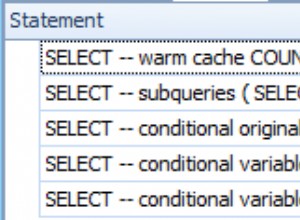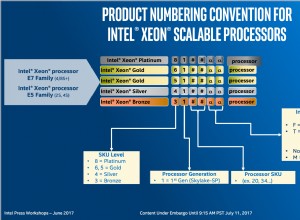निम्नलिखित अंशों को @Configuration के साथ एनोटेट की गई कक्षा में रखें और @EnableTransactionManagement
हाइबरनेट/जेपीए (पैकेजों को संपादित करें ToScan स्ट्रिंग):
@Bean
public LocalContainerEntityManagerFactoryBean entityManagerFactory() {
LocalContainerEntityManagerFactoryBean em = new LocalContainerEntityManagerFactoryBean();
em.setDataSource(dataSource());
em.setPackagesToScan(new String[] { "com.XY.model" });
JpaVendorAdapter vendorAdapter = new HibernateJpaVendorAdapter();
em.setJpaVendorAdapter(vendorAdapter);
em.setJpaProperties(additionalProperties());
return em;
}
Properties additionalProperties() {
Properties properties = new Properties();
properties.setProperty("hibernate.hbm2ddl.auto", "update");
properties.setProperty("hibernate.dialect", "org.hibernate.dialect.PostgreSQL9Dialect");
properties.setProperty("hibernate.show_sql", "true");
return properties;
}
डेटा स्रोत (उपयोगकर्ता नाम, पासवर्ड और होस्ट पता संपादित करें):
@Bean
public DataSource dataSource() {
DriverManagerDataSource dataSource = new DriverManagerDataSource();
dataSource.setDriverClassName("org.postgresql.Driver");
dataSource.setUrl("jdbc:postgresql://localhost:port/DB_NAME");
dataSource.setUsername("root");
dataSource.setPassword("");
return dataSource;
}
लेन-देन प्रबंधक:
@Bean
public PlatformTransactionManager transactionManager(EntityManagerFactory emf) {
JpaTransactionManager transactionManager = new JpaTransactionManager();
transactionManager.setEntityManagerFactory(emf);
return transactionManager;
}