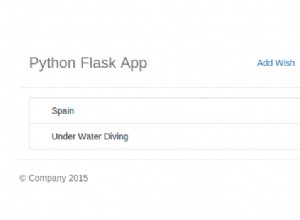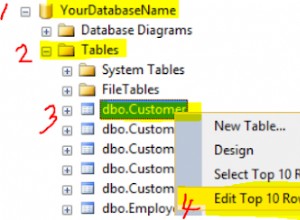यह आपको बहुत दूर ले जाना चाहिए। यह पूरी तरह से परीक्षण नहीं किया गया है, इसलिए कृपया कोड को पढ़ें, इसे समझें, और इसे काम करने के लिए उचित परिवर्तन करें।
मैंने function को हटा दिया है और इसके बजाय सभी कोड को लूप में रेखांकित किया, फ़ंक्शन मेरे स्वाद के लिए बहुत भारी था। अब आप और अधिक स्पष्ट रूप से देख पाएंगे कि क्या हो रहा है।
प्रभावी रूप से यह एक ही कोड दो बार होता है, एक छोटे से अतिरिक्त चरण के साथ जो स्वयं-संदर्भ जोड़ता है ताकि आप प्रत्येक उत्पाद को उसकी प्राथमिक आईडी और उसकी द्वितीयक आईडी के माध्यम से उसी तरह क्वेरी कर सकें, जैसा कि टिप्पणियों में चर्चा की गई है।
$connectionString = "Data Source=Apps2\Apps2;Initial Catalog=ICECAT;Integrated Security=SSPI"
$batchSize = 50000
# set up [files_index] datatable & read schema from DB
$files_index_table = New-Object System.Data.DataTable
$files_index_adapter = New-Object System.Data.SqlClient.SqlDataAdapter("SELECT * FROM files_index WHERE 0 = 1", $connectionString)
$files_index_adapter.Fill($files_index_table) | Out-Null
$files_index_bcp = New-Object SqlBulkCopy($connectionString)
$files_index_bcp.DestinationTableName = "dbo.files_index"
$files_index_count = 0
# set up [product_ids] datatable & read schema from DB
$product_ids_table = New-Object System.Data.DataTable
$product_ids_adapter = New-Object System.Data.SqlClient.SqlDataAdapter("SELECT * FROM product_ids WHERE 0 = 1", $connectionString)
$product_ids_adapter.Fill($product_ids_table) | Out-Null
$product_ids_bcp = New-Object System.Data.SqlClient.SqlBulkCopy($connectionString)
$product_ids_bcp.DestinationTableName = "dbo.product_ids"
$product_ids_count = 0
# main import loop
$xmlReader = New-Object System.Xml.XmlTextReader("C:\Scripts\icecat\files.index.xml")
while ($xmlReader.Read()) {
# skip any XML nodes that aren't elements
if ($xmlReader.NodeType -ne [System.Xml.XmlNodeType]::Element) { continue }
# handle <file> elements
if ($xmlReader.Name -eq "file") {
$files_index_count++
# remember current product ID, we'll need it when we hit the next <M_Prod_ID> element
$curr_product_id = $xmlReader.GetAttribute("Product_ID")
$is_new_file = $true
$newRow = $files_index_table.NewRow()
$newRow["Product_ID"] = $xmlReader.GetAttribute("Product_ID")
$newRow["path"] = $xmlReader.GetAttribute("path")
$newRow["Updated"] = $xmlReader.GetAttribute("Updated")
$newRow["Quality"] = $xmlReader.GetAttribute("Quality")
$newRow["Supplier_id"] = $xmlReader.GetAttribute("Supplier_id")
$newRow["Prod_ID"] = $xmlReader.GetAttribute("Prod_ID")
$newRow["Catid"] = $xmlReader.GetAttribute("Catid")
$newRow["On_Market"] = $xmlReader.GetAttribute("On_Market")
$newRow["Model_Name"] = $xmlReader.GetAttribute("Model_Name")
$newRow["Product_View"] = $xmlReader.GetAttribute("Product_View")
$newRow["HighPic"] = $xmlReader.GetAttribute("HighPic")
$newRow["HighPicSize"] = $xmlReader.GetAttribute("HighPicSize")
$newRow["HighPicWifiles_index_tableh"] = $xmlReader.GetAttribute("HighPicWifiles_index_tableh")
$newRow["HighPicHeight"] = $xmlReader.GetAttribute("HighPicHeight")
$newRow["Date_Added"] = $xmlReader.GetAttribute("Date_Added")
$files_index_table.Rows.Add($newRow) | Out-Null
if ($files_index_table.Rows.Count -eq $batchSize) {
$files_index_bcp.WriteToServer($files_index_table)
$files_index_table.Rows.Clear()
Write-Host "$files_index_count <file> elements processed so far"
}
# handle <M_Prod_ID> elements
} elseif ($xmlReader.Name -eq "M_Prod_ID") {
$product_ids_count++
# add self-reference row to the [product_ids] table
# only for the first <M_Prod_ID> per <file> we need to do this
if ($is_new_file) {
$newRow = $product_ids_table.NewRow()
$newRow["Product_ID"] = $curr_product_id # from above
$newRow["Alternative_ID"] = $curr_product_id
$product_ids_table.Rows.Add($newRow) | Out-Null
$is_new_file = $false
}
$newRow = $product_ids_table.NewRow()
$newRow["Product_ID"] = $curr_product_id # from above
$newRow["Alternative_ID"] = $xmlReader.Value
$product_ids_table.Rows.Add($newRow) | Out-Null
if ($product_ids_table.Rows.Count -eq $batchSize) {
$product_ids_bcp.WriteToServer($files_index_table)
$product_ids_table.Rows.Clear()
Write-Host "$product_ids_count <M_Prod_ID> elements processed so far"
}
}
}
# write any remaining rows to the server
if ($files_index_table.Rows.Count -gt 0) {
$files_index_bcp.WriteToServer($files_index_table)
$files_index_table.Rows.Clear()
}
Write-Host "$files_index_count <file> elements processed overall"
if ($product_ids_table.Rows.Count -gt 0) {
$product_ids_bcp.WriteToServer($product_ids_table)
$product_ids_table.Rows.Clear()
}
Write-Host "$product_ids_count <M_Prod_ID> elements processed overall"