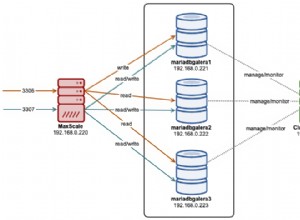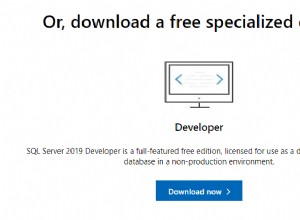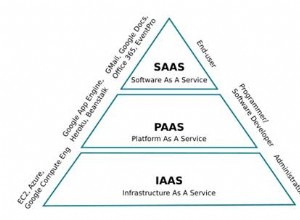आज के बाजार में, जहां हर दिन भारी मात्रा में डेटा उत्पन्न होता है, यह समझना बहुत महत्वपूर्ण है कि डेटा को कैसे संभालना है। SQL सर्वर डेटा को संभालने के लिए Microsoft द्वारा विकसित एक एकीकृत वातावरण है। SQL सर्वर ट्यूटोरियल पर इस लेख में, आप अपने डेटाबेस को एक्सप्लोर करने के लिए आवश्यक सभी ऑपरेशन और कमांड सीखेंगे।
आपकी बेहतर समझ के लिए, मैंने ब्लॉग को निम्नलिखित श्रेणियों में विभाजित किया है:
| कमांड्स | विवरण |
डेटा परिभाषा भाषा आदेश(DDL) | कमांड के इस सेट का उपयोग डेटाबेस को परिभाषित करने के लिए किया जाता है। |
डेटा मैनिपुलेशन लैंग्वेज कमांड्स(DML) | मैनिपुलेशन कमांड का उपयोग डेटाबेस में मौजूद डेटा में हेरफेर करने के लिए किया जाता है। |
डेटा कंट्रोल लैंग्वेज कमांड (DCL) | आदेशों का यह सेट डेटाबेस सिस्टम की अनुमतियों, अधिकारों और अन्य नियंत्रणों से संबंधित है। |
लेन-देन नियंत्रण भाषा आदेश (TCL) | इन आदेशों का उपयोग डेटाबेस के लेनदेन से निपटने के लिए किया जाता है। |
आदेशों के अलावा, निम्नलिखित विषयों को इस लेख में शामिल किया गया है:
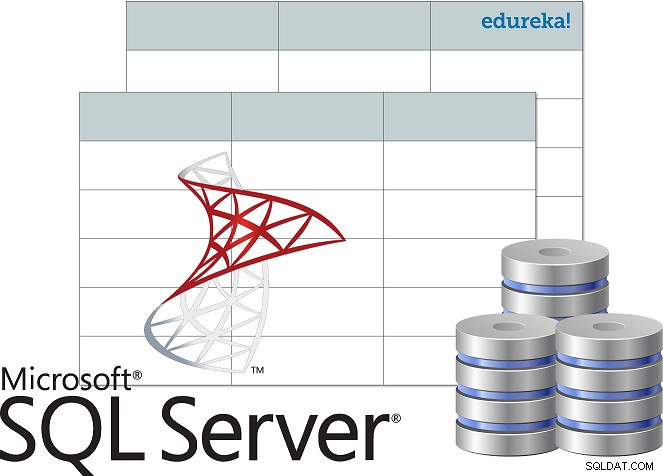
- एसक्यूएल सर्वर क्या है?
- एसक्यूएल सर्वर स्थापित करें
- SSMS का उपयोग करके SQL सर्वर से कनेक्ट करें
- एक्सेस डेटाबेस इंजन
- एसक्यूएल सर्वर आर्किटेक्चर
- एसक्यूएल में टिप्पणियाँ
- SQL सर्वर डेटा प्रकार
- डेटाबेस में कुंजी
- डेटाबेस में बाधाएं
- ऑपरेटर
- कुल कार्य
- उपयोगकर्ता-परिभाषित कार्य
- नेस्टेड क्वेरी
- जुड़ता है
- लूप्स
- संग्रहीत प्रक्रियाएं
- अपवाद प्रबंधन
***नोट** इस SQL सर्वर ट्यूटोरियल में, मैं एक उदाहरण के रूप में नीचे दिए गए डेटाबेस पर विचार करने जा रहा हूं, ताकि आपको यह दिखाया जा सके कि कमांड कैसे सीखें और लिखें।
| StudentID | विद्यार्थी का नाम | अभिभावक का नाम | फ़ोन नंबर | पता | शहर | देश |
| 1 | विहान | आकृति मेहरा | 9955339966 | ब्रिगेड रोड ब्लॉक 9 | हैदराबाद | भारत |
| 2 | मनसा | शौर्य शर्मा | 9234568762 | मेयो रोड 15 | कोलकाता | भारत |
| 3 | अनय | सौम्या मिश्रा | 9876914261 | मराठल्ली हाउस नंबर 101 | बेंगलुरु | भारत |
| 4 | प्रीति | रोहन सिन्हा | 9765432234 | क्वींस रोड 40 | दिल्ली | भारत |
| 5 | शनाया | अभिनय अग्रवाल | 9878969068 | ओबेरॉय स्ट्रीट 21 | मुंबई | भारत |
इससे पहले कि हम SQL सर्वर में प्रयुक्त विभिन्न कमांड को समझना शुरू करें, आइए हम समझते हैं कि SQL सर्वर क्या है, इसकी वास्तुकला और इसे कैसे स्थापित किया जाए।
SQL सर्वर क्या है?
Microsoft SQL Server एक रिलेशनल डेटाबेस मैनेजमेंट सिस्टम है। यह संरचित क्वेरी भाषा का समर्थन करता है और SQL भाषा के अपने कार्यान्वयन के साथ आता है जो कि Transact-SQL(T-SQL) है। . इसमें SQL डेटाबेस को संभालने के लिए एक एकीकृत वातावरण है, जो SQL सर्वर प्रबंधन स्टूडियो है।
SQL सर्वर के प्रमुख घटक इस प्रकार हैं:
- डेटाबेस इंजन: यह घटक स्टोरेज, रैपिड ट्रांजैक्शन प्रोसेसिंग और डेटा को सुरक्षित करता है।
- SQL सर्वर - इस सेवा का उपयोग MS SQL सर्वर के इंस्टेंस को शुरू करने, रोकने, रोकने और जारी रखने के लिए किया जाता है।
- SQL सर्वर एजेंट - सर्वर एजेंट सेवा कार्य शेड्यूलर की भूमिका निभाती है और किसी भी घटना या आवश्यकता के अनुसार ट्रिगर होती है।
- SQL सर्वर ब्राउज़र - इस सेवा का उपयोग आने वाले अनुरोध को वांछित SQL सर्वर आवृत्ति से जोड़ने के लिए किया जाता है।
- SQL सर्वर पूर्ण-पाठ खोज - SQL तालिकाओं में वर्ण डेटा के विरुद्ध उपयोगकर्ता को पूर्ण-पाठ क्वेरी चलाने के लिए उपयोग किया जाता है।
- SQL Server VSS Writer - SQL सर्वर नहीं चलने पर बैकअप और डेटा फ़ाइलों की बहाली की अनुमति देता है।
- एसक्यूएल सर्वर एनालिसिस सर्विसेज (एसएसएएस) - इस सेवा का उपयोग डेटा विश्लेषण, डेटा माइनिंग और मशीन सीखने की क्षमता प्रदान करने के लिए किया जाता है। उन्नत डेटा विश्लेषण के लिए SQL सर्वर को Python और R के साथ भी एकीकृत किया गया है।
- SQL सर्वर रिपोर्टिंग सर्विसेज (SSRS) - जैसा कि नाम से पता चलता है, इस सेवा का उपयोग सुविधाओं और निर्णय लेने की क्षमता प्रदान करने के लिए किया जाता है, जिसमें Hadoop के साथ एकीकरण शामिल है।
- SQL सर्वर एकीकरण सेवाएं (SSIS) - इस सेवा का उपयोग डेटा के कई स्रोतों से विभिन्न प्रकार के डेटा के लिए ईटीएल संचालन करने के लिए किया जाता है।
अब, जब आप जानते हैं कि MS SQL सर्वर क्या है, तो आइए SQL सर्वर ट्यूटोरियल पर इस लेख में आगे बढ़ते हैं और समझते हैं कि SQL सर्वर को कैसे स्थापित और सेटअप किया जाए।
SQL सर्वर स्थापित करें
SQL सर्वर स्थापित करने के लिए नीचे दिए गए चरणों का पालन करें:
चरण 1: Microsoft SQL Server डाउनलोड के आधिकारिक पृष्ठ पर जाएं , जहां आपको SQL सर्वर को ऑन-प्रिमाइसेस या क्लाउड पर स्थापित करने का विकल्प मिलेगा।
चरण 2: अब, नीचे स्क्रॉल करें और आपको दो विकल्प दिखाई देंगे: डेवलपर और एंटरप्राइज़ संस्करण . यहां, मैं डेवलपर संस्करण डाउनलोड करूंगा/करूंगी . डाउनलोड करने के लिए, आपको बस अभी डाउनलोड करें . पर क्लिक करना होगा विकल्प। नीचे देखें।
चरण 3: एक बार एप्लिकेशन डाउनलोड हो जाने के बाद, फ़ाइल पर डबल क्लिक करें और आपको निम्न विंडो दिखाई देगी।
चरण 4: अब, आप SQL सर्वर सेटअप करने के लिए 3 विकल्पों में से किसी एक को चुन सकते हैं। यहां, मैं केवल मूल विकल्प को चुनूंगा . स्थापना प्रकार विकल्प का चयन करने पर, अगली स्क्रीन लाइसेंस समझौते को स्वीकार करने की होगी। ऐसा करने के लिए, स्वीकार करें . पर क्लिक करें निम्न विंडो में।
चरण 5: अगला, आपको SQL सर्वर स्थापना स्थान निर्दिष्ट करना होगा। फिर, आपको Install पर क्लिक करना है।
एक बार जब आप इंस्टॉल करें . पर क्लिक करते हैं तो , आप देखेंगे कि आवश्यक पैकेज डाउनलोड हो रहे हैं। अब, स्थापना पूर्ण होने के बाद, आपको निम्न स्क्रीन दिखाई देगी:
यहां, आप या तो आगे बढ़ सकते हैं और Connect Now पर क्लिक कर सकते हैं, या आप स्थापना को अनुकूलित कर सकते हैं। आपकी बेहतर समझ के लिए, मैं आगे बढ़ूंगा और कस्टमाइज़ करें choose चुनेंगे
चरण 6: एक बार जब आप कस्टमाइज़ करें . पर क्लिक करते हैं उपरोक्त विंडो में, आप निम्न विज़ार्ड को खोलते हुए देखेंगे। निम्न विंडो में, अगला पर क्लिक करें
चरण 7: नियम अपने आप इंस्टॉल हो जाने के बाद, अगला . पर क्लिक करें . नीचे देखें।
चरण 8: इसके बाद, आपको इंस्टॉलेशन प्रकार चुनना होगा। इसलिए, एक प्रदर्शन करें . चुनें SQL सर्वर 2017 की नई स्थापना विकल्प पर क्लिक करें और फिर अगला पर क्लिक करें।
चरण 9: खुलने वाले विज़ार्ड में, संस्करण चुनें:डेवलपर। फिर, अगला . पर क्लिक करें . नीचे देखें।
चरण 10: अब, चेक-इन रेडियो बटन द्वारा लाइसेंस समझौतों को पढ़ें और स्वीकार करें और फिर अगला . पर क्लिक करें . नीचे देखें।
चरण 11: नीचे दिए गए विज़ार्ड में आप उन सुविधाओं को चुन सकते हैं जिन्हें आप इंस्टॉल करना चाहते हैं। साथ ही, आप इंस्टेंस रूट डायरेक्टरी चुन सकते हैं और फिर अगला . पर क्लिक कर सकते हैं . यहां, मैं डेटाबेस इंजन सेवाएं चुनूंगा ।
चरण 12: इसके बाद आपको इंस्टेंस को नाम देना होगा, और स्वचालित रूप से इंस्टेंस आईडी बन जाएगी। यहाँ, मैं उदाहरण का नाम "edureka" रखूँगा। फिर, अगला पर क्लिक करें
चरण 13: सर्वर कॉन्फ़िगरेशन विज़ार्ड में, अगला . पर क्लिक करें ।
चरण 14: अब, आपको प्रमाणीकरण मोड सक्षम करना होगा। यहां, आपको Windows प्रमाणीकरण मोड दिखाई देगा और मिश्रित मोड . मैं मिक्स्ड मोड चुनूंगा। फिर, पासवर्ड का उल्लेख करें और फिर मैं वर्तमान उपयोगकर्ता को व्यवस्थापक . के रूप में जोड़ दूंगा वर्तमान उपयोगकर्ता जोड़ें . चुनकर विकल्प।
चरण 15: फिर, कॉन्फ़िगरेशन फ़ाइल पथ चुनें और इंस्टॉल करें . पर क्लिक करें ।
स्थापना पूर्ण होने के बाद, आपको निम्न स्क्रीन दिखाई देगी:
SSMS का उपयोग करके SQL सर्वर से कनेक्ट करें
SQL सर्वर स्थापित होने के बाद, आपका अगला कदम SQL सर्वर को SQL सर्वर प्रबंधन स्टूडियो से कनेक्ट करना है। ऐसा करने के लिए नीचे दिए गए चरणों का पालन करें:
चरण 1: निम्न विंडो पर वापस जाएं, और एसएसएमएस स्थापित करें . पर क्लिक करें विकल्प।
चरण 2: एक बार जब आप उस विकल्प पर क्लिक करते हैं, तो आपको निम्न पृष्ठ पर पुनः निर्देशित किया जाएगा, जहां आपको SSMS डाउनलोड करें चुनना होगा।
चरण 3: सेटअप डाउनलोड हो जाने के बाद, एप्लिकेशन पर डबल-क्लिक करें और आप निम्न विज़ार्ड को खोलते हुए देखेंगे।
चरण 4: इंस्टॉल विकल्प . पर क्लिक करें , उपरोक्त विंडो में और आप देखेंगे कि स्थापना शुरू हो जाएगी।
चरण 5: इंस्टालेशन पूरा होने के बाद आपको एक डायलॉग बॉक्स मिलेगा जैसा कि नीचे दिखाया गया है।
SSMS स्थापित करने के बाद, अगला चरण डेटाबेस इंजन तक पहुंचना है ।
डेटाबेस इंजन तक पहुंच
जब आप SQL सर्वर प्रबंधन स्टूडियो खोलते हैं प्रारंभ मेनू . से , नीचे चित्र में दिखाई गई विंडो के समान एक विंडो खुलेगी।
यहां, सर्वर नाम, प्रमाणीकरण मोड का उल्लेख करें और कनेक्ट करें पर क्लिक करें।
कनेक्ट . पर क्लिक करने के बाद , आपको निम्न स्क्रीन दिखाई देगी।
अच्छा दोस्तों, आप SQL सर्वर को इस तरह से इंस्टाल और सेटअप करते हैं। अब, इस SQL सर्वर ट्यूटोरियल में आगे बढ़ते हुए, आइए SQL सर्वर के आर्किटेक्चर के विभिन्न घटकों को समझते हैं।
एसक्यूएल सर्वर आर्किटेक्चर
SQL सर्वर का आर्किटेक्चर इस प्रकार है:
- सर्वर - यह वह जगह है जहां SQL सेवाएं स्थापित हैं और डेटाबेस रहता है
- रिलेशनल इंजन - इसमें क्वेरी पार्सर, ऑप्टिमाइज़र और एक्ज़ीक्यूटर शामिल हैं; और निष्पादन संबंधपरक इंजन में होता है।
- कमांड पार्सर − क्वेरी के सिंटैक्स की जांच करता है और क्वेरी को मशीनी भाषा में बदलता है.
- अनुकूलक - सांख्यिकी, क्वेरी और बीजगणित पेड़ को इनपुट के रूप में लेकर निष्पादन योजना को आउटपुट के रूप में तैयार करता है।
- क्वेरी एक्ज़ीक्यूटर − यह वह जगह है जहां प्रश्नों को चरण दर चरण निष्पादित किया जाता है
- स्टोरेज इंजन - यह भंडारण प्रणाली पर डेटा के भंडारण और पुनर्प्राप्ति, डेटा में हेरफेर, लेनदेन के प्रबंधन और लॉकिंग के लिए जिम्मेदार है।
अब, जब आप जानते हैं कि SQL सर्वर और उसके विभिन्न घटकों को कैसे सेट और स्थापित करना है, तो आइए SQL सर्वर में कमांड लिखने के साथ आरंभ करें। लेकिन, इससे पहले मैं SQL सर्वर में टिप्पणियाँ लिखने का तरीका बता दूँ।
SQL सर्वर में टिप्पणियाँ
आप SQL में दो तरह से टिप्पणी कर सकते हैं, यानी या तो s का उपयोग करें एकल-पंक्ति टिप्पणियां या मी अति-पंक्ति टिप्पणियां ।
एकल-पंक्ति टिप्पणियां
एकल-पंक्ति वाली टिप्पणियाँ दो हाइफ़न (–) से शुरू होती हैं। इसलिए, एक पंक्ति के अंत तक (-) के बाद उल्लिखित पाठ को संकलक द्वारा अनदेखा कर दिया जाएगा।
उदाहरण:
--Example of single line comments
बहु-पंक्ति टिप्पणियाँ
बहु-पंक्ति टिप्पणियाँ /* से शुरू होती हैं और */ पर समाप्त होती हैं . इसलिए, /* . के बीच उल्लिखित पाठ और */ संकलक द्वारा अनदेखा कर दिया जाएगा।
उदाहरण:
/* Example for multi-line comments */
अब SQL सर्वर ट्यूटोरियल पर इस लेख में, आइए कमांड के पहले सेट यानी डेटा डेफिनिशन लैंग्वेज कमांड से शुरू करें।
डेटा परिभाषा भाषा आदेश
लेख का यह भाग आपको कमांड के बारे में एक विचार देगा जिसकी सहायता से आप अपने डेटाबेस को परिभाषित कर सकते हैं। आदेश इस प्रकार हैं:
- बनाएं
- ड्रॉप
- बदलें
- ट्रंकेट
- नाम बदलें
बनाएं
इस स्टेटमेंट का इस्तेमाल टेबल, डेटाबेस या व्यू बनाने के लिए किया जाता है।
'डेटाबेस बनाएं' कथन
इस कथन का उपयोग डेटाबेस बनाने के लिए किया जाता है।
वाक्यविन्यास
CREATE DATABASE DatabaseName;
उदाहरण
CREATE DATABASE Students;
'तालिका बनाएं' कथन
जैसा कि नाम से पता चलता है, इस स्टेटमेंट का इस्तेमाल टेबल बनाने के लिए किया जाता है।
वाक्यविन्यास
CREATE TABLE TableName ( Column1 datatype, Column2 datatype, Column3 datatype, .... ColumnN datatype );
उदाहरण
CREATE TABLE StudentInfo ( StudentID int, StudentName varchar(8000), ParentName varchar(8000), PhoneNumber int, AddressofStudent varchar(8000), City varchar(8000), Country varchar(8000) );
ड्रॉप
इस कथन का उपयोग किसी मौजूदा तालिका, डेटाबेस या दृश्य को छोड़ने के लिए किया जाता है।
'ड्रॉप डेटाबेस' कथन
इस कथन का उपयोग किसी मौजूदा डेटाबेस को छोड़ने के लिए किया जाता है। जैसे ही आप नीचे दिए गए कमांड को निष्पादित करेंगे, डेटाबेस में मौजूद पूरी जानकारी खो जाएगी।
वाक्यविन्यास
DROP DATABASE DatabaseName;
उदाहरण
DROP DATABASE Students;
'ड्रॉप टेबल' स्टेटमेंट
इस कथन का उपयोग किसी मौजूदा तालिका को छोड़ने के लिए किया जाता है। नीचे दिए गए कमांड को निष्पादित करते ही तालिका में मौजूद पूरी जानकारी खो जाएगी।
वाक्यविन्यास
DROP TABLE TableName;
उदाहरण
DROP TABLE StudentInfo;
बदलें
ALTER कमांड का प्रयोग मौजूदा टेबल में कॉलम या बाधाओं को जोड़ने, हटाने या संशोधित करने के लिए किया जाता है।
'वैकल्पिक तालिका' कथन
इस कथन का उपयोग पहले से मौजूद तालिका में कॉलम जोड़ने, हटाने, संशोधित करने के लिए किया जाता है।
जोड़ें/छोड़ें कॉलम के साथ 'वैकल्पिक तालिका' विवरण
ALTER TABLE स्टेटमेंट का उपयोग कॉलम जोड़ने और हटाने के लिए ADD/DROP कॉलम कमांड के साथ किया जाता है।
वाक्यविन्यास
ALTER TABLE TableName ADD ColumnName Datatype; ALTER TABLE TableName DROP COLUMN ColumnName;
उदाहरण
--ADD Column BloodGroup: ALTER TABLE StudentInfo ADD BloodGroup varchar(8000); --DROP Column BloodGroup: ALTER TABLE StudentInfo DROP COLUMN BloodGroup ;
ALTER COLUMN के साथ 'ALTER TABLE' स्टेटमेंट
ALTER TABLE स्टेटमेंट का उपयोग ALTER कॉलम के साथ किसी टेबल में मौजूदा कॉलम के डेटा प्रकार को बदलने के लिए किया जा सकता है।
वाक्यविन्यास
ALTER TABLE TableName ALTER COLUMN ColumnName Datatype;
उदाहरण
--Add a column DOB and change the data type from date to datetime. ALTER TABLE StudentInfo ADD DOB date; ALTER TABLE StudentInfo ALTER COLUMN DOB datetime;
छंटनी
इस SQL कमांड का उपयोग तालिका में मौजूद जानकारी को हटाने के लिए किया जाता है, लेकिन तालिका को स्वयं नहीं हटाता है। इसलिए, यदि आप तालिका में मौजूद जानकारी को हटाना चाहते हैं, और तालिका को स्वयं नहीं हटाना चाहते हैं, तो आपको TRUNCATE कमांड का उपयोग करना होगा। अन्यथा, DROP कमांड का उपयोग करें।
वाक्यविन्यास
TRUNCATE TABLE TableName;
उदाहरण
TRUNCATE TABLE StudentInfo;
नाम बदलें
इस कथन का उपयोग एक या अधिक तालिकाओं का नाम बदलने के लिए किया जाता है।
वाक्यविन्यास
sp_rename 'OldTableName', 'NewTableName';
उदाहरण
sp_rename 'StudentInfo', 'Infostudents';
SQL सर्वर ट्यूटोरियल पर इस लेख में आगे बढ़ते हुए, आइए SQL सर्वर द्वारा समर्थित विभिन्न डेटा प्रकारों को समझते हैं।
SQL सर्वर डेटा प्रकार
| डेटा प्रकार श्रेणी | डेटा प्रकार का नाम | विवरण | रेंज/सिंटेक्स |
| सटीक अंक | संख्यात्मक | संख्यात्मक मानों को संग्रहीत करने के लिए उपयोग किया जाता है और निश्चित परिशुद्धता और स्केल संख्याएं होती हैं | - 10^38 +1 से 10^38 - 1. |
| tinyint | पूर्णांक मानों को संग्रहीत करने के लिए प्रयुक्त होता है | 0 से 255 | |
| smallint | पूर्णांक मानों को संग्रहीत करने के लिए प्रयुक्त होता है | -2^15 (-32,768) से 2^15-1 (32,767) | |
| bigint | पूर्णांक मानों को संग्रहीत करने के लिए प्रयुक्त होता है | -2^63 (-9,223,372,036,854,775,808) से 2^63-1 (9,223,372,036,854,775,807) | |
| int | पूर्णांक मानों को संग्रहीत करने के लिए प्रयुक्त होता है | -2^31 (-2,147,483,648) से 2^31-1 (2,147,483,647) | |
| bit | एक पूर्णांक डेटा प्रकार संग्रहीत करता है जो 0, 1 या NULL का मान बताता है | 0, 1, or NULL | |
| दशमलव | संख्यात्मक मानों को संग्रहीत करने के लिए उपयोग किया जाता है और निश्चित परिशुद्धता और स्केल संख्याएं होती हैं | - 10^38 +1 से 10^38 - 1. | |
| smallmoney | मौद्रिक या मुद्रा मूल्यों को संग्रहीत करने के लिए उपयोग किया जाता है। | – 214,748.3648 से 214,748.3647 | |
| पैसा | मौद्रिक या मुद्रा मूल्यों को संग्रहीत करने के लिए उपयोग किया जाता है। | -922,337,203,685,477.5808 से 922,337,203,685,477.5807 (-922,337,203,685,477.58) इंफॉर्मेटिका के लिए 922,337,203,685,477.58 पर। | |
| अनुमानित अंक | float | फ्लोटिंग-पॉइंट न्यूमेरिक डेटा को स्टोर करने के लिए उपयोग किया जाता है | – 1.79E+308 to -2.23E-308, 0 and 2.23E-308 to 1.79E+308 |
| असली | फ्लोटिंग-पॉइंट न्यूमेरिक डेटा को स्टोर करने के लिए उपयोग किया जाता है | - 3.40E + 38 से -1.18E - 38, 0 और 1.18E - 38 से 3.40E + 38 | |
| तारीख और समय | date | SQL सर्वर में एक तिथि परिभाषित करने के लिए प्रयुक्त होता है। | सिंटैक्स:दिनांक |
| smalldatetime | दिन के समय के साथ संयुक्त तिथि को परिभाषित करने के लिए प्रयुक्त होता है; जहां समय 24 घंटे के दिन पर आधारित होता है, सेकंड हमेशा शून्य (:00) और बिना आंशिक सेकंड के होते हैं। | सिंटैक्स:smalldatetime | |
| datetime | एक तिथि को परिभाषित करने के लिए प्रयुक्त होता है जो 24 घंटे की घड़ी के आधार पर भिन्नात्मक सेकंड के साथ दिन के समय के साथ संयुक्त होता है। | सिंटैक्स:डेटाटाइम | |
| datetime2 | datetime2 मौजूदा डेटाटाइम . के विस्तार के रूप में है प्रकार जिसमें बड़ी डिफ़ॉल्ट भिन्नात्मक सटीकता, सबसे बड़ी तिथि सीमा होती है। | सिंटैक्स:datetime2 | |
| datetimeoffset | एक तारीख को परिभाषित करने के लिए प्रयुक्त होता है जो एक दिन के समय के साथ संयुक्त होता है जिसमें समय क्षेत्र जागरूकता होती है। यह 24 घंटे की घड़ी पर आधारित है। | सिंटैक्स:datetimeoffset | |
| time | एक दिन के समय को परिभाषित करने के लिए उपयोग किया जाता है। | सिंटैक्स:समय | |
| चरित्र तार | char | निश्चित आकार के अक्षरों को संग्रहित करने के लिए प्रयुक्त होता है। | char [ ( n ) ] जहां n मान 1 - 8,000 से भिन्न होता है |
| varchar | वेरिएबल-लेंथ कैरेक्टर्स को स्टोर करने के लिए उपयोग किया जाता है। | varchar [ ( n | max )] जहां n मान 1-8000 से भिन्न होता है और अनुमत अधिकतम संग्रहण 2GB है। | |
| text | वेरिएबल-लेंथ नॉन-यूनिकोड डेटा को स्टोर करने के लिए उपयोग किया जाता है | अधिकतम स्ट्रिंग लंबाई की अनुमति है - 2^31-1 (2,147,483,647) | |
| यूनिकोड कैरेक्टर स्ट्रिंग्स | nchar | निश्चित आकार के अक्षरों को संग्रहित करने के लिए प्रयुक्त होता है। | nchar [ ( n ) ] जहां n मान 1-4000 से भिन्न होता है |
| nvarchar | वेरिएबल-लेंथ कैरेक्टर्स को स्टोर करने के लिए उपयोग किया जाता है। | varchar [ ( n | max )] जहां n मान 1-4000 से भिन्न होता है और अनुमत अधिकतम संग्रहण 2GB है। | |
| ntext | वेरिएबल-लेंथ यूनिकोड डेटा को स्टोर करने के लिए उपयोग किया जाता है | अधिकतम स्ट्रिंग लंबाई की अनुमति है - 2^30-1 (2,147,483,647) | |
| बाइनरी स्ट्रिंग्स | बाइनरी | निश्चित लंबाई के बाइनरी डेटा प्रकारों को संग्रहीत करने के लिए उपयोग किया जाता है | बाइनरी [ ( n ) ] जहां n मान 1 - 8,000 से भिन्न होता है |
| varbinary | निश्चित लंबाई के बाइनरी डेटा प्रकारों को संग्रहीत करने के लिए उपयोग किया जाता है | varbinary [ ( n ) ] जहां n वेले 1-8000 से भिन्न होता है और अधिकतम संग्रहण 2^31-1 बाइट्स की अनुमति है। | |
| image | वेरिएबल-लेंथ बाइनरी डेटा को स्टोर करने के लिए उपयोग किया जाता है | 0 - 2^31-1 (2,147,483,647) बाइट्स | |
| अन्य डेटा प्रकार | कर्सर | यह संग्रहीत कार्यविधि या चर OUTPUT पैरामीटर के लिए एक डेटा प्रकार है जिसमें एक कर्सर का संदर्भ होता है। | – |
| rowversion | एक डेटाबेस के भीतर स्वचालित रूप से उत्पन्न, अद्वितीय बाइनरी नंबरों को उजागर करने के लिए उपयोग किया जाता है। | – | |
| पदानुक्रम | पदानुक्रम में स्थिति का प्रतिनिधित्व करने के लिए प्रयुक्त होता है। | – | |
| uniqueidentifier | एक 16-बाइट GUID है। | सिंटैक्स:यूनिकआइडेंटिफायर | |
| sql_variant | विभिन्न SQL सर्वर-समर्थित डेटा प्रकारों के मानों को संग्रहीत करने के लिए उपयोग किया जाता है | सिंटैक्स:sql_variant | |
| xml | XML डेटा प्रकार को स्टोर करने के लिए प्रयुक्त होता है। | xml ( [ सामग्री | दस्तावेज़ ] xml_schemacollection ) | |
| स्थानिक ज्यामिति प्रकार | एक यूक्लिडियन (फ्लैट) समन्वय प्रणाली में डेटा का प्रतिनिधित्व करने के लिए प्रयुक्त होता है। | – | |
| स्थानिक भूगोल प्रकार | जीपीएस अक्षांश और देशांतर निर्देशांक जैसे दीर्घवृत्तीय (गोल-पृथ्वी) डेटा संग्रहीत करने के लिए उपयोग किया जाता है। | – | |
| table | परिणाम सेट को बाद में संसाधित करने के लिए संग्रहीत करने के लिए उपयोग किया जाता है | – |
अगला, इस लेख में आइए हम डेटाबेस में विभिन्न प्रकार की कुंजियों और बाधाओं को समझते हैं।
डेटाबेस में विभिन्न प्रकार की चाबियां
डेटाबेस में उपयोग की जाने वाली विभिन्न प्रकार की कुंजियाँ निम्नलिखित हैं:
- उम्मीदवार कुंजी – उम्मीदवार कुंजी विशेषताओं का एक समूह है जो विशिष्ट रूप से एक तालिका की पहचान कर सकता है। एक तालिका में एक से अधिक उम्मीदवार कुंजी हो सकती है, और चयनित उम्मीदवार कुंजी में से एक कुंजी को प्राथमिक कुंजी के रूप में चुना जाता है।
- सुपर कुंजी - विशेषताओं का सेट विशिष्ट रूप से एक टपल की पहचान कर सकता है। इसलिए, कैंडिडेट कुंजियाँ, अद्वितीय कुंजियाँ और प्राथमिक कुंजियाँ सुपर कुंजियाँ हैं, लेकिन इसका उल्टा सच नहीं है।
- प्राथमिक कुंजी – प्रत्येक टपल को विशिष्ट रूप से पहचानने के लिए प्राथमिक कुंजी का उपयोग किया जाता है।
- वैकल्पिक कुंजी - वैकल्पिक कुंजी वे उम्मीदवार कुंजी हैं जिन्हें प्राथमिक कुंजी के रूप में नहीं चुना जाता है।
- अद्वितीय कुंजी - अद्वितीय कुंजियाँ प्राथमिक कुंजी के समान होती हैं, लेकिन स्तंभ में एकल NULL मान की अनुमति देती हैं।
- विदेशी कुंजी - एक विशेषता जो केवल किसी अन्य विशेषता के मूल्यों के रूप में मौजूद मूल्यों को ले सकती है, वह उस विशेषता की विदेशी कुंजी है जिसे वह संदर्भित करती है।
- समग्र कुंजी - समग्र कुंजियाँ दो या दो से अधिक स्तंभों का संयोजन होती हैं जो प्रत्येक टपल को विशिष्ट रूप से पहचानती हैं।
डेटाबेस में उपयोग की जाने वाली बाधाएं
किसी तालिका में संग्रहीत डेटा के नियमों को निर्दिष्ट करने के लिए डेटाबेस में बाधाओं का उपयोग किया जाता है। SQL में विभिन्न प्रकार की बाधाएं इस प्रकार हैं:
- शून्य नहीं
- अद्वितीय
- जांचें
- डिफ़ॉल्ट
- इंडेक्स
शून्य नहीं
NOT NULL बाधा सुनिश्चित करती है कि एक कॉलम में NULL मान नहीं हो सकता।
उदाहरण
CREATE TABLE StudentsInfo ( StudentID int NOT NULL, StudentName varchar(8000) NOT NULL, ParentName varchar(8000), PhoneNumber int , AddressofStudent varchar(8000) NOT NULL, City varchar(8000), Country varchar(8000) ); --NOT NULL on ALTER TABLE ALTER TABLE StudentsInfo ALTER COLUMN PhoneNumber int NOT NULL;
अद्वितीय
यह बाधा सुनिश्चित करती है कि कॉलम में सभी मान अद्वितीय हैं।
उदाहरण
--UNIQUE on Create Table CREATE TABLE StudentsInfo ( StudentID int NOT NULL UNIQUE, StudentName varchar(8000) NOT NULL, ParentName varchar(8000), PhoneNumber int , AddressofStudent varchar(8000) NOT NULL, City varchar(8000), Country varchar(8000) ); --UNIQUE on Multiple Columns CREATE TABLE StudentsInfo ( StudentID int NOT NULL, StudentName varchar(8000) NOT NULL, ParentName varchar(8000), PhoneNumber int , AddressofStudent varchar(8000) NOT NULL, City varchar(8000), Country varchar(8000) CONSTRAINT UC_Student_Info UNIQUE(StudentID, PhoneNumber) ); --UNIQUE on ALTER TABLE ALTER TABLE StudentsInfo ADD UNIQUE (StudentID); --To drop a UNIQUE constraint ALTER TABLE StudentsInfo DROP CONSTRAINT UC_Student_Info;
CHECK
The CHECK constraint ensures that all the values in a column satisfy a specific condition.
Example
--CHECK Constraint on CREATE TABLE CREATE TABLE StudentsInfo ( StudentID int NOT NULL, StudentName varchar(8000) NOT NULL, ParentName varchar(8000), PhoneNumber int , AddressofStudent varchar(8000) NOT NULL, City varchar(8000), Country varchar(8000) CHECK (Country ='India') ); --CHECK Constraint on multiple columns CREATE TABLE StudentsInfo ( StudentID int NOT NULL, StudentName varchar8000) NOT NULL, ParentName varchar(8000), PhoneNumber int , AddressofStudent varchar(8000) NOT NULL, City varchar(8000), Country varchar(8000) CHECK (Country ='India' AND City = 'Hyderabad') ); --CHECK Constraint on ALTER TABLE ALTER TABLE StudentsInfo ADD CHECK (Country ='India'); --To give a name to the CHECK Constraint ALTER TABLE StudentsInfo ADD CONSTRAINT CheckConstraintName CHECK (Country ='India'); --To drop a CHECK Constraint ALTER TABLE StudentsInfo DROP CONSTRAINT CheckConstraintName;
DEFAULT
The DEFAULT constraint consists of a set of default values for a column when no value is specified.
Example
--DEFAULT Constraint on CREATE TABLE CREATE TABLE StudentsInfo ( StudentID int, StudentName varchar(8000) NOT NULL, ParentName varchar(8000), PhoneNumber int , AddressofStudent varchar(8000) NOT NULL, City varchar(8000), Country varchar(8000) DEFAULT 'India' ); --DEFAULT Constraint on ALTER TABLE ALTER TABLE StudentsInfo ADD CONSTRAINT defau_Country DEFAULT 'India' FOR Country; --To drop the Default Constraint ALTER TABLE StudentsInfo ALTER COLUMN Country DROP defau_Country;
INDEX
The INDEX constraint is used to create indexes in the table, through which you can create and retrieve data from the database very quickly.
Syntax
--Create an Index where duplicate values are allowed CREATE INDEX IndexName ON TableName (Column1, Column2, ...ColumnN); --Create an Index where duplicate values are not allowed CREATE UNIQUE INDEX IndexName ON TableName (Column1, Column2, ...ColumnN);
Example
CREATE INDEX idex_StudentName ON StudentsInfo (StudentName); --To delete an index in a table DROP INDEX StudentsInfo.idex_StudentName;
Moving forward in this article on SQL Server tutorial, let us now understand the different Data Manipulation Language commands used in Microsoft SQL Server.
Data Manipulation Language commands
This section of the article will cover all those commands through which you can manipulate the database. The commands are as follows:
- USE
- INSERT INTO
- UPDATE
- DELETE
- MERGE
- SELECT
- CUBE
- ROLLUP
- OFFSET
- FETCH
- TOP
- PIVOT
Apart from these commands, there are also other manipulative operators/functions such as:
- Operators
- अंकगणित संचालिका
- Assignment Operators
- Bitwise Operators
- तुलना ऑपरेटर
- Compound Operators
- लॉजिकल ऑपरेटर्स
- Scope Resolution Operators
- Set Operators
- String Concatenation Operators
- Aggregate Functions
- User-Defined Functions
USE
This statement is used to select the database to start performing various operations on it.
Syntax
USE DatabaseName;
Example
USE Students;
INSERT INTO
The INSERT INTO statement is used to insert new records into an existing table.
Syntax
INSERT INTO TableName (Column1, Column2, Column3, ...,ColumnN) VALUES (value1, value2, value3, ...); --If you don't want to mention the column names then use the below syntax INSERT INTO TableName VALUES (Value1, Value2, Value3, ...);
Example
INSERT INTO StudentsInfo(StudentID, StudentName, ParentName, PhoneNumber, AddressofStudent, City, Country)
VALUES ('06', 'Sanjana','Kapoor', '9977331199', 'Buffalo Street House No 10', 'Kolkata', 'India');
INSERT INTO StudentsInfo
VALUES ('07', 'Vishal','Mishra', '9876509712', 'Nice Road 15', 'Pune', 'India');
UPDATE
The UPDATE statement is used to modify or update the records already present in the table.
Syntax
UPDATE TableName SET Column1 = Value1, Column2 = Value2, ... WHERE Condition;
Example
UPDATE StudentsInfo SET StudentName = 'Aahana', City= 'Ahmedabad' WHERE StudentID = 1;
DELETE
The DELETE statement is used to delete the existing records in a table.
Syntax
DELETE FROM TableName WHERE Condition;
Example
DELETE FROM StudentsInfo WHERE StudentName='Aahana';
MERGE
The MERGE statement is used to perform the INSERT, UPDATE and DELETE operations on a specific table, where the source table is provided. नीचे देखें।
Syntax
MERGE TagretTableName USING SourceTableName ON MergeCondition WHEN MATCHED THEN Update_Statement WHEN NOT MATCHED THEN Insert_Statement WHEN NOT MATCHED BY SOURCE THEN DELETE;
Example
To understand the MERGE statement, consider the following tables as the Source table and the Target table.
Source Table:
| StudentID | StudentName | Marks |
| 1 | Vihaan | 87 |
| 2 | Manasa | 92 |
| 4 | Anay | 74 |
Target Table:
| StudentID | StudentName | Marks |
| 1 | Vihaan | 87 |
| 2 | Manasa | 67 |
| 3 | Saurabh | 55 |
MERGE SampleTargetTable TARGET USING SampleSourceTable SOURCE ON (TARGET.StudentID = SOURCE.StudentID) WHEN MATCHED AND TARGET.StudentName <> SOURCE.StudentName OR TARGET.Marks <> SOURCE.Marks THEN UPDATE SET TARGET.StudentName = SOURCE.StudentName, TARGET.Marks = SOURCE.Marks WHEN NOT MATCHED BY TARGET THEN INSERT (StudentID,StudentName,Marks) VALUES (SOURCE.StudentID,SOURCE.StudentName,SOURCE.Marks) WHEN NOT MATCHED BY SOURCE THEN DELETE;
Output
| StudentID | StudentName | Marks |
| 1 | Vihaan | 87 |
| 2 | Manasa | 92 |
| 4 | Anay | 74 |
SELECT
The SELECT statement is used to select data from a database, table or view. The data returned is stored in a result table, called the result-set ।
Syntax
SELECT Column1, Column2, ...ColumN FROM TableName; --(*) is used to select all from the table SELECT * FROM table_name; -- To select the number of records to return use: SELECT TOP 3 * FROM TableName;
Example
-- To select few columns SELECT StudentID, StudentName FROM StudentsInfo; --(*) is used to select all from the table SELECT * FROM StudentsInfo; -- To select the number of records to return use: SELECT TOP 3 * FROM StudentsInfo;
We can also use the following keywords with the SELECT statement:
- DISTINCT
- ORDER BY
- GROUP BY
- GROUPING SETS
- HAVING Clause
- INTO
DISTINCT
The DISTINCT keyword is used with the SELECT statement to return only different values.
Syntax
SELECT DISTINCT Column1, Column2, ...ColumnN FROM TableName;
Example
SELECT DISTINCT PhoneNumber FROM StudentsInfo;
ORDER BY
This statement is used to sort the required results either in the ascending or descending order. By default, the results are stored in ascending order. Yet, if you wish to get the results in descending order, you have to use the DESC कीवर्ड।
Syntax
SELECT Column1, Column2, ...ColumnN FROM TableName ORDER BY Column1, Column2, ... ASC|DESC;
Example
-- Select all students from the 'StudentsInfo' table sorted by ParentName: SELECT * FROM StudentsInfo ORDER BY ParentName; -- Select all students from the 'StudentsInfo' table sorted by ParentName in Descending order: SELECT * FROM StudentsInfo ORDER BY ParentName DESC; -- Select all students from the 'StudentsInfo' table sorted by ParentName and StudentName: SELECT * FROM StudentsInfo ORDER BY ParentName, StudentName; /* Select all students from the 'StudentsInfo' table sorted by ParentName in Descending order and StudentName in Ascending order: */ SELECT * FROM StudentsInfo ORDER BY ParentName ASC, StudentName DESC;
GROUP BY
This statement is used with the aggregate functions to group the result-set by one or more columns.
Syntax
SELECT Column1, Column2,..., ColumnN FROM TableName WHERE Condition GROUP BY ColumnName(s) ORDER BY ColumnName(s);
Example
-- To list the number of students from each city. SELECT COUNT(StudentID), City FROM StudentsInfo GROUP BY City;
GROUPING SETS
GROUPING SETS were introduced in SQL Server 2008, used to generate a result-set that can be generated by a UNION ALL of the multiple simple GROUP BY clauses.
Syntax
SELECT ColumnNames(s) FROM TableName GROUP BY GROUPING SETS(ColumnName(s));
Example
SELECT StudentID, StudentName, COUNT(City) from StudentsInfo Group BY GROUPING SETS ((StudentID, StudentName, City),(StudentID),(StudentName),(City));
HAVING
This clause is used in the scenario where the WHERE keyword cannot be used.
Syntax
SELECT ColumnName(s) FROM TableName WHERE Condition GROUP BY ColumnName(s) HAVING Condition ORDER BY ColumnName(s);
Example
SELECT COUNT(StudentID), City FROM StudentsInfo GROUP BY City HAVING COUNT(StudentID) > 2 ORDER BY COUNT(StudentID) DESC;
INTO
The INTO keyword can be used with the SELECT statement to copy data from one table to another. Well, you can understand these tables to be temporary tables. The temporary tables are generally used to perform manipulations on data present in the table, without disturbing the original table.
Syntax
SELECT * INTO NewTable [IN ExternalDB] FROM OldTable WHERE Condition;
Example
-- To create a backup of table 'StudentsInfo' SELECT * INTO StudentsBackup FROM StudentsInfo; --To select only few columns from StudentsInfo SELECT StudentName, PhoneNumber INTO StudentsDetails FROM StudentsInfo; SELECT * INTO PuneStudents FROM StudentsInfo WHERE City = 'Pune';
CUBE
CUBE is an extension of the GROUP BY clause. It allows you to generate the sub-totals for all the combinations of the grouping columns specified in the GROUP BY clause.
Syntax
SELECT ColumnName(s) FROM TableName GROUP BY CUBE(ColumnName1, ColumnName2, ....., ColumnNameN);
Example
SELECT StudentID, COUNT(City) FROM StudentsInfo GROUP BY CUBE(StudentID) ORDER BY StudentID;
ROLLUP
ROLLUP is an extension of the GROUP BY clause. This allows you to include the extra rows which represent the subtotals. These are referred to as super-aggregated rows along with the grand total row.
Syntax
SELECT ColumnName(s) FROM TableName GROUP BY ROLLUP(ColumnName1, ColumnName2, ....., ColumnNameN);
Example
SELECT StudentID, COUNT(City) FROM StudentsInfo GROUP BY ROLLUP(StudentID);
OFFSET
The OFFSET clause is used with the SELECT and ORDER BY statement to retrieve a range of records. It must be used with the ORDER BY clause since it cannot be used on its own. Also, the range that you mention must be equal to or greater than 0. If you mention a negative value, then it shows an error.
Syntax
SELECT ColumnNames) FROM TableName WHERE Condition ORDER BY ColumnName(s) OFFSET RowsToSkip ROWS;
Example
Consider a new column Marks in the StudentsInfo टेबल।
SELECT StudentName, ParentName FROM StudentsInfo ORDER BY Marks OFFSET 1 ROWS;
FETCH
The FETCH clause is used to return a set of a number of rows. It has to be used in conjunction with the OFFSET clause.
Syntax
SELECT ColumnNames) FROM TableName WHERE Condition ORDER BY ColumnName(s) OFFSET RowsToSkip FETCH NEXT NumberOfRows ROWS ONLY;
Example
SELECT StudentName, ParentName FROM StudentsInfo ORDER BY Marks OFFSET 1 ROWS FETCH NEXT 1 ROWS ONLY;
TOP
The TOP clause is used with the SELECT statement to mention the number of records to return.
Syntax
SELECT TOP Number ColumnName(s) FROM TableName WHERE Condition;
Example
SELECT TOP 3 * FROM StudentsInfo;
PIVOT
PIVOT is used to rotate the rows to column values and runs aggregations when required on the remaining column values.
Syntax
SELECT NonPivoted ColumnName,
[First Pivoted ColumnName] AS ColumnName,
[Second Pivoted ColumnName] AS ColumnName,
[Third Pivoted ColumnName] AS ColumnName,
...
[Last Pivoted ColumnName] AS ColumnName
FROM
(SELECT query which produces the data)
AS [alias for the initial query]
PIVOT
(
[AggregationFunction](ColumName)
FOR
[ColumnName of the column whose values will become column headers]
IN ( [First Pivoted ColumnName], [Second Pivoted ColumnName], [Third Pivoted ColumnName]
... [last pivoted column])
) AS [alias for the Pivot Table]; Example
To get a detailed example, you can refer to my article on SQL PIVOT and UNPIVOT. Next in this SQL Server Tutorial let us look into the different operators supported by Microsoft SQL Server.
Operators
The different types of operators supported by SQL Server are as follows:
- अंकगणित संचालिका
- Assignment Operators
- Bitwise Operators
- तुलना ऑपरेटर
- Compound Operators
- लॉजिकल ऑपरेटर्स
- Scope Resolution Operators
- Set Operators
- String Concatenation Operators
Let us discuss each one of them one by one.
Arithmetic Operators
| Operator | Meaning | Syntax |
+ | Addition | expression + expression |
– | Subtraction | expression – expression |
* | Multiplication | expression * expression |
/ | Divison | expression / expression |
% | Modulous | expression % expression |
Assignment Operators
| Operator | Meaning | Syntax |
= | Assign a value to a variable | variable =‘value’ |
Bitwise Operators
| Operator | Meaning | Syntax |
&(Bitwise AND) | Used to perform a bitwise logical AND operation between two integer values. | expression &expression |
&=(Bitwise AND Assignment) | Used to perform a bitwise logical AND operation between two integer values. It also sets a value to the output of the operation. | expression &=expression |
| (Bitwise OR) | Used to perform a bitwise logical OR operation between two integer values as translated to binary expressions within Transact-SQL statements. | expression | expression |
|=(Bitwise OR Assignment) | Used to perform a bitwise logical OR operation between two integer values as translated to binary expressions within Transact-SQL statements. It also sets a value to the output of the operation. | expression |=expression |
^ (Bitwise Exclusive OR) | Used to perform a bitwise exclusive OR operation between two integer values. | expression ^ expression |
^=(Bitwise Exclusive OR Assignment) | Used to perform a bitwise exclusive OR operation between two integer values. It also sets a value to the output of the operation. | expression ^=expression |
~ (Bitwise NOT) | Used to perform a bitwise logical NOT operation on an integer value. | ~ expression |
Comparison Operators
| Operator | Meaning | Syntax |
= | Equal to | expression =expression |
> | Greater than | expression> expression |
< | Less than | expression |
>= | Greater than or equal to | expression>=expression |
<= | Less than or equal to | expression <=expression |
<> | Not equal to | expression <> expression |
!= | Not equal to | expression !=expression |
!< | Not less than | expression ! |
!> | Not greater than | expression !> expression |
Compound Operators
| Operator | Meaning | Syntax |
+ = | Used to add value to the original value and set the original value to the result. | expression +=expression |
-= | Used to subtract a value from the original value and set the original value to the result. | expression -=expression |
*= | Used to multiply value to the original value and set the original value to the result. | expression *=expression |
/= | Used to divide a value from the original value and set the original value to the result. | expression /=expression |
%= | Used to divide a value from the original value and set the original value to the result. | expression %=expression |
&= | Used to perform a bitwise AND operation and set the original value to the result. | expression &=expression |
^= | Used to perform a bitwise exclusive OR operation and set the original value to the result. | expression ^=expression |
|= | Used to perform a bitwise OR operation and set the original value to the result. | expression |=expression |
Logical Operators
| Operator | Meaning | Syntax |
ALL | Returns TRUE if all of set of comparisons are TRUE. | scalar_expression { =| <> | !=|> |>=| !> | <| <=| !<} ALL ( subquery ) |
AND | Returns TRUE if both the expressions are TRUE. | boolean_expression AND boolean_expression |
ANY | Returns TRUE if any one of a set of comparisons are TRUE. | scalar_expression { =| <> | ! =|> |> =| !> | <| <=| ! <} { ANY } ( subquery ) |
BETWEEN | Returns TRUE if an operand is within a range. | sampleexpression [ NOT ] BETWEEN beginexpression AND endexpression |
EXISTS | Returns TRUE if a subquery contains any rows. | EXISTS (sub query) |
IN | Returns TRUE if an operand is equal to one of a list of expressions. | test_expression [ NOT ] IN( subquery | expression [ ,…n ]) |
LIKE | Returns TRUE if an operand matches a pattern. | match_expression [ NOT ] LIKE pattern [ ESCAPE escape_character ] |
NOT | Reverses the value of any boolean operator. | [ NOT ] boolean_expression |
OR | Returns TRUE if either of the boolean expression is TRUE. | boolean_expression OR boolean_expression |
SOME | Returns TRUE if some of a set of comparisons are TRUE. | scalar_expression { =| <> | ! =|> |> =| !> | <| <=| ! <} { SOME} ( subquery ) |
Scope Resolution Operators
| Operator | Meaning | Example |
:: | Provides access to static members of a compound data type. Compound data types are those data types which contain multiple methods and simple data types. Compound data types These include the built-in CLR types and custom SQLCLR User-Defined Types (UDTs). | DECLARE @hid hierarchyid; SELECT @hid =hierarchyid::GetRoot(); PRINT @hid.ToString(); |
Set Operators
There are mainly three set operations:UNION, INTERSECT, MINUS. You can refer to the image below to understand the set operations in SQL. Refer to the below image:
| Operator | Meaning | Syntax |
UNION | The UNION operator is used to combine the result-set of two or more SELECT statements. | SELECT ColumnName(s) FROM Table1 UNION SELECT ColumnName(s )FROM Table2; |
INTERSECT | The INTERSECT clause is used to combine two SELECT statements and return the intersection of the data-sets of both the SELECT statements. | SELECT Column1 , Column2 …. FROM TableName; WHERE Condition INTERSECT SELECT Column1 , Column2 …. FROM TableName; WHERE Condition |
EXCEPT | The EXCEPT operator returns those tuples that are returned by the first SELECT operation, and are not returned by the second SELECT operation. | SELECT ColumnName FROM TableName; EXCEPT SELECT ColumnName FROM TableName; |
String Operators
| Operator | Meaning | Syntax/ Example |
+ (String Concatenation) | Concatenates two or more binary or character strings, columns, or a combination of strings and column names into a single expression | expression+expression |
+=(String Concatenation) | Used to concatenate two strings and sets the string to the result of the operation. | expression+=expression |
% (Wildcard Characters to match) | Used to matches any string of zero or more characters. | Example:‘sample%’ |
[] (Wildcard Characters to match) | Used to match a single character within the specified range or set that is specified between brackets []. | Example:m[n-z]%’ |
[^] (Wildcard Characters to match) | Used to match a single character which is not within the range or set specified between the square brackets. | Example:‘Al[^a]%’ |
_ (Wildcard Characters to match) | Used to match a single character in a string comparison operation | test_expression [ NOT ] IN( subquery | expression [ ,…n ]) |
Aggregate Functions
The different aggregate functions supported by SQL Server are as follows:
| Function | Description | Syntax | Example |
SUM() | Used to return the sum of a group of values. | SELECT SUM(ColumnName) FROM TableName; | SELECT SUM(Marks) FROM StudentsInfo; |
COUNT() | Returns the number of rows either based on a condition, or without a condition. | SELECT COUNT(ColumnName) FROM TableName WHERE Condition; | SELECT COUNT(StudentID) FROM StudentsInfo; |
AVG() | Used to calculate the average value of a numeric column. | SELECT AVG(ColumnName) FROM TableName; | SELECT AVG(Marks) FROM StudentsInfo; |
MIN() | This function returns the minimum value of a column. | SELECT MIN(ColumnName) FROM TableName; | SELECT MIN(Marks) FROM StudentsInfo; |
MAX() | Returns a maximum value of a column. | SELECT MAX(ColumnName) FROM TableName; | SELECT MAX(Marks) FROM StudentsInfo; |
FIRST() | Used to return the first value of the column. | SELECT FIRST(ColumnName) FROM TableName; | SELECT FIRST(Marks) FROM StudentsInfo; |
LAST() | This function returns the last value of the column. | SELECT LAST(ColumnName) FROM TableName; | SELECT LAST(Marks) FROM StudentsInfo; |
User-Defined Functions
Microsoft SQL Server allows the users to create user-defined functions which are routines. These routines accept parameters, can perform simple to complex actions and return the result of that particular action as a value. Here, the value returned can either be a single scalar value or a complete result-set.
You can use user-defined functions to:
- Allow modular programming
- Reduce network traffic
- Allow faster execution of queries
Also, there are different types of user-defined functions you can create. वे हैं:
- Scalar Functions: Used to return a single data value of the type defined in the RETURNS clause.
- Table-Valued Functions: Used to return a table data type.
- System Functions: A variety of system functions are provided by the SQL Server to perform different operations.
Well, apart from the user-defined functions, there is a bunch of in-built functions in SQL Server; which can be used to perform a variety of tasks. Moving on in this article on SQL Server tutorial, let us now understand what are nested queries.
Nested Queries
Nested queries are those queries that have an outer query and inner subquery. So, basically, the subquery is a query which is nested within another query such as SELECT, INSERT, UPDATE or DELETE. Refer to the image below:
Next in this SQL Server tutorial, let us understand the different types of joins in SQL.
Joins
Joins are used to combine tuples from two or more tables, based on a related column between the tables. There are four types of joins:
- INNER JOIN: Returns records that have matching values in both the tables.
- LEFT JOIN: Returns records from the left table, and also those records which satisfy the condition from the right table.
- RIGHT JOIN: Returns records from the right table, and also those records which satisfy the condition from the left table.
- FULL JOIN: Returns records which either have a match in the left or the right table.
Consider the following table along with the StudentsInfo table, to understand the syntax of joins.
| SubjectID | StudentID | SubjectName |
| 10 | 10 | Maths |
| 2 | 11 | Physics |
| 3 | 12 | Chemistry |
INNER JOIN
Syntax
SELECT ColumnName(s) FROM Table1 INNER JOIN Table2 ON Table1.ColumnName = Table2.ColumnName;
Example
SELECT Subjects.SubjectID, StudentsInfo.StudentName FROM Subjects INNER JOIN StudentsInfo ON Subjects.StudentID = StudentsInfo.StudentID;
LEFT JOIN
Syntax
SELECT ColumnName(s) FROM Table1 LEFT JOIN Table2 ON Table1.ColumnName = Table2.ColumnName;
Example
SELECT StudentsInfo.StudentName, Subjects.SubjectID FROM StudentsInfo LEFT JOIN Subjects ON StudentsInfo.SubjectID = Subjects.SubjectID ORDER BY StudentsInfo.StudentName;
RIGHT JOIN
Syntax
SELECT ColumnName(s) FROM Table1 RIGHT JOIN Table2 ON Table1.ColumnName = Table2.ColumnName;
Example
SELECT StudentsInfo.StudentName, Subjects.SubjectID FROM StudentsInfo RIGHT JOIN Subjects ON StudentsInfo.SubjectID = Subjects.SubjectID ORDER BY StudentsInfo.StudentName;
FULL JOIN
Syntax
SELECT ColumnName(s) FROM Table1 FULL OUTER JOIN Table2 ON Table1.ColumnName = Table2.ColumnName;
Example
SELECT StudentsInfo.StudentName, Subjects.SubjectID FROM StudentsInfo FULL OUTER JOIN Subjects ON StudentsInfo.SubjectID = Subjects.SubjectID ORDER BY StudentsInfo.StudentName;
Next, in this article on SQL Server tutorial, let us understand the different types of loops supported by the SQL Server.
Loops
The different control-of-flow commands are as follows:
- BEGIN..END
- BREAK
- CONTINUE
- GOTO
- IF..ELSE
- RETURN
- WAITFOR
- WHILE
Let us discuss each one of them one by one.
BEGIN..END
These keywords are used to enclose a series of SQL statements. Then, this group of SQL statements can be executed.
Syntax
BEGIN
{ SQLStatement | StatementBlock }
END
BREAK
This statement is used to exit the current WHILE loop. In case, the current WHILE loop is nested inside another loop, then the BREAK statement exits only the current loop and the control is passed on to the next statement in the current loop. The BREAK statement is generally used inside an IF statement.
Syntax
BREAK;
CONTINUE
The CONTINUE statement is used to restart a WHILE loop. So, any statements after the CONTINUE keyword will be ignored.
Syntax
CONTINUE;
Here, Label is the point after which processing starts if a GOTO is targeted to that particular label.
GOTO
Used to alter the flow of execution to a label. The statements written after the GOTO keyword are skipped and processing continues at the label.
Syntax
Define Label: Label: Alter Execution: GOTO Label
Here, Label is the point after which processing starts if a GOTO is targeted to that particular label.
IF..ELSE
Like any other programming language, the If-else statement in SQL Server tests the condition and if the condition is false then ‘else’ statement is executed.
Syntax
IF BooleanExpression
{ SQLStatement | StatementBlock }
[ ELSE
{ SQLStatement | StatementBlock } ]
RETURN
Used to exit unconditionally from a query or procedure. So, the statements which are written after the RETURN clause are not executed.
Syntax
RETURN [ IntegerExpression ]
Here, an integer value is returned.
WAITFOR
The WAITFOR control flow is used to block the execution of a stored procedure, transaction or a batch until a specific statement modifies, returns at least one row or a specified time or time interval elapses.
Syntax
WAITFOR
{
DELAY 'TimeToPass'
| TIME 'TimeToExecute'
| [ ( RecieveStatement ) | ( GetConversionGroupStatement ) ]
[ , TIMEOUT timeout ]
} where,
- DELAY – Period of time that must pass
- TimeToPass – Period of time to wait
- TIME – The time when the stored procedure, transaction or the batch runs.
- TimeToExecute – The time at which the WAITFOR statement finishes.
- RecieveStatement – A valid RECEIVE statement.
- GetConversionGroupStatement – A valid GET CONVERSATION GROUP statement.
- TIMEOUT timeout – Specifies the period of time, in milliseconds, to wait for a message to arrive on the queue.
WHILE
This loop is used to set a condition for repeated execution of a particular SQL statement or a SQL statement block. The statements are executed as long as the condition mentioned by the user is TRUE. As soon as the condition fails, the loop stops executing.
Syntax
WHILE BooleanExpression
{ SQLStatement | StatementBlock | BREAK | CONTINUE } Now, that you guys know the DML commands, let’s move onto our next section in this article on SQL Tutorial i.e. the DCL commands.
Data Control Language Commands (DCL)
This section of SQL Server tutorial will give you an idea about the command through which are used to enforce database security in multiple user database environments. The commands are as follows:
- GRANT
- REVOKE
GRANT
The GRANT command is used to provide access or privileges on the database and its objects to the users.
Syntax
GRANT PrivilegeName
ON ObjectName
TO {UserName |PUBLIC |RoleName}
[WITH GRANT OPTION]; where,
- PrivilegeName – Is the privilege/right/access granted to the user.
- ObjectName – Name of a database object like TABLE/VIEW/STORED PROC.
- UserName – Name of the user who is given the access/rights/privileges.
- PUBLIC – To grant access rights to all users.
- RoleName – The name of a set of privileges grouped together.
- WITH GRANT OPTION – To give the user access to grant other users with rights.
Example
-- To grant SELECT permission to StudentsInfo table to user1 GRANT SELECT ON StudentsInfo TO user1;
REVOKE
The REVOKE command is used to withdraw the user’s access privileges given by using the GRANT command.
Syntax
REVOKE PrivilegeName
ON ObjectName
FROM {UserName |PUBLIC |RoleName} Example
-- To revoke the granted permission from user1 REVOKE SELECT ON StudentsInfo TO user1;
Moving on in this SQL Server tutorial, let us understand the how to create and use Stored Procedures.
Stored Procedures
Stored Procedures are reusable units that encapsulate a specific business logic of the application. So, it is a group of SQL statements and logic, compiled and stored together to perform a specific task.
Syntax
CREATE [ OR REPLACE] PROCEDURE procedure_name [
(parameter_name [IN | OUT | IN OUT] type [ ])]
{IS | AS }
BEGIN [declaration_section]
executable_section
//SQL statement used in the stored procedure
END
GO Example
--Create a procedure that will return a student name when the StudentId is given as the input parameter to the stored procedure Create PROCEDURE GetStudentName ( @StudentId INT, --Input parameter , @StudName VARCHAR(50) OUT --Output parameter, AS BEGIN SELECT @StudName = StudentName FROM StudentsInfo WHERE StudentID=@StudentId END
Steps to execute:
- Declare @StudName as nvarchar(50)
- EXEC GetStudentName 01, @StudName output
- SELECT @StudName
The above procedure returns the name of a particular student, on giving that students id as input. Next in this SQL Server tutorial, let us understand the transaction control language commands.
Transaction Control Language Commands (TCL)
This section of SQL Server tutorial will give you an insight into the commands which are used to manage transactions in the database. The commands are as follows:
- COMMIT
- ROLLBACK
- SAVEPOINT
COMMIT
The COMMIT command is used to save the transaction into the database.
Syntax
COMMIT;
ROLLBACK
The ROLLBACK command is used to restore the database to the last committed state.
Syntax
ROLLBACK;
NOTE: When you use ROLLBACK with SAVEPOINT, then you can directly jump to a savepoint in an ongoing transaction. Syntax:ROLLBACK TO SavepointName;
SAVEPOINT
The SAVEPOINT command is used to temporarily save a transaction. So if you wish to rollback to any point, then you can save that point as a ‘SAVEPOINT’.
Syntax
SAVEPOINT SAVEPOINTNAME;
Consider the below table to understand the working of transactions in the database.
| StudentID | StudentName |
| 1 | Rohit |
| 2 | Suhana |
| 3 | Ashish |
| 4 | Prerna |
Now, use the below SQL queries to understand the transactions in the database.
INSERT INTO StudentTable VALUES(5, 'Avinash'); COMMIT; UPDATE StudentTable SET name = 'Akash' WHERE id = '5'; SAVEPOINT S1; INSERT INTO StudentTable VALUES(6, 'Sanjana'); SAVEPOINT S2; INSERT INTO StudentTable VALUES(7, 'Sanjay'); SAVEPOINT S3; INSERT INTO StudentTable VALUES(8, 'Veena'); SAVEPOINT S4; SELECT * FROM StudentTable;
Next in this article on SQL Server tutorial let us understand how to handle exceptions in Transact-SQL.
Exception Handling
There are two types of exceptions, i.e, the system-defined exceptions and the user-defined exceptions. As the name suggests, exception handling is a process through which a user can handle the exceptions generated. To handle exceptions you have to understand the following control flow statements:
- THROW
- TRY…CATCH
THROW
This clause is used to raise an exception and transfers the execution to a CATCH block of a TRY…CATCH construct.
Syntax
THROW [ { ErrorNumber | @localvariable },
{ Message | @localvariable },
{ State | @localvariable } ]
[ ; ] where,
- ErrorNumber – A constant or variable that represents the exception.
- Message – A variable or string that describes the exception.
- State – A constant or variable between 0 and 255 that indicates the state to associate with the message.
THROW 51000, 'Record does not exist.', 1;
TRY..CATCH
Used to implement exception handling in Transact-SQL. A group of statements can be enclosed in the TRY block. In case an error occurs in the TRY block, control is passed to another group of statements that are enclosed in a CATCH block.
Syntax
BEGIN TRY
{ SQLStatement | StatementBlock}
END TRY
BEGIN CATCH
[ { SQLStatement | StatementBlock } ]
END CATCH
[ ; ]
BEGIN TRY
SELECT * FROM StudentsInfo;
END TRY
BEGIN CATCH
SELECT
ERROR_NUMBER() AS ErNum , ERROR_MESSAGE() AS ErMsg;
END CATCH
W ith this, we come to the end of this article on SQL Server Tutorial. I hope you enjoyed reading this article on SQL Server Tutorial For Beginners. I f you wish to get a structured training on MySQL, then check out our MySQL DBA Certification Training जो प्रशिक्षक के नेतृत्व वाले लाइव प्रशिक्षण और वास्तविक जीवन परियोजना अनुभव के साथ आता है। This training will help you understand MySQL in-depth and help you achieve mastery over the subject. Got a question for us? Please mention it in the comments section of ”SQL Server Tutorial ” और मैं आपके पास वापस आऊंगा।