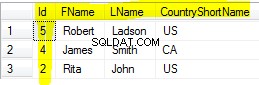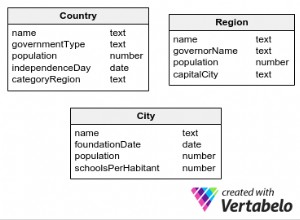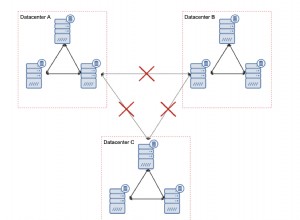अगर आप JSON_VALUE() का इस्तेमाल कर रहे हैं एक लंबी स्ट्रिंग वाले मान वापस करने के लिए, आप पा सकते हैं कि यह NULL लौटाता है वास्तविक मूल्य के बजाय।
या, आपको कोई त्रुटि मिल रही है।
कारण
यह समस्या इसलिए होती है क्योंकि JSON_VALUE() nvarchar(4000) . प्रकार का एकल टेक्स्ट मान लौटाता है ।
JSON_VALUE() का उपयोग करते समय 4000 वर्णों से अधिक लंबे स्ट्रिंग्स को वापस करने के लिए, आपको या तो एक त्रुटि मिलेगी या एक NULL मान, आपके द्वारा उपयोग किए जा रहे पथ मोड के आधार पर।
लैक्स मोड बनाम स्ट्रिक्ट मोड
चाहे आपको कोई त्रुटि मिले या NULL इस पर निर्भर करेगा कि आप lax का उपयोग करते हैं या नहीं या strict मोड।
जब मान 4000 वर्णों से अधिक हो:
laxमें मोड,JSON_VALUE()शून्य लौटाता है।strictमें मोड,JSON_VALUE()एक त्रुटि देता है।
समस्या का उदाहरण
यहां कोड का एक उदाहरण दिया गया है जो समस्या का कारण बनता है।
आइए दो उदाहरण करते हैं; एक lax . में मोड, और दूसरा strict . में मोड।
लैक्स मोड
DECLARE @json nvarchar(max) = N'{
"article" : {
"id" : 1,
"text" : "If you have to return scalar values greater than 4000 characters, use the OPENJSON function instead of JSON_VALUE. This text contains more than 4000 characters, which will cause issues for the JSON_VALUE function in SQL Server. This is because the JSON_VALUE function returns a single text value of type nvarchar(4000). If the value is greater than 4000 characters: In lax mode, JSON_VALUE returns null. In strict mode, JSON_VALUE returns an error. If you have to return scalar values greater than 4000 characters, use the OPENJSON function instead of JSON_VALUE. This text contains more than 4000 characters, which will cause issues for the JSON_VALUE function in SQL Server. This is because the JSON_VALUE function returns a single text value of type nvarchar(4000). If the value is greater than 4000 characters: In lax mode, JSON_VALUE returns null. In strict mode, JSON_VALUE returns an error. If you have to return scalar values greater than 4000 characters, use the OPENJSON function instead of JSON_VALUE. This text contains more than 4000 characters, which will cause issues for the JSON_VALUE function in SQL Server. This is because the JSON_VALUE function returns a single text value of type nvarchar(4000). If the value is greater than 4000 characters: In lax mode, JSON_VALUE returns null. In strict mode, JSON_VALUE returns an error. If you have to return scalar values greater than 4000 characters, use the OPENJSON function instead of JSON_VALUE. This text contains more than 4000 characters, which will cause issues for the JSON_VALUE function in SQL Server. This is because the JSON_VALUE function returns a single text value of type nvarchar(4000). If the value is greater than 4000 characters: In lax mode, JSON_VALUE returns null. In strict mode, JSON_VALUE returns an error. If you have to return scalar values greater than 4000 characters, use the OPENJSON function instead of JSON_VALUE. This text contains more than 4000 characters, which will cause issues for the JSON_VALUE function in SQL Server. This is because the JSON_VALUE function returns a single text value of type nvarchar(4000). If the value is greater than 4000 characters: In lax mode, JSON_VALUE returns null. In strict mode, JSON_VALUE returns an error. If you have to return scalar values greater than 4000 characters, use the OPENJSON function instead of JSON_VALUE. This text contains more than 4000 characters, which will cause issues for the JSON_VALUE function in SQL Server. This is because the JSON_VALUE function returns a single text value of type nvarchar(4000). If the value is greater than 4000 characters: In lax mode, JSON_VALUE returns null. In strict mode, JSON_VALUE returns an error. If you have to return scalar values greater than 4000 characters, use the OPENJSON function instead of JSON_VALUE. This text contains more than 4000 characters, which will cause issues for the JSON_VALUE function in SQL Server. This is because the JSON_VALUE function returns a single text value of type nvarchar(4000). If the value is greater than 4000 characters: In lax mode, JSON_VALUE returns null. In strict mode, JSON_VALUE returns an error. If you have to return scalar values greater than 4000 characters, use the OPENJSON function instead of JSON_VALUE. This text contains more than 4000 characters, which will cause issues for the JSON_VALUE function in SQL Server. This is because the JSON_VALUE function returns a single text value of type nvarchar(4000). If the value is greater than 4000 characters: In lax mode, JSON_VALUE returns null. In strict mode, JSON_VALUE returns an error. If you have to return scalar values greater than 4000 characters, use the OPENJSON function instead of JSON_VALUE. This text contains more than 4000 characters, which will cause issues for the JSON_VALUE function in SQL Server. This is because the JSON_VALUE function returns a single text value of type nvarchar(4000). If the value is greater than 4000 characters: In lax mode, JSON_VALUE returns null. In strict mode, JSON_VALUE returns an error."
}
}';
SELECT JSON_VALUE(@json, 'lax $.article.text');परिणाम:
+--------------------+ | (No column name) | |--------------------| | NULL | +--------------------+
जैसा कि बताया गया है, lax . में मोड यह देता है NULL ।
सख्त मोड
DECLARE @json nvarchar(max) = N'{
"article" : {
"id" : 1,
"text" : "If you have to return scalar values greater than 4000 characters, use the OPENJSON function instead of JSON_VALUE. This text contains more than 4000 characters, which will cause issues for the JSON_VALUE function in SQL Server. This is because the JSON_VALUE function returns a single text value of type nvarchar(4000). If the value is greater than 4000 characters: In lax mode, JSON_VALUE returns null. In strict mode, JSON_VALUE returns an error. If you have to return scalar values greater than 4000 characters, use the OPENJSON function instead of JSON_VALUE. This text contains more than 4000 characters, which will cause issues for the JSON_VALUE function in SQL Server. This is because the JSON_VALUE function returns a single text value of type nvarchar(4000). If the value is greater than 4000 characters: In lax mode, JSON_VALUE returns null. In strict mode, JSON_VALUE returns an error. If you have to return scalar values greater than 4000 characters, use the OPENJSON function instead of JSON_VALUE. This text contains more than 4000 characters, which will cause issues for the JSON_VALUE function in SQL Server. This is because the JSON_VALUE function returns a single text value of type nvarchar(4000). If the value is greater than 4000 characters: In lax mode, JSON_VALUE returns null. In strict mode, JSON_VALUE returns an error. If you have to return scalar values greater than 4000 characters, use the OPENJSON function instead of JSON_VALUE. This text contains more than 4000 characters, which will cause issues for the JSON_VALUE function in SQL Server. This is because the JSON_VALUE function returns a single text value of type nvarchar(4000). If the value is greater than 4000 characters: In lax mode, JSON_VALUE returns null. In strict mode, JSON_VALUE returns an error. If you have to return scalar values greater than 4000 characters, use the OPENJSON function instead of JSON_VALUE. This text contains more than 4000 characters, which will cause issues for the JSON_VALUE function in SQL Server. This is because the JSON_VALUE function returns a single text value of type nvarchar(4000). If the value is greater than 4000 characters: In lax mode, JSON_VALUE returns null. In strict mode, JSON_VALUE returns an error. If you have to return scalar values greater than 4000 characters, use the OPENJSON function instead of JSON_VALUE. This text contains more than 4000 characters, which will cause issues for the JSON_VALUE function in SQL Server. This is because the JSON_VALUE function returns a single text value of type nvarchar(4000). If the value is greater than 4000 characters: In lax mode, JSON_VALUE returns null. In strict mode, JSON_VALUE returns an error. If you have to return scalar values greater than 4000 characters, use the OPENJSON function instead of JSON_VALUE. This text contains more than 4000 characters, which will cause issues for the JSON_VALUE function in SQL Server. This is because the JSON_VALUE function returns a single text value of type nvarchar(4000). If the value is greater than 4000 characters: In lax mode, JSON_VALUE returns null. In strict mode, JSON_VALUE returns an error. If you have to return scalar values greater than 4000 characters, use the OPENJSON function instead of JSON_VALUE. This text contains more than 4000 characters, which will cause issues for the JSON_VALUE function in SQL Server. This is because the JSON_VALUE function returns a single text value of type nvarchar(4000). If the value is greater than 4000 characters: In lax mode, JSON_VALUE returns null. In strict mode, JSON_VALUE returns an error. If you have to return scalar values greater than 4000 characters, use the OPENJSON function instead of JSON_VALUE. This text contains more than 4000 characters, which will cause issues for the JSON_VALUE function in SQL Server. This is because the JSON_VALUE function returns a single text value of type nvarchar(4000). If the value is greater than 4000 characters: In lax mode, JSON_VALUE returns null. In strict mode, JSON_VALUE returns an error."
}
}';
SELECT JSON_VALUE(@json, 'strict $.article.text');परिणाम:
Msg 13625, Level 16, State 1, Line 7 String value in the specified JSON path would be truncated.
जैसा कि अपेक्षित था, हमें एक त्रुटि मिलती है। सौभाग्य से यह त्रुटि एक सुराग प्रदान करती है कि क्या गलत हुआ, क्योंकि यह उल्लेख करता है कि स्ट्रिंग मान को छोटा कर दिया जाएगा।
समाधान
सौभाग्य से, OPENJSON() फ़ंक्शन में वही 4000 वर्ण सीमा नहीं है जो JSON_VALUE() . है इसके वापसी मूल्य पर है।
OPENJSON() JSON मानों को nvarchar(max) . के रूप में लौटाता है .
इसलिए, हम समस्या को हल करने के लिए निम्नलिखित कोड का उपयोग कर सकते हैं।
DECLARE @json nvarchar(max) = N'{
"article" : {
"id" : 1,
"text" : "If you have to return scalar values greater than 4000 characters, use the OPENJSON function instead of JSON_VALUE. This text contains more than 4000 characters, which will cause issues for the JSON_VALUE function in SQL Server. This is because the JSON_VALUE function returns a single text value of type nvarchar(4000). If the value is greater than 4000 characters: In lax mode, JSON_VALUE returns null. In strict mode, JSON_VALUE returns an error. If you have to return scalar values greater than 4000 characters, use the OPENJSON function instead of JSON_VALUE. This text contains more than 4000 characters, which will cause issues for the JSON_VALUE function in SQL Server. This is because the JSON_VALUE function returns a single text value of type nvarchar(4000). If the value is greater than 4000 characters: In lax mode, JSON_VALUE returns null. In strict mode, JSON_VALUE returns an error. If you have to return scalar values greater than 4000 characters, use the OPENJSON function instead of JSON_VALUE. This text contains more than 4000 characters, which will cause issues for the JSON_VALUE function in SQL Server. This is because the JSON_VALUE function returns a single text value of type nvarchar(4000). If the value is greater than 4000 characters: In lax mode, JSON_VALUE returns null. In strict mode, JSON_VALUE returns an error. If you have to return scalar values greater than 4000 characters, use the OPENJSON function instead of JSON_VALUE. This text contains more than 4000 characters, which will cause issues for the JSON_VALUE function in SQL Server. This is because the JSON_VALUE function returns a single text value of type nvarchar(4000). If the value is greater than 4000 characters: In lax mode, JSON_VALUE returns null. In strict mode, JSON_VALUE returns an error. If you have to return scalar values greater than 4000 characters, use the OPENJSON function instead of JSON_VALUE. This text contains more than 4000 characters, which will cause issues for the JSON_VALUE function in SQL Server. This is because the JSON_VALUE function returns a single text value of type nvarchar(4000). If the value is greater than 4000 characters: In lax mode, JSON_VALUE returns null. In strict mode, JSON_VALUE returns an error. If you have to return scalar values greater than 4000 characters, use the OPENJSON function instead of JSON_VALUE. This text contains more than 4000 characters, which will cause issues for the JSON_VALUE function in SQL Server. This is because the JSON_VALUE function returns a single text value of type nvarchar(4000). If the value is greater than 4000 characters: In lax mode, JSON_VALUE returns null. In strict mode, JSON_VALUE returns an error. If you have to return scalar values greater than 4000 characters, use the OPENJSON function instead of JSON_VALUE. This text contains more than 4000 characters, which will cause issues for the JSON_VALUE function in SQL Server. This is because the JSON_VALUE function returns a single text value of type nvarchar(4000). If the value is greater than 4000 characters: In lax mode, JSON_VALUE returns null. In strict mode, JSON_VALUE returns an error. If you have to return scalar values greater than 4000 characters, use the OPENJSON function instead of JSON_VALUE. This text contains more than 4000 characters, which will cause issues for the JSON_VALUE function in SQL Server. This is because the JSON_VALUE function returns a single text value of type nvarchar(4000). If the value is greater than 4000 characters: In lax mode, JSON_VALUE returns null. In strict mode, JSON_VALUE returns an error. If you have to return scalar values greater than 4000 characters, use the OPENJSON function instead of JSON_VALUE. This text contains more than 4000 characters, which will cause issues for the JSON_VALUE function in SQL Server. This is because the JSON_VALUE function returns a single text value of type nvarchar(4000). If the value is greater than 4000 characters: In lax mode, JSON_VALUE returns null. In strict mode, JSON_VALUE returns an error."
}
}';
SELECT text FROM OPENJSON(@json, '$.article')
WITH (text nvarchar(max) '$.text');परिणाम:
If you have to return scalar values greater than 4000 characters, use the OPENJSON function instead of JSON_VALUE. This text contains more than 4000 characters, which will cause issues for the JSON_VALUE function in SQL Server. This is because the JSON_VALUE function returns a single text value of type nvarchar(4000). If the value is greater than 4000 characters: In lax mode, JSON_VALUE returns null. In strict mode, JSON_VALUE returns an error. If you have to return scalar values greater than 4000 characters, use the OPENJSON function instead of JSON_VALUE. This text contains more than 4000 characters, which will cause issues for the JSON_VALUE function in SQL Server. This is because the JSON_VALUE function returns a single text value of type nvarchar(4000). If the value is greater than 4000 characters: In lax mode, JSON_VALUE returns null. In strict mode, JSON_VALUE returns an error. If you have to return scalar values greater than 4000 characters, use the OPENJSON function instead of JSON_VALUE. This text contains more than 4000 characters, which will cause issues for the JSON_VALUE function in SQL Server. This is because the JSON_VALUE function returns a single text value of type nvarchar(4000). If the value is greater than 4000 characters: In lax mode, JSON_VALUE returns null. In strict mode, JSON_VALUE returns an error. If you have to return scalar values greater than 4000 characters, use the OPENJSON function instead of JSON_VALUE. This text contains more than 4000 characters, which will cause issues for the JSON_VALUE function in SQL Server. This is because the JSON_VALUE function returns a single text value of type nvarchar(4000). If the value is greater than 4000 characters: In lax mode, JSON_VALUE returns null. In strict mode, JSON_VALUE returns an error. If you have to return scalar values greater than 4000 characters, use the OPENJSON function instead of JSON_VALUE. This text contains more than 4000 characters, which will cause issues for the JSON_VALUE function in SQL Server. This is because the JSON_VALUE function returns a single text value of type nvarchar(4000). If the value is greater than 4000 characters: In lax mode, JSON_VALUE returns null. In strict mode, JSON_VALUE returns an error. If you have to return scalar values greater than 4000 characters, use the OPENJSON function instead of JSON_VALUE. This text contains more than 4000 characters, which will cause issues for the JSON_VALUE function in SQL Server. This is because the JSON_VALUE function returns a single text value of type nvarchar(4000). If the value is greater than 4000 characters: In lax mode, JSON_VALUE returns null. In strict mode, JSON_VALUE returns an error. If you have to return scalar values greater than 4000 characters, use the OPENJSON function instead of JSON_VALUE. This text contains more than 4000 characters, which will cause issues for the JSON_VALUE function in SQL Server. This is because the JSON_VALUE function returns a single text value of type nvarchar(4000). If the value is greater than 4000 characters: In lax mode, JSON_VALUE returns null. In strict mode, JSON_VALUE returns an error. If you have to return scalar values greater than 4000 characters, use the OPENJSON function instead of JSON_VALUE. This text contains more than 4000 characters, which will cause issues for the JSON_VALUE function in SQL Server. This is because the JSON_VALUE function returns a single text value of type nvarchar(4000). If the value is greater than 4000 characters: In lax mode, JSON_VALUE returns null. In strict mode, JSON_VALUE returns an error. If you have to return scalar values greater than 4000 characters, use the OPENJSON function instead of JSON_VALUE. This text contains more than 4000 characters, which will cause issues for the JSON_VALUE function in SQL Server. This is because the JSON_VALUE function returns a single text value of type nvarchar(4000). If the value is greater than 4000 characters: In lax mode, JSON_VALUE returns null. In strict mode, JSON_VALUE returns an error.