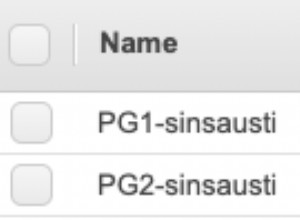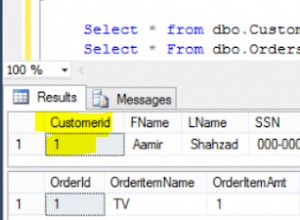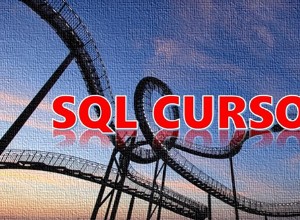मैंने अपना बैक अप बदल दिया और इस तरह दिखने के लिए कार्यों को पुनर्स्थापित किया:
public void BackupDatabase(SqlConnectionStringBuilder csb, string destinationPath)
{
ServerConnection connection = new ServerConnection(csb.DataSource, csb.UserID, csb.Password);
Server sqlServer = new Server(connection);
Backup bkpDatabase = new Backup();
bkpDatabase.Action = BackupActionType.Database;
bkpDatabase.Database = csb.InitialCatalog;
BackupDeviceItem bkpDevice = new BackupDeviceItem(destinationPath, DeviceType.File);
bkpDatabase.Devices.Add(bkpDevice);
bkpDatabase.SqlBackup(sqlServer);
connection.Disconnect();
}
public void RestoreDatabase(String databaseName, String backUpFile, String serverName, String userName, String password)
{
ServerConnection connection = new ServerConnection(serverName, userName, password);
Server sqlServer = new Server(connection);
Restore rstDatabase = new Restore();
rstDatabase.Action = RestoreActionType.Database;
rstDatabase.Database = databaseName;
BackupDeviceItem bkpDevice = new BackupDeviceItem(backUpFile, DeviceType.File);
rstDatabase.Devices.Add(bkpDevice);
rstDatabase.ReplaceDatabase = true;
rstDatabase.SqlRestore(sqlServer);
}
इस तरह वे वहां जो भी फाइलें हैं उनका उपयोग करते हैं। फ़ाइलों को स्थानांतरित करने के लिए अब और निर्देश नहीं हैं।