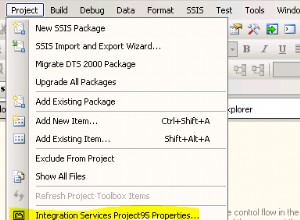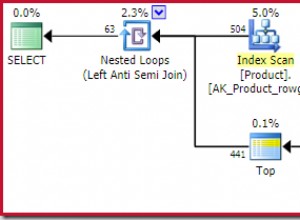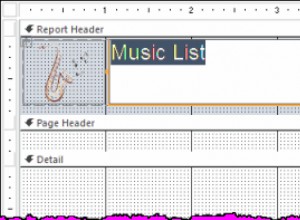शायद यह आपको शुरू कर देगा।
इस कोड को कॉम्बो बॉक्स में डेटाबेस से तालिकाओं को प्रदर्शित करना चाहिए। फिर जब आप कॉम्बो बॉक्स से एक टेबल का चयन करते हैं तो टेबल के सभी कॉलम को प्रदर्शित करना चाहिए।
import java.awt.*;
import java.awt.event.*;
import java.io.*;
import java.sql.*;
import java.util.*;
import javax.swing.*;
import javax.swing.table.*;
public class DatabaseInformation extends JFrame implements ActionListener
{
DatabaseMetaData dmd;
ResultSet rs;
ResultSetMetaData md;
int columns;
JComboBox comboBox;
JTable table;
String catalog;
public DatabaseInformation()
{
comboBox = new JComboBox();
Vector columnNames = new Vector();
Vector data = new Vector();
try
{
// Connect to the Database
String driver = "sun.jdbc.odbc.JdbcOdbcDriver";
// String url = "jdbc:odbc:Teenergy"; // if using ODBC Data Source name
String url = "jdbc:odbc:Driver={Microsoft Access Driver (*.mdb)};DBQ=c:/teenergy/data/teenergy.mdb";
String userid = "";
String password = "";
Class.forName( driver );
Connection connection = DriverManager.getConnection( url, userid, password );
dmd = connection.getMetaData();
// Get the first Catalog
// Note: the result set can contain multiple catalogs, just look at the first one
rs = dmd.getCatalogs();
if (rs.next())
{
catalog = rs.getObject(1).toString();
System.out.println( catalog );
}
rs.close();
// Get Tables
rs = dmd.getTables(catalog, null, null, new String[] { "TABLE" });
md = rs.getMetaData();
columns = md.getColumnCount();
while (rs.next())
{
comboBox.addItem( rs.getObject(3) );
}
rs.close();
}
catch(Exception e)
{
System.out.println( e );
}
comboBox.addActionListener( this );
getContentPane().add(comboBox, BorderLayout.NORTH);
// Create table with database data
table = new JTable();
JScrollPane scrollPane = new JScrollPane( table );
getContentPane().add( scrollPane );
}
public void actionPerformed(ActionEvent e)
{
String table = (String)comboBox.getSelectedItem();
displayTableColumns( table );
}
private void displayTableColumns(String tableName)
{
try
{
// Get Columns
rs = dmd.getColumns(catalog, null, tableName, null);
md = rs.getMetaData();
int columns = md.getColumnCount();
Vector columnNames = new Vector(columns);
Vector data = new Vector();
// Get column names
for (int i = 1; i <= columns; i++)
{
columnNames.addElement( md.getColumnName(i) );
}
// Get row data
while (rs.next())
{
Vector row = new Vector(columns);
for (int i = 1; i <= columns; i++)
{
row.addElement( rs.getObject(i) );
}
data.addElement( row );
}
rs.close();
// Reset Table
DefaultTableModel model = new DefaultTableModel(data, columnNames);
table.setModel( model );
}
catch(Exception e)
{
System.out.println( e );
}
}
public static void main(String[] args)
{
DatabaseInformation frame = new DatabaseInformation();
frame.setDefaultCloseOperation( EXIT_ON_CLOSE );
frame.pack();
frame.setVisible(true);
}
}
मैंने केवल एक्सेस डेटाबेस पर कोड का परीक्षण किया है, इसलिए मुझे यकीन नहीं है कि SQLite के लिए आपको क्या बदलने की आवश्यकता होगी।