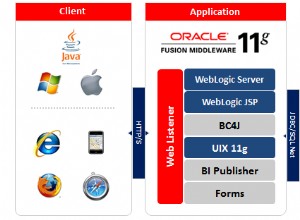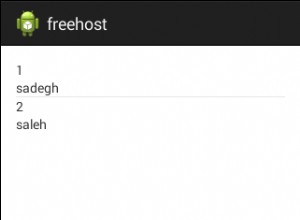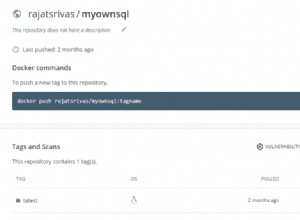यदि आपकी तालिका या कॉलम MySQL डिफ़ॉल्ट से अलग है, तो मेरे मामले में latin1_sweedish_ci, तो यह कॉलम के साथ संयोजन का प्रिंट आउट ले लेगा। निम्नलिखित प्रयोग देखें जो इसे प्रदर्शित करता है।
डिफ़ॉल्ट वर्ण सेट सेट करने के लिए, देखें यह पोस्ट ।
सबसे पहले, दो टेबल के साथ एक डेटाबेस बनाते हैं। एक तालिका में वर्ण सेट और संयोजन निर्दिष्ट है।
mysql> create database SO;
mysql> use SO;
mysql> create table test1 (col1 text, col2 text);
mysql> create table test2 (col1 text, col2 text) character set utf8 collate utf8_unicode_ci;
अब चेक करें show create table यह देखने के लिए कि यह कैसा दिखता है:
mysql> show create table test1;
+-------+-----------------+
| Table | Create Table
+-------+-----------------+
| test1 | CREATE TABLE `test1` (
`col1` text,
`col2` text
) ENGINE=InnoDB DEFAULT CHARSET=latin1
+-------+-----------------+
1 row in set (0.00 sec)
mysql> show create table test2;
+-------+-----------------+
| Table | Create Table
+-------+-----------------+
| test2 | CREATE TABLE `test2` (
`col1` text COLLATE utf8_unicode_ci,
`col2` text COLLATE utf8_unicode_ci
) ENGINE=InnoDB DEFAULT CHARSET=utf8 COLLATE=utf8_unicode_ci
+-------+-----------------+
1 row in set (0.00 sec)
हम देखते हैं कि test2 पहले से ही ऐसा लगता है कि कॉलम डिफ़ॉल्ट रूप से उपयोग करने के बजाय विशेष रूप से निर्दिष्ट किए गए हैं। मुझे संदेह है कि यह MySQL डिफ़ॉल्ट से अलग है, तो यह तालिका डिफ़ॉल्ट से अलग होने के बजाय इसे सूचीबद्ध करेगा। आइए अब देखें कि वे info_schema डेटाबेस में कैसे दिखते हैं।
mysql> select table_schema, table_name, table_collation from information_schema.tables where table_schema = 'SO';
+--------------+------------+-------------------+
| table_schema | table_name | table_collation |
+--------------+------------+-------------------+
| SO | test1 | latin1_swedish_ci |
| SO | test2 | utf8_unicode_ci |
+--------------+------------+-------------------+
2 rows in set (0.00 sec)
mysql> select table_schema, table_name, column_name, character_set_name, collation_name from information_schema.columns where table_schema = 'SO';
+--------------+------------+-------------+--------------------+-------------------+
| table_schema | table_name | column_name | character_set_name | collation_name |
+--------------+------------+-------------+--------------------+-------------------+
| SO | test1 | col1 | latin1 | latin1_swedish_ci |
| SO | test1 | col2 | latin1 | latin1_swedish_ci |
| SO | test2 | col1 | utf8 | utf8_unicode_ci |
| SO | test2 | col2 | utf8 | utf8_unicode_ci |
+--------------+------------+-------------+--------------------+-------------------+
4 rows in set (0.00 sec)
ऐसा लगता है कि कॉलम में एक विशिष्ट वर्ण सेट और संयोजन है, भले ही हमने इसे निर्दिष्ट किया हो। आइए test1 को पसंदीदा वर्ण सेट और संयोजन में अपडेट करें और देखें कि क्या होता है।
mysql> ALTER TABLE test1 CONVERT TO CHARACTER SET utf8 COLLATE utf8_unicode_ci;
Query OK, 0 rows affected (0.05 sec)
Records: 0 Duplicates: 0 Warnings: 0
mysql> show create table test1;
+-------+-----------------+
| Table | Create Table
+-------+-----------------+
| test1 | CREATE TABLE `test1` (
`col1` mediumtext COLLATE utf8_unicode_ci,
`col2` mediumtext COLLATE utf8_unicode_ci
) ENGINE=InnoDB DEFAULT CHARSET=utf8 COLLATE=utf8_unicode_ci
+-------+-----------------+
1 row in set (0.00 sec)
mysql> show create table test2;
+-------+-----------------+
| Table | Create Table
+-------+-----------------+
| test2 | CREATE TABLE `test2` (
`col1` text COLLATE utf8_unicode_ci,
`col2` text COLLATE utf8_unicode_ci
) ENGINE=InnoDB DEFAULT CHARSET=utf8 COLLATE=utf8_unicode_ci
+-------+-----------------+
1 row in set (0.00 sec)
अब वे दोनों कोलेशन को show create table . में डाल रहे हैं बयान। आइए फिर से info_schema की जांच करें।
mysql> select table_schema, table_name, table_collation from information_schema.tables where table_schema = 'SO';
+--------------+------------+-----------------+
| table_schema | table_name | table_collation |
+--------------+------------+-----------------+
| SO | test1 | utf8_unicode_ci |
| SO | test2 | utf8_unicode_ci |
+--------------+------------+-----------------+
2 rows in set (0.00 sec)
mysql> select table_schema, table_name, column_name, character_set_name, collation_name from information_schema.columns where table_schema = 'SO';
+--------------+------------+-------------+--------------------+-----------------+
| table_schema | table_name | column_name | character_set_name | collation_name |
+--------------+------------+-------------+--------------------+-----------------+
| SO | test1 | col1 | utf8 | utf8_unicode_ci |
| SO | test1 | col2 | utf8 | utf8_unicode_ci |
| SO | test2 | col1 | utf8 | utf8_unicode_ci |
| SO | test2 | col2 | utf8 | utf8_unicode_ci |
+--------------+------------+-------------+--------------------+-----------------+
4 rows in set (0.00 sec)
सब कुछ एक जैसा लगता है। लेकिन क्या होता है जब हम दोनों टेबलों में एक अतिरिक्त कॉलम जोड़ते हैं?
mysql> alter table test1 add column col3 text;
Query OK, 0 rows affected (0.05 sec)
Records: 0 Duplicates: 0 Warnings: 0
mysql> alter table test2 add column col3 text;
Query OK, 0 rows affected (0.06 sec)
Records: 0 Duplicates: 0 Warnings: 0
mysql> show create table test1;
+-------+-----------------+
| Table | Create Table
+-------+-----------------+
| test1 | CREATE TABLE `test1` (
`col1` mediumtext COLLATE utf8_unicode_ci,
`col2` mediumtext COLLATE utf8_unicode_ci,
`col3` text COLLATE utf8_unicode_ci
) ENGINE=InnoDB DEFAULT CHARSET=utf8 COLLATE=utf8_unicode_ci
+-------+-----------------+
1 row in set (0.00 sec)
mysql> show create table test2;
+-------+-----------------+
| Table | Create Table
+-------+-----------------+
| test2 | CREATE TABLE `test2` (
`col1` text COLLATE utf8_unicode_ci,
`col2` text COLLATE utf8_unicode_ci,
`col3` text COLLATE utf8_unicode_ci
) ENGINE=InnoDB DEFAULT CHARSET=utf8 COLLATE=utf8_unicode_ci
+-------+-----------------+
1 row in set (0.00 sec)
दोनों ही मामलों में, उन्होंने तालिका से मिलान उठाया। इसलिए बाद में जोड़े गए कॉलम के बेकार होने के बारे में ज्यादा चिंता नहीं होनी चाहिए। आइए एक बार फिर info_schema देखें...
mysql> select table_schema, table_name, table_collation from information_schema.tables where table_schema = 'SO';
+--------------+------------+-----------------+
| table_schema | table_name | table_collation |
+--------------+------------+-----------------+
| SO | test1 | utf8_unicode_ci |
| SO | test2 | utf8_unicode_ci |
+--------------+------------+-----------------+
2 rows in set (0.00 sec)
mysql> select table_schema, table_name, column_name, character_set_name, collation_name from information_schema.columns where table_schema = 'SO';
+--------------+------------+-------------+--------------------+-----------------+
| table_schema | table_name | column_name | character_set_name | collation_name |
+--------------+------------+-------------+--------------------+-----------------+
| SO | test1 | col1 | utf8 | utf8_unicode_ci |
| SO | test1 | col2 | utf8 | utf8_unicode_ci |
| SO | test1 | col3 | utf8 | utf8_unicode_ci |
| SO | test2 | col1 | utf8 | utf8_unicode_ci |
| SO | test2 | col2 | utf8 | utf8_unicode_ci |
| SO | test2 | col3 | utf8 | utf8_unicode_ci |
+--------------+------------+-------------+--------------------+-----------------+
6 rows in set (0.00 sec)
हाँ। ऐसा लगता है कि सब कुछ उसी तरह काम कर रहा है। लेकिन इसके बारे में उस परिकल्पना के बारे में क्या केवल तभी प्रदर्शित होता है जब यह तालिका डिफ़ॉल्ट के विपरीत MySQL डिफ़ॉल्ट से अलग है? आइए सेट करते हैं test1 वापस वही जो पहले हुआ करता था।
mysql> ALTER TABLE test1 CONVERT TO CHARACTER SET latin1 COLLATE latin1_swedish_ci;
Query OK, 0 rows affected (0.02 sec)
Records: 0 Duplicates: 0 Warnings: 0
mysql> show create table test1;
+-------+-----------------+
| Table | Create Table
+-------+-----------------+
| test1 | CREATE TABLE `test1` (
`col1` mediumtext,
`col2` mediumtext,
`col3` text
) ENGINE=InnoDB DEFAULT CHARSET=latin1
+-------+-----------------+
1 row in set (0.00 sec)
ऐसा लगता है जैसे हमने शुरू किया था। अब यह प्रदर्शित करने के लिए कि यह MySQL डिफ़ॉल्ट है और केवल डेटाबेस डिफ़ॉल्ट नहीं है, आइए डेटाबेस के लिए डिफ़ॉल्ट सेट करें।
mysql> Alter database SO default character set utf8 collate utf8_unicode_ci;
Query OK, 1 row affected (0.00 sec)
mysql> show create table test1;
+-------+-----------------+
| Table | Create Table
+-------+-----------------+
| test1 | CREATE TABLE `test1` (
`col1` mediumtext,
`col2` mediumtext,
`col3` text
) ENGINE=InnoDB DEFAULT CHARSET=latin1
+-------+-----------------+
1 row in set (0.00 sec)
mysql> show create table test2;
+-------+-----------------+
| Table | Create Table
+-------+-----------------+
| test2 | CREATE TABLE `test2` (
`col1` text COLLATE utf8_unicode_ci,
`col2` text COLLATE utf8_unicode_ci,
`col3` text COLLATE utf8_unicode_ci
) ENGINE=InnoDB DEFAULT CHARSET=utf8 COLLATE=utf8_unicode_ci
+-------+-----------------+
1 row in set (0.00 sec)
जैसा कि आप देख सकते हैं, test1 अभी भी वैसा ही दिख रहा है, जब हमने पहली बार शुरुआत की थी और show create table डेटाबेस डिफ़ॉल्ट से प्रभावित नहीं है।