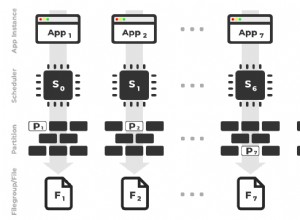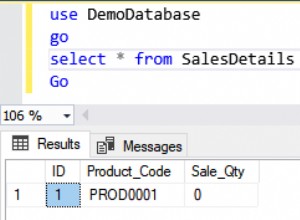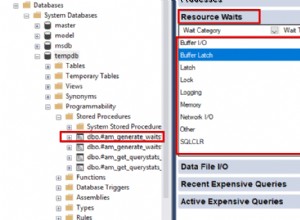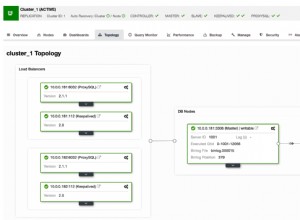नमस्ते क्या आप निम्न नमूना कोड अपने HTML पृष्ठ की जांच कर सकते हैं:
<html ng-app>
<head>
<title>AngularJs Post Example: DevZone.co.in </title>
<script type="text/javascript" src="https://ajax.googleapis.com/ajax/libs/angularjs/1.0.7/angular.min.js"></script>
<style>
#dv1{
border:1px solid #DBDCE9; margin-left:auto;
margin-right:auto;width:220px;
border-radius:7px;padding: 25px;
}
.info{
border: 1px solid;margin: 10px 0px;
padding:10px;color: #00529B;
background-color: #BDE5F8;list-style: none;
}
.err{
border: 1px solid; margin: 10px 0px;
padding:10px; color: #D8000C;
background-color: #FFBABA; list-style: none;
}
</style>
</head>
<body>
<div id='dv1'>
<form ng-controller="FrmController">
<ul>
<li class="err" ng-repeat="error in errors"> {{ error}} </li>
</ul>
<ul>
<li class="info" ng-repeat="msg in msgs"> {{ msg}} </li>
</ul>
<h2>Sigup Form</h2>
<div>
<label>Name</label>
<input type="text" ng-model="username" placeholder="User Name" style='margin-left: 22px;'>
</div>
<div>
<label>Email</label>
<input type="text" ng-model="useremail" placeholder="Email" style='margin-left: 22px;'>
</div>
<div>
<label>Password</label>
<input type="password" ng-model="userpassword" placeholder="Password">
</div>
<button ng-click='SignUp();' style='margin-left: 63px;margin-top:10px'>SignUp</button>
</form>
</div>
<script type="text/javascript">
function FrmController($scope, $http) {
$scope.errors = [];
$scope.msgs = [];
$scope.SignUp = function() {
$scope.errors.splice(0, $scope.errors.length); // remove all error messages
$scope.msgs.splice(0, $scope.msgs.length);
$http.post('post_es.php', {'uname': $scope.username, 'pswd': $scope.userpassword, 'email': $scope.useremail}
).success(function(data, status, headers, config) {
if (data.msg != '')
{
$scope.msgs.push(data.msg);
}
else
{
$scope.errors.push(data.error);
}
}).error(function(data, status) { // called asynchronously if an error occurs
// or server returns response with an error status.
$scope.errors.push(status);
});
}
}
</script>
<a href='https://devzone.co.in'>Devzone.co.in</a>
</body>
</html>
////////////////////////////////////////////////////////////////////////
Your php code
<?php
$data = json_decode(file_get_contents("php://input"));
$usrname = mysql_real_escape_string($data->uname);
$upswd = mysql_real_escape_string($data->pswd);
$uemail = mysql_real_escape_string($data->email);
$con = mysql_connect('localhost', 'root', '');
mysql_select_db('test', $con);
$qry_em = 'select count(*) as cnt from users where email ="' . $uemail . '"';
$qry_res = mysql_query($qry_em);
$res = mysql_fetch_assoc($qry_res);
if ($res['cnt'] == 0) {
$qry = 'INSERT INTO users (name,pass,email) values ("' . $usrname . '","' . $upswd . '","' . $uemail . '")';
$qry_res = mysql_query($qry);
if ($qry_res) {
$arr = array('msg' => "User Created Successfully!!!", 'error' => '');
$jsn = json_encode($arr);
print_r($jsn);
} else {
$arr = array('msg' => "", 'error' => 'Error In inserting record');
$jsn = json_encode($arr);
print_r($jsn);
}
} else {
$arr = array('msg' => "", 'error' => 'User Already exists with same email');
$jsn = json_encode($arr);
print_r($jsn);
}
?>
कृपया उपरोक्त कोड की जांच करें आप समझ जाएंगे कि यह कैसे काम करेगा। अगर आपको कोई समस्या आ रही है तो मुझे यहां कमेंट लाइन में बताएं