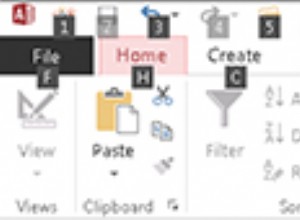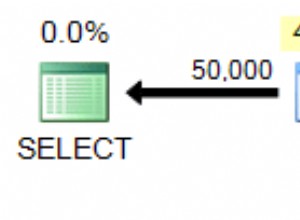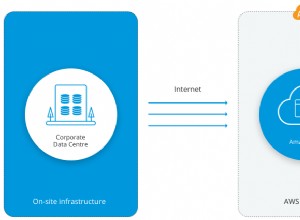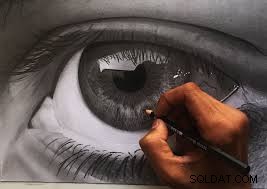खैर कोई मदद नहीं मिलने के बाद से मैं इस समस्या से दूर हो गया और आखिरकार काम पर लग गया। यहां मेरा कामकाजी कोड है।
पिक्चरबॉक्स से MySQL में सेव करें (pbPicture)
Dim filename As String = txtName.Text + ".jpg"
Dim FileSize As UInt32
conn.Close()
Dim mstream As New System.IO.MemoryStream()
PbPicture.Image.Save(mstream, System.Drawing.Imaging.ImageFormat.Jpeg)
Dim arrImage() As Byte = mstream.GetBuffer()
FileSize = mstream.Length
Dim sqlcmd As New MySqlCommand
Dim sql As String
mstream.Close()
sql = "insert into [your table] (picture, filename, filesize)
VALUES(@File, @FileName, @FileSize)"
Try
conn.Open()
With sqlcmd
.CommandText = sql
.Connection = conn
.Parameters.AddWithValue("@FileName", filename)
.Parameters.AddWithValue("@FileSize", FileSize)
.Parameters.AddWithValue("@File", arrImage)
.ExecuteNonQuery()
End With
Catch ex As Exception
MsgBox(ex.Message)
Finally
conn.Close()
End Try
MySQL db से वापस पिक्चरबॉक्स में लोड करें
Dim adapter As New MySqlDataAdapter
adapter.SelectCommand = Cmd
data = New DataTable
adapter = New MySqlDataAdapter("select picture from [yourtable]", conn)
टिप्पणी!! पिक्चरबॉक्स में केवल एक तस्वीर डाल सकता है, तो जाहिर है कि यह क्वेरी आपके लिए केवल एक रिकॉर्ड लौटा सकती है
commandbuild = New MySqlCommandBuilder(adapter)
adapter.Fill(data)
Dim lb() As Byte = data.Rows(0).Item("picture")
Dim lstr As New System.IO.MemoryStream(lb)
PbPicture.Image = Image.FromStream(lstr)
PbPicture.SizeMode = PictureBoxSizeMode.StretchImage
lstr.Close()