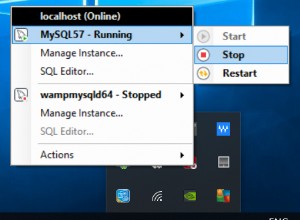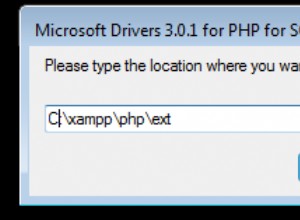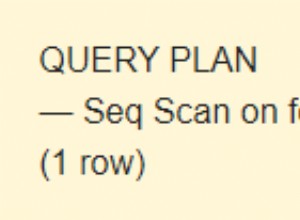इस लेख से पहले, तीन लेख 'लिनक्स साक्षात्कार' खंड में पहले ही प्रकाशित हो चुके हैं और उन सभी को हमारे उल्लेखनीय पाठकों द्वारा बहुत सराहा गया था, हालाँकि हमें इस इंटरैक्टिव सीखने की प्रक्रिया को अनुभाग-वार बनाने के लिए प्रतिक्रिया मिल रही थी। विचार से लेकर कार्य तक, हम आपको 15 MySQL साक्षात्कार प्रश्न providing प्रदान कर रहे हैं ।

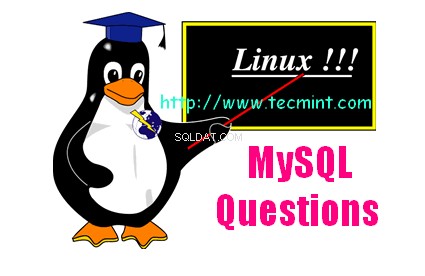
1. आप कैसे जांचेंगे कि MySql सेवा चल रही है या नहीं?
उत्तर: आदेश जारी करें “सेवा mysql स्थिति " 'डेबियन' में और "सेवा mysqld स्थिति "रेडहैट में। आउटपुट जांचें, और सब कुछ हो गया।example@sqldat.com:/home/avi# service mysql status /usr/bin/mysqladmin Ver 8.42 Distrib 5.1.72, for debian-linux-gnu on i486 Copyright (c) 2000, 2013, Oracle and/or its affiliates. All rights reserved. Oracle is a registered trademark of Oracle Corporation and/or its affiliates. Other names may be trademarks of their respective owners. Server version 5.1.72-2 Protocol version 10 Connection Localhost via UNIX socket UNIX socket /var/run/mysqld/mysqld.sock Uptime: 1 hour 22 min 49 sec Threads: 1 Questions: 112138 Slow queries: 1 Opens: 1485 Flush tables: 1 Open tables: 64 Queries per second avg: 22.567.
2. अगर सेवा चल रही है/बंद है तो आप सेवा को कैसे रोकेंगे/शुरू करेंगे?
उत्तर: MySql सेवा प्रारंभ करने के लिए सेवा mysqld प्रारंभ के रूप में कमांड का उपयोग करें और उपयोग बंद करने के लिए सेवा mysqld stop .example@sqldat.com:/home/avi# service mysql stop Stopping MySQL database server: mysqld. example@sqldat.com:/home/avi# service mysql start Starting MySQL database server: mysqld. Checking for corrupt, not cleanly closed and upgrade needing tables..
3. आप Linux शेल से MySQL में कैसे लॉगिन करेंगे?
उत्तर: MySQL सेवा से कनेक्ट या लॉगिन करने के लिए, कमांड का उपयोग करें:mysql -u root -p .example@sqldat.com:/home/avi# mysql -u root -p Enter password: Welcome to the MySQL monitor. Commands end with ; or \g. Your MySQL connection id is 207 Server version: 5.1.72-2 (Debian) Copyright (c) 2000, 2013, Oracle and/or its affiliates. All rights reserved. Oracle is a registered trademark of Oracle Corporation and/or its affiliates. Other names may be trademarks of their respective owners. Type 'help;' or '\h' for help. Type '\c' to clear the current input statement. mysql>
4. आप सभी डेटाबेस की सूची कैसे प्राप्त करेंगे?
उत्तर: वर्तमान में चल रहे सभी डेटाबेस को सूचीबद्ध करने के लिए mysql शेल पर कमांड चलाएँ:डेटाबेस दिखाएं;mysql> show databases; +--------------------+ | Database | +--------------------+ | information_schema | | a1 | | cloud | | mysql | | phpmyadmin | | playsms | | sisso | | test | | ukolovnik | | wordpress | +--------------------+ 10 rows in set (0.14 sec)
5. आप एक डेटाबेस में कैसे स्विच करेंगे, और उस पर काम करना शुरू करेंगे?
उत्तर: किसी विशिष्ट डेटाबेस का उपयोग करने या स्विच करने के लिए mysql शेल पर कमांड चलाएँ:डेटाबेस_नाम का उपयोग करें;mysql> use cloud; Reading table information for completion of table and column names You can turn off this feature to get a quicker startup with -A Database changed mysql>
6. डेटाबेस में आपको सभी तालिकाओं की सूची कैसे मिलेगी?
उत्तर: डेटाबेस की सभी तालिकाओं को सूचीबद्ध करने के लिए mysql शेल पर कमांड का उपयोग इस प्रकार करें:तालिकाएँ दिखाएं;mysql> show tables; +----------------------------+ | Tables_in_cloud | +----------------------------+ | oc_appconfig | | oc_calendar_calendars | | oc_calendar_objects | | oc_calendar_repeat | | oc_calendar_share_calendar | | oc_calendar_share_event | | oc_contacts_addressbooks | | oc_contacts_cards | | oc_fscache | | oc_gallery_sharing | +----------------------------+ 10 rows in set (0.00 sec)
7. आप MySql तालिका का फ़ील्ड नाम और प्रकार कैसे प्राप्त करेंगे?
उत्तर: तालिका का फ़ील्ड नाम और प्रकार प्राप्त करने के लिए mysql शेल पर कमांड का उपयोग इस प्रकार करें:table_name का वर्णन करें;mysql> describe oc_users; +----------+--------------+------+-----+---------+-------+ | Field | Type | Null | Key | Default | Extra | +----------+--------------+------+-----+---------+-------+ | uid | varchar(64) | NO | PRI | | | | password | varchar(255) | NO | | | | +----------+--------------+------+-----+---------+-------+ 2 rows in set (0.00 sec)
8. आप किसी तालिका को कैसे हटाएंगे?
उत्तर: किसी विशिष्ट तालिका को हटाने के लिए mysql शेल पर कमांड का उपयोग इस प्रकार करें:ड्रॉप टेबल टेबल_नाम;mysql> drop table lookup; Query OK, 0 rows affected (0.00 sec)
9. डेटाबेस के बारे में क्या? आप किसी डेटाबेस को कैसे मिटाएंगे?
उत्तर: किसी विशिष्ट डेटाबेस को हटाने के लिए mysql शेल पर कमांड का उपयोग इस प्रकार करें:डेटाबेस डेटाबेस-नाम छोड़ें;mysql> drop database a1; Query OK, 11 rows affected (0.07 sec)
10. आप किसी तालिका की सभी सामग्री को कैसे देखेंगे?
उत्तर: किसी विशेष तालिका की सभी सामग्री को देखने के लिए mysql शेल पर कमांड का उपयोग इस प्रकार करें:table_name से * चुनें;mysql> select * from engines; +------------+---------+----------------------------------------------------------------+--------------+------+------------+ | ENGINE | SUPPORT | COMMENT | TRANSACTIONS | XA | SAVEPOINTS | +------------+---------+----------------------------------------------------------------+--------------+------+------------+ | InnoDB | YES | Supports transactions, row-level locking, and foreign keys | YES | YES | YES | | MRG_MYISAM | YES | Collection of identical MyISAM tables | NO | NO | NO | | BLACKHOLE | YES | /dev/null storage engine (anything you write to it disappears) | NO | NO | NO | | CSV | YES | CSV storage engine | NO | NO | NO | | MEMORY | YES | Hash based, stored in memory, useful for temporary tables | NO | NO | NO | | FEDERATED | NO | Federated MySQL storage engine | NULL | NULL | NULL | | ARCHIVE | YES | Archive storage engine | NO | NO | NO | | MyISAM | DEFAULT | Default engine as of MySQL 3.23 with great performance | NO | NO | NO | +------------+---------+----------------------------------------------------------------+--------------+------+------------+ 8 rows in set (0.00 sec)
11. आप टेबल (जैसे, oc_users) से किसी फ़ील्ड (जैसे, uid) में सभी डेटा को कैसे देखेंगे?
उत्तर: किसी फ़ील्ड में सभी डेटा देखने के लिए mysql शेल पर कमांड का उपयोग इस प्रकार करें:oc_users से uid का चयन करें;mysql> select uid from oc_users; +-----+ | uid | +-----+ | avi | +-----+ 1 row in set (0.03 sec)
12. मान लें कि आपके पास 'xyz' तालिका है, जिसमें 'create_time' और 'इंजन' सहित कई फ़ील्ड हैं। फ़ील्ड 'इंजन' दो प्रकार के डेटा 'मेमोरी' और 'मायइसम' से भरा हुआ है। जिस तालिका में इंजन 'माईइसम' है, उससे आप केवल 'create_time' और 'इंजन' कैसे प्राप्त करेंगे?
उत्तर: mysql शेल पर कमांड का उपयोग इस प्रकार करें:क्रिएट_टाइम चुनें, xyz से इंजन जहां engine="MyIsam";12. mysql> select create_time, engine from xyz where engine="MyIsam"; +---------------------+--------+ | create_time | engine | +---------------------+--------+ | 2013-12-15 13:43:27 | MyISAM | | 2013-12-15 13:43:27 | MyISAM | | 2013-12-15 13:43:27 | MyISAM | | 2013-12-15 13:43:27 | MyISAM | | 2013-12-15 13:43:27 | MyISAM | | 2013-12-15 13:43:27 | MyISAM | | 2013-12-15 13:43:27 | MyISAM | | 2013-12-15 13:43:27 | MyISAM | | 2013-10-23 14:56:38 | MyISAM | | 2013-10-23 14:56:38 | MyISAM | | 2013-10-23 14:56:38 | MyISAM | | 2013-10-23 14:56:38 | MyISAM | | 2013-10-23 14:56:38 | MyISAM | | 2013-10-23 14:56:38 | MyISAM | | 2013-10-23 14:56:38 | MyISAM | +---------------------+--------+ 132 rows in set (0.29 sec)
13. आप तालिका 'xrt' से सभी रिकॉर्ड कैसे दिखाएंगे, जहां नाम 'tecmint' है और web_address 'tecmint.com' है?
उत्तर: mysql शेल पर कमांड का उपयोग इस प्रकार करें:xrt से * चुनें जहां नाम ="tecmint" और web_address ="tecmint.com";mysql> select * from xrt where name = "tecmint" and web_address = “tecmint.com”; +---------------+---------------------+---------------+ | Id | name | web_address | +---------------+---------------------+----------------+ | 13 | tecmint | tecmint.com | +---------------+---------------------+----------------+ | 41 | tecmint | tecmint.com | +---------------+---------------------+----------------+
14. आप तालिका 'xrt' से सभी रिकॉर्ड कैसे दिखाएंगे, जहां नाम 'tecmint' नहीं है और web_address 'tecmint.com' है?
उत्तर: mysql शेल पर कमांड का उपयोग इस प्रकार करें:xrt से * चुनें जहां नाम !="tecmint" और web_address ="tecmint.com";mysql> select * from xrt where name != ”tecmint” and web_address = ”tecmint.com”; +---------------+---------------------+---------------+ | Id | name | web_address | +---------------+---------------------+----------------+ | 1173 | tecmint | tecmint.com | +---------------+---------------------+----------------+
15. आपको किसी तालिका में पंक्ति प्रविष्टि की कुल संख्या जानने की आवश्यकता है। आप इसे कैसे हासिल करेंगे?
उत्तर: mysql शेल पर कमांड का उपयोग इस प्रकार करें:table_name से काउंट (*) चुनें;mysql> select count(*) from Tables; +----------+ | count(*) | +----------+ | 282 | +----------+ 1 row in set (0.01 sec)
अभी के लिए इतना ही। आप इस 'लिनक्स साक्षात्कार प्रश्न . के बारे में कैसा महसूस करते हैं? ' खंड। हमारे कमेंट सेक्शन में हमें अपनी बहुमूल्य प्रतिक्रिया देना न भूलें।