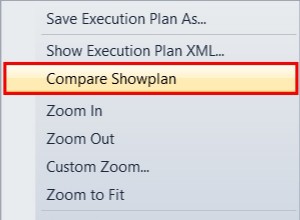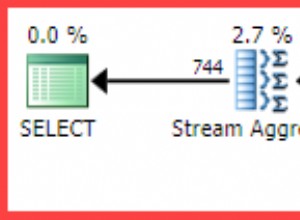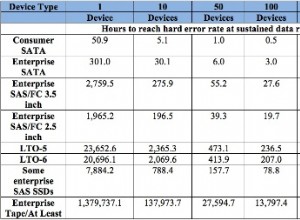यदि आपके पास अपने डेटाबेस सर्वर के लिए GUI इंटरफ़ेस नहीं है - उदाहरण के लिए phpMySQL - तो आप कमांड लाइन से MySQL/MariaDB उपयोगकर्ता और डेटाबेस बना सकते हैं।
1. MySQL रूट/व्यवस्थापक उपयोगकर्ता के रूप में प्रमाणित करें
# mysql -u root -p
2. वांछित डेटाबेस बनाएं
mysql> create database DATABASE_NAME3. उपयोगकर्ता को MySQL सर्वर तक पहुंच की अनुमति दें
mysql> grant usage on *.* to USER_NAME@localhost identified by 'USER_PASSWORD';
4. उपयोगकर्ता को विशेषाधिकार दें
mysql> grant all privileges on DATABASE_NAME.* to USER_NAME@localhost;
एक परीक्षण मारियाडीबी सर्वर पर उदाहरण:
[root@web ~]# mysql -u root -p
Enter password:
Welcome to the MariaDB monitor. Commands end with ; or \g.
Your MariaDB connection id is 4180008
Server version: 10.3.28-MariaDB MariaDB Server
Copyright (c) 2000, 2018, Oracle, MariaDB Corporation Ab and others.
Type 'help;' or '\h' for help. Type '\c' to clear the current input statement.
MariaDB [(none)]> create database plothost_database1;
Query OK, 1 row affected (0.002 sec)
MariaDB [(none)]> grant usage on *.* to plothost@localhost identified by 'plothostpassword';
Query OK, 0 rows affected (0.002 sec)
MariaDB [(none)]> grant all privileges on plothost_database1.* to plothost@localhost;
Query OK, 0 rows affected (0.003 sec)
MariaDB [(none)]> quit
Bye
[root@web ~]#
संबंधित लेख:
MySQL/MariaDB सर्वर तक पहुँचने के लिए शीर्ष पाँच सॉफ़्टवेयर अनुप्रयोग