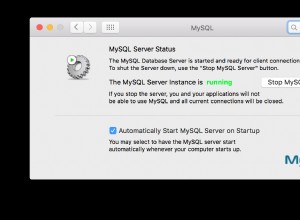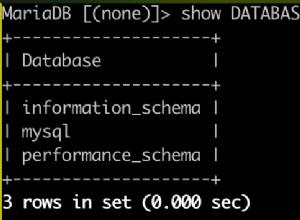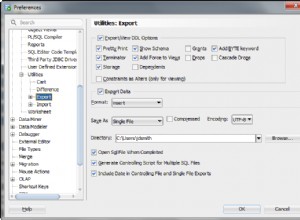आप शब्द को पाइप कर सकते हैं exit एसक्यूएल * प्लस कमांड लाइन में। उदाहरण के लिए, यदि demo.sql इसमें शामिल हैं:
prompt This is my demo script
तब आप इसे इस तरह कह सकते हैं:
echo exit | sqlplus william/w @demo.sql
आउटपुट:
Y:\SQL>echo exit | sqlplus william/w @demo.sql
SQL*Plus: Release 12.2.0.1.0 Production on Sun Jan 13 10:47:13 2019
Copyright (c) 1982, 2016, Oracle. All rights reserved.
Last Successful login time: Sun Jan 13 2019 10:46:03 +00:00
Connected to:
Oracle Database 12c Enterprise Edition Release 12.2.0.1.0 - 64bit Production
This is my demo script
SQL> Disconnected from Oracle Database 12c Enterprise Edition Release 12.2.0.1.0 - 64bit Production
Y:\SQL>
या -s . का उपयोग कर रहे हैं (चुप) बैनर आदि को दबाने का विकल्प:
Y:\SQL>echo exit | sqlplus -s william/w @demo.sql
This is my demo script
Y:\SQL>
Windows 10 पर SQL*Plus 12.2 के साथ परीक्षण किया गया।
(https://serverfault.com/q/87035/352734 से - पता चला कि यह विंडोज और लिनक्स दोनों में काम करता है।)
आप उपयोगकर्ता नाम और पासवर्ड को संभालने से बचने के विकल्पों पर भी विचार कर सकते हैं उदा। यहां:https://dba.stackexchange.com/a/109170/103604