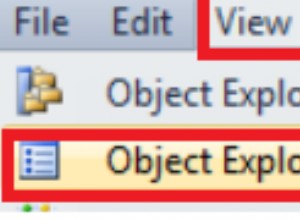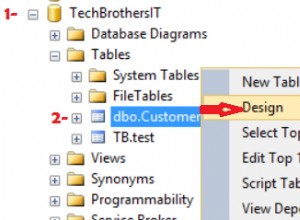आप इस पुनरावर्ती गणना को करने के लिए मॉडल क्लॉज का उपयोग कर सकते हैं
नमूना तालिका बनाएं और डेटा डालें
create table costs (order_id int, volume int, price numeric(16,4), type char(1));
insert into costs (order_id, volume, price) values (1,1000,100);
insert into costs (order_id, volume, price) values (2,-500,110);
insert into costs (order_id, volume, price) values (3,1500,80);
insert into costs (order_id, volume, price) values (4,-100,150);
insert into costs (order_id, volume, price) values (5,-600,110);
insert into costs (order_id, volume, price) values (6,700,105);
क्वेरी (संपादित rules iterate(1000) . बदल रहा है rules automatic order . के लिए मॉडल क्लॉज को लागू करता है क्योंकि यह कार्य करने का इरादा रखता है, यानी क्रमिक रूप से ऊपर से नीचे। इसने क्वेरी को 0.44s से 0.01s तक ले लिया!)
select order_id, volume, price, total_vol, total_costs, unit_costs
from (select order_id, volume, price,
volume total_vol,
0.0 total_costs,
0.0 unit_costs,
row_number() over (order by order_id) rn
from costs order by order_id)
model
dimension by (order_id)
measures (volume, price, total_vol, total_costs, unit_costs)
rules automatic order -- iterate(1000)
( total_vol[any] = volume[cv()] + nvl(total_vol[cv()-1],0.0),
total_costs[any] =
case SIGN(volume[cv()])
when -1 then total_vol[cv()] * nvl(unit_costs[cv()-1],0.0)
else volume[cv()] * price[cv()] + nvl(total_costs[cv()-1],0.0)
end,
unit_costs[any] = total_costs[cv()] / total_vol[cv()]
)
order by order_id
आउटपुट
ORDER_ID VOLUME PRICE TOTAL_VOL TOTAL_COSTS UNIT_COSTS
1 1000 100 1000 100000 100
2 -500 110 500 50000 100
3 1500 80 2000 170000 85
4 -100 150 1900 161500 85
5 -600 110 1300 110500 85
6 700 105 2000 184000 92
इस साइट में मॉडल खंड पर एक अच्छा ट्यूटोरियल है
- https://www.sqlsnippets.com/hi/topic-11663.html
ऊपर दिए गए डेटा के लिए एक्सेल शीट इस तरह दिखेगी, जिसमें फॉर्मूला नीचे की ओर बढ़ा हुआ होगा
A B C D E F
---------------------------------------------------------------------------
1| order_id volume price total_vol total_costs unit_costs
2| 0 0 0
3| 1 1000 100 =C4+E3 =IF(C4<0,G3*E4,F3+C4*D4) =F4/E4
4| 2 -500 110 =C5+E4 =IF(C5<0,G4*E5,F4+C5*D5) =F5/E5
5| 3 1500 80 =C6+E5 =IF(C6<0,G5*E6,F5+C6*D6) =F6/E6
6| 4 -100 150 =C7+E6 =IF(C7<0,G6*E7,F6+C7*D7) =F7/E7
7| 5 -600 110 =C8+E7 =IF(C8<0,G7*E8,F7+C8*D8) =F8/E8
8| 6 700 105 =C9+E8 =IF(C9<0,G8*E9,F8+C9*D9) =F9/E9