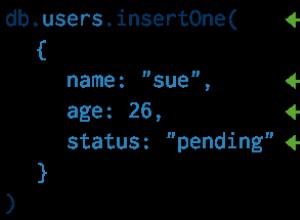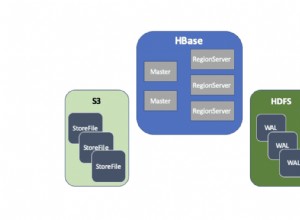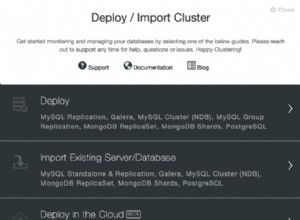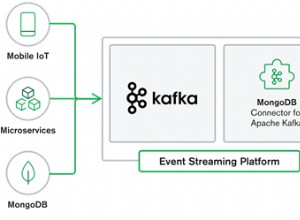मैंने MongoDB में मनमाने क्षेत्र का नाम बदलने के लिए विशेष प्रकार लागू किया है। ये रहा:
using System.Linq;
using MongoDB.Bson;
using MongoDB.Driver;
namespace DatabaseManagementTools
{
public class MongoDbRefactorer
{
protected MongoDatabase MongoDatabase { get; set; }
public MongoDbRefactorer(MongoDatabase mongoDatabase)
{
MongoDatabase = mongoDatabase;
}
/// <summary>
/// Renames field
/// </summary>
/// <param name="collectionName"></param>
/// <param name="oldFieldNamePath">Supports nested types, even in array. Separate nest level with '$': "FooField1$FooFieldNested$FooFieldNestedNested"</param>
/// <param name="newFieldName">Specify only field name without path to it: "NewFieldName", but not "FooField1$NewFieldName"</param>
public void RenameField(string collectionName, string oldFieldNamePath, string newFieldName)
{
MongoCollection<BsonDocument> mongoCollection = MongoDatabase.GetCollection(collectionName);
MongoCursor<BsonDocument> collectionCursor = mongoCollection.FindAll();
PathSegments pathSegments = new PathSegments(oldFieldNamePath);
// Rename field in each document of collection
foreach (BsonDocument document in collectionCursor)
{
int currentSegmentIndex = 0;
RenameField(document, pathSegments, currentSegmentIndex, newFieldName);
// Now document is modified in memory - replace old document with new in mongo:
mongoCollection.Save(document);
}
}
private void RenameField(BsonValue bsonValue, PathSegments pathSegments, int currentSegmentIndex, string newFieldName)
{
string currentSegmentName = pathSegments[currentSegmentIndex];
if (bsonValue.IsBsonArray)
{
var array = bsonValue.AsBsonArray;
foreach (var arrayElement in array)
{
RenameField(arrayElement.AsBsonDocument, pathSegments, currentSegmentIndex, newFieldName);
}
return;
}
bool isLastNameSegment = pathSegments.Count() == currentSegmentIndex + 1;
if (isLastNameSegment)
{
RenameDirect(bsonValue, currentSegmentName, newFieldName);
return;
}
var innerDocument = bsonValue.AsBsonDocument[currentSegmentName];
RenameField(innerDocument, pathSegments, currentSegmentIndex + 1, newFieldName);
}
private void RenameDirect(BsonValue document, string from, string to)
{
BsonElement bsonValue;
bool elementFound = document.AsBsonDocument.TryGetElement(from, out bsonValue);
if (elementFound)
{
document.AsBsonDocument.Add(to, bsonValue.Value);
document.AsBsonDocument.Remove(from);
}
else
{
// todo: log missing elements
}
}
}
}
और पथ खंडों को रखने के लिए सहायक प्रकार:
using System;
using System.Collections;
using System.Collections.Generic;
using System.Linq;
namespace DatabaseManagementTools
{
public class PathSegments : IEnumerable<string>
{
private List<string> Segments { get; set; }
/// <summary>
/// Split segment levels with '$'. For example: "School$CustomCodes"
/// </summary>
/// <param name="pathToParse"></param>
public PathSegments(string pathToParse)
{
Segments = ParseSegments(pathToParse);
}
private static List<string> ParseSegments(string oldFieldNamePath)
{
string[] pathSegments = oldFieldNamePath.Trim(new []{'$', ' '})
.Split(new [] {'$'}, StringSplitOptions.RemoveEmptyEntries);
return pathSegments.ToList();
}
public IEnumerator<string> GetEnumerator()
{
return Segments.GetEnumerator();
}
IEnumerator IEnumerable.GetEnumerator()
{
return GetEnumerator();
}
public string this[int index]
{
get { return Segments[index]; }
}
}
}
घोंसले के स्तर को अलग करने के लिए मैं '$' चिह्न का उपयोग करता हूं - एकमात्र संकेत जो मोंगो में संग्रह नामों के लिए प्रतिबंधित है। उपयोग कुछ इस तरह हो सकता है:
MongoDbRefactorer mongoDbRefactorer = new MongoDbRefactorer(Mongo.Database);
mongoDbRefactorer.RenameField("schools", "FoobarTypesCustom$FoobarDefaultName", "FoobarName");
यह कोड संग्रह schools . में मिलेगा FoobarTypesCustom संपत्ति। यह उतना ही जटिल प्रकार हो सकता है जितना कि array. फिर सभी FoobarDefaultName मिलेंगे गुण (यदि FoobarTypesCustom सरणी है तो यह इसके माध्यम से पुनरावृति करेगा) और इसका नाम बदलकर FoobarName कर दें . नेस्टिंग स्तर और नेस्टेड सरणियों की संख्या कोई मायने नहीं रखती।