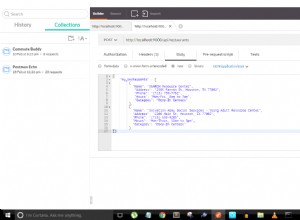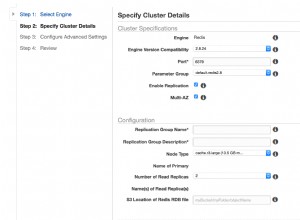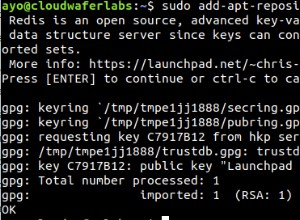थोड़े से शोध के बाद, मैंने यह पाया:
एक समाधान यह हो सकता है कि किसी ईवेंट को उप-दस्तावेज़ों की पूरी सरणी से जोड़ दिया जाए, और डेटा की पिछली सरणी की एक प्रति प्राप्त कर ली जाए।
यह सुनिश्चित करने का एक संपूर्ण उदाहरण है कि कैसे सुनिश्चित किया जाए कि कोई सरणी तत्व हटाया या निकाला नहीं गया है . संशोधनों की जांच करने के लिए, आपको और संशोधनों की आवश्यकता होगी।
var mongoose = require('mongoose');
var Schema = mongoose.Schema;
var ResourceSchema = new Schema({
activation_dates: [subDateSchema]
});
// This virtual permits to store the original array accross the middlewares
ResourceSchema.virtual("original").set(function(item){
this._original = item;
}).get(function(){
return this._original;
});
// This middleware checks for a previous version of the "Resource"
ResourceSchema.pre("validate", function(next){
var self = this;
mongoose.model("Resource").findById(this._id, function(err, doc){
if(err) throw err;
self.original = doc;
next();
});
});
// This validation block checks for any modification of the array of sub documents
ResourceSchema.path("activation_dates").validate(function(value){
var j;
if(this.original){
// if the new array is smaller than the original, no need to go further
if(this.original.activation_dates.length > value.length){
return false;
}
for(var i=0; i < this.original.activation_dates.length; i++){
j=0;
// if the array element has been deleted but not pulled out, we need to check it
if(typeof value[j] == "undefined" || typeof value[j]._id == "undefined"){
return false;
}
while(value.length > j && this.original.activation_dates[i]._id.toString() != value[j]._id.toString()){
j++;
}
if(j == value.length){
return false;
}
}
}
return true;
}, "You deleted at least one element of the array");
var Resource = mongoose.model('Resource', ResourceSchema);
var newresource = new Resource({
activation_dates: [{
date_add: Date.now()
}]
});
newresource.save(function(err){
if(err) throw err;
newresource.activation_dates.splice(0, 1);
// OR:
//delete newresource.activation_dates[0];
// this line is essential in the case you *delete* but not pull out
newresource.markModified('activation_dates');
newresource.save(function(err){
if(err) throw err;
});
});
दुर्भाग्य से मुझे सभी तत्वों पर एक लूप करने और मूल दस्तावेज़ को पुनः प्राप्त करने के अलावा कोई अन्य समाधान नहीं मिला।