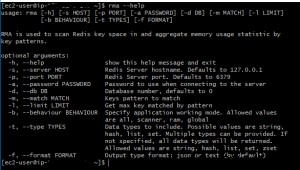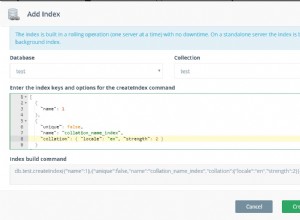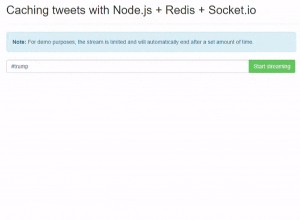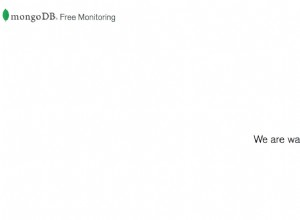यह तीन चरणों वाली प्रक्रिया है।
- चरण 1) अपने दस्तावेज़ों में जियोसन पॉइंट एम्बेड करें।
- चरण 2)
2dsphere. का उपयोग करके बिंदुओं के पथ को अनुक्रमित करें । - चरण 3)
$geoWithin. का उपयोग करके दस्तावेज़ों में बिंदुओं के बारे में पूछें और$centerSphere।
भू-स्थानिक प्रश्नों को करने के लिए, आपको GeoJSON से मिलान करने के लिए दस्तावेज़ संरचना को बदलने की आवश्यकता है प्वाइंट। जो इस तरह दिखता है।
loc : {
type : "Point",
coordinates : [lng, lat]
}
अपने संग्रह को बिंदु प्रारूप में अनुवाद करने के लिए नमूना कोड।
// sample setup code.
// use test;
// db.positions.drop();
// db.positions.insert({
// pos : {
// lat : 0,
// lon : 30
// }
// });
db.positions.find().forEach(function (doc) {
var point = {
_id : doc._id,
loc : {
type : "Point",
coordinates : [doc.pos.lon, doc.pos.lat]
}
};
db.positions.update(doc, point);
});
db.positions.find().pretty();
बाद में, आप $geoWithin . का उपयोग कर सकते हैं और $near आपके प्रश्नों में ऑपरेटर नीचे दिए गए उदाहरण की तरह हैं।
उदाहरण
सेटअप
var createLandmarkDoc = function (name, lng, lat) {
return {
name : name,
loc : {
type : "Point",
coordinates : [lng, lat]
}
};
};
var addNewLandmark = function(name, lng, lat){
db.landmarks.insert(createLandmarkDoc(name, lng, lat));
};
db.landmarks.drop();
// Step 1: Add points.
addNewLandmark("Washington DC", 38.8993487, -77.0145665);
addNewLandmark("White House", 38.9024593, -77.0388266);
addNewLandmark("Library of Congress", 38.888684, -77.0047189);
addNewLandmark("Patuxent Research Refuge", 39.0391718, -76.8216182);
addNewLandmark("The Pentagon", 38.871857, -77.056267);
addNewLandmark("Massachusetts Institute of Technology", 42.360091, -71.09416);
// Step 2: Create index
db.landmarks.ensureIndex({
loc : "2dsphere"
});
क्वेरी:5 मील के भीतर लैंडमार्क ढूंढें।
var milesToRadian = function(miles){
var earthRadiusInMiles = 3959;
return miles / earthRadiusInMiles;
};
var landmark = db.landmarks.findOne({name: "Washington DC"});
var query = {
"loc" : {
$geoWithin : {
$centerSphere : [landmark.loc.coordinates, milesToRadian(5) ]
}
}
};
// Step 3: Query points.
db.landmarks.find(query).pretty();
आउटपुट
{
"_id" : ObjectId("540e70c96033ed0d2d9694fa"),
"name" : "Washington DC",
"loc" : {
"type" : "Point",
"coordinates" : [
38.8993487,
-77.0145665
]
}
}
{
"_id" : ObjectId("540e70c96033ed0d2d9694fc"),
"name" : "Library of Congress",
"loc" : {
"type" : "Point",
"coordinates" : [
38.888684,
-77.0047189
]
}
}
{
"_id" : ObjectId("540e70c96033ed0d2d9694fb"),
"name" : "White House",
"loc" : {
"type" : "Point",
"coordinates" : [
38.9024593,
-77.0388266
]
}
}
{
"_id" : ObjectId("540e70c96033ed0d2d9694fe"),
"name" : "The Pentagon",
"loc" : {
"type" : "Point",
"coordinates" : [
38.871857,
-77.056267
]
}
}
अधिक जानकारी: