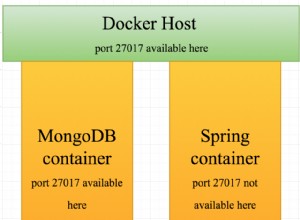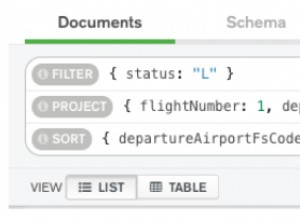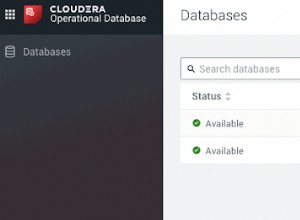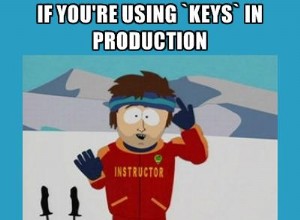आपको $elemMatch याद आ रहा है
मूल क्वेरी पर ऑपरेटर और $filter
आपने एग्रीगेशन फ्रेमवर्क के साथ प्रयास किया, वास्तव में गलत सिंटैक्स है।
तो सरणी में उस सीमा के भीतर होने वाली तिथियों से मेल खाने वाले दस्तावेज़ को वापस करना है:
// Simulating the date values
var start = new Date("2018-06-01"); // otherwise new Date(req.params.start)
var end = new Date("2018-07-01"); // otherwise new Date(req.params.end)
myColl.find({
"_id": req.params.id,
"someArray": {
"$elemMatch": { "$gte": start, "$lt": end }
}
}).then( doc => {
// do something with matched document
}).catch(e => { console.err(e); res.send(e); })
लौटाए जाने वाले वास्तविक सरणी तत्वों को फ़िल्टर करना है:
// Simulating the date values
var start = new Date("2018-06-01");
var end = new Date("2018-07-01");
myColl.aggregate([
{ "$match": {
"_id": mongoose.Types.ObjectId(req.params.id),
"someArray": {
"$elemMatch": { "$gte": start, "$lt": end }
}
}},
{ "$project": {
"name": 1,
"someArray": {
"$filter": {
"input": "$someArray",
"cond": {
"$and": [
{ "$gte": [ "$$this.Timestamp", start ] }
{ "$lt": [ "$$this.Timestamp", end ] }
]
}
}
}
}}
]).then( docs => {
/* remember aggregate returns an array always, so if you expect only one
* then it's index 0
*
* But now the only items in 'someArray` are the matching ones, so you don't need
* the code you were writing to just pull out the matching ones
*/
console.log(docs[0].someArray);
}).catch(e => { console.err(e); res.send(e); })
ध्यान रखने योग्य बातें यह हैं कि aggregate() . में आपको वास्तव में ObjectId . को "कास्ट" करना होगा मान, क्योंकि नेवला "ऑटोकास्टिंग" यहां काम नहीं करता है। आम तौर पर नेवला स्कीमा से यह निर्धारित करने के लिए पढ़ता है कि डेटा कैसे डाला जाए, लेकिन चूंकि एकत्रीकरण पाइपलाइन "चीजें बदलती हैं" तो ऐसा नहीं होता है।
$elemMatch
वहाँ है क्योंकि जैसा कि दस्तावेज़ीकरण कहता है
:
संक्षेप में $gte
और $lt
एक और शर्त हैं और "दो" के रूप में गिना जाता है, इसलिए सरल "डॉट नोटेशन" फॉर्म लागू नहीं होता है। यह $lt भी है
और नहीं $lte
, क्योंकि यह "अंतिम मिलीसेकंड" तक समानता की तलाश करने के बजाय "अगले दिन" से "कम" होने के लिए अधिक समझ में आता है।
$filter
निश्चित रूप से वही करता है जो इसका नाम सुझाता है और वास्तविक सरणी सामग्री को "फ़िल्टर" करता है ताकि केवल मिलान करने वाले आइटम पीछे रह जाएं।
प्रदर्शन
पूर्ण प्रदर्शन सूची दो दस्तावेज़ बनाती है, एक में केवल दो सरणी आइटम होते हैं जो वास्तव में दिनांक सीमा से मेल खाते हैं। पहली क्वेरी दिखाती है कि सही दस्तावेज़ श्रेणी के साथ मेल खाता है। दूसरा सरणी का "फ़िल्टरिंग" दिखाता है:
const { Schema, Types: { ObjectId } } = mongoose = require('mongoose');
const uri = 'mongodb://localhost/test';
mongoose.Promise = global.Promise;
mongoose.set('debug',true);
const subSchema = new Schema({
timestamp: Date,
other: String
});
const testSchema = new Schema({
name: String,
someArray: [subSchema]
});
const Test = mongoose.model('Test', testSchema, 'filtertest');
const log = data => console.log(JSON.stringify(data, undefined, 2));
const startDate = new Date("2018-06-01");
const endDate = new Date("2018-07-01");
(function() {
mongoose.connect(uri)
.then(conn =>
Promise.all(Object.entries(conn.models).map(([k,m]) => m.remove()))
)
.then(() =>
Test.insertMany([
{
_id: "5b1522f5cdac0b6da18f7618",
name: 'A',
someArray: [
{ timestamp: new Date("2018-06-01"), other: "C" },
{ timestamp: new Date("2018-07-04"), other: "D" },
{ timestamp: new Date("2018-06-10"), other: "E" }
]
},
{
_id: "5b1522f5cdac0b6da18f761c",
name: 'B',
someArray: [
{ timestamp: new Date("2018-07-04"), other: "D" },
]
}
])
)
.then(() =>
Test.find({
"someArray": {
"$elemMatch": {
"timestamp": { "$gte": startDate, "$lt": endDate }
}
}
}).then(docs => log({ docs }))
)
.then(() =>
Test.aggregate([
{ "$match": {
"_id": ObjectId("5b1522f5cdac0b6da18f7618"),
"someArray": {
"$elemMatch": {
"timestamp": { "$gte": startDate, "$lt": endDate }
}
}
}},
{ "$addFields": {
"someArray": {
"$filter": {
"input": "$someArray",
"cond": {
"$and": [
{ "$gte": [ "$$this.timestamp", startDate ] },
{ "$lt": [ "$$this.timestamp", endDate ] }
]
}
}
}
}}
]).then( filtered => log({ filtered }))
)
.catch(e => console.error(e))
.then(() => mongoose.disconnect());
})()
या async/await . के साथ थोड़ा और आधुनिक वाक्य रचना:
const { Schema, Types: { ObjectId } } = mongoose = require('mongoose');
const uri = 'mongodb://localhost/test';
mongoose.Promise = global.Promise;
mongoose.set('debug',true);
const subSchema = new Schema({
timestamp: Date,
other: String
});
const testSchema = new Schema({
name: String,
someArray: [subSchema]
});
const Test = mongoose.model('Test', testSchema, 'filtertest');
const log = data => console.log(JSON.stringify(data, undefined, 2));
(async function() {
try {
const startDate = new Date("2018-06-01");
const endDate = new Date("2018-07-01");
const conn = await mongoose.connect(uri);
// Clean collections
await Promise.all(Object.entries(conn.models).map(([k,m]) => m.remove()));
// Create test items
await Test.insertMany([
{
_id: "5b1522f5cdac0b6da18f7618",
name: 'A',
someArray: [
{ timestamp: new Date("2018-06-01"), other: "C" },
{ timestamp: new Date("2018-07-04"), other: "D" },
{ timestamp: new Date("2018-06-10"), other: "E" }
]
},
{
_id: "5b1522f5cdac0b6da18f761c",
name: 'B',
someArray: [
{ timestamp: new Date("2018-07-04"), other: "D" },
]
}
]);
// Select matching 'documents'
let docs = await Test.find({
"someArray": {
"$elemMatch": {
"timestamp": { "$gte": startDate, "$lt": endDate }
}
}
});
log({ docs });
let filtered = await Test.aggregate([
{ "$match": {
"_id": ObjectId("5b1522f5cdac0b6da18f7618"),
"someArray": {
"$elemMatch": {
"timestamp": { "$gte": startDate, "$lt": endDate }
}
}
}},
{ "$addFields": {
"someArray": {
"$filter": {
"input": "$someArray",
"cond": {
"$and": [
{ "$gte": [ "$$this.timestamp", startDate ] },
{ "$lt": [ "$$this.timestamp", endDate ] }
]
}
}
}
}}
]);
log({ filtered });
mongoose.disconnect();
} catch(e) {
console.error(e)
} finally {
process.exit()
}
})()
दोनों एक जैसे हैं और एक ही आउटपुट देते हैं:
Mongoose: filtertest.remove({}, {})
Mongoose: filtertest.insertMany([ { _id: 5b1522f5cdac0b6da18f7618, name: 'A', someArray: [ { _id: 5b1526952794447083ababf6, timestamp: 2018-06-01T00:00:00.000Z, other: 'C' }, { _id: 5b1526952794447083ababf5, timestamp: 2018-07-04T00:00:00.000Z, other: 'D' }, { _id: 5b1526952794447083ababf4, timestamp: 2018-06-10T00:00:00.000Z, other: 'E' } ], __v: 0 }, { _id: 5b1522f5cdac0b6da18f761c, name: 'B', someArray: [ { _id: 5b1526952794447083ababf8, timestamp: 2018-07-04T00:00:00.000Z, other: 'D' } ], __v: 0 } ], {})
Mongoose: filtertest.find({ someArray: { '$elemMatch': { timestamp: { '$gte': new Date("Fri, 01 Jun 2018 00:00:00 GMT"), '$lt': new Date("Sun, 01 Jul 2018 00:00:00 GMT") } } } }, { fields: {} })
{
"docs": [
{
"_id": "5b1522f5cdac0b6da18f7618",
"name": "A",
"someArray": [
{
"_id": "5b1526952794447083ababf6",
"timestamp": "2018-06-01T00:00:00.000Z",
"other": "C"
},
{
"_id": "5b1526952794447083ababf5",
"timestamp": "2018-07-04T00:00:00.000Z",
"other": "D"
},
{
"_id": "5b1526952794447083ababf4",
"timestamp": "2018-06-10T00:00:00.000Z",
"other": "E"
}
],
"__v": 0
}
]
}
Mongoose: filtertest.aggregate([ { '$match': { _id: 5b1522f5cdac0b6da18f7618, someArray: { '$elemMatch': { timestamp: { '$gte': 2018-06-01T00:00:00.000Z, '$lt': 2018-07-01T00:00:00.000Z } } } } }, { '$addFields': { someArray: { '$filter': { input: '$someArray', cond: { '$and': [ { '$gte': [ '$$this.timestamp', 2018-06-01T00:00:00.000Z ] }, { '$lt': [ '$$this.timestamp', 2018-07-01T00:00:00.000Z ] } ] } } } } } ], {})
{
"filtered": [
{
"_id": "5b1522f5cdac0b6da18f7618",
"name": "A",
"someArray": [
{
"_id": "5b1526952794447083ababf6",
"timestamp": "2018-06-01T00:00:00.000Z",
"other": "C"
},
{
"_id": "5b1526952794447083ababf4",
"timestamp": "2018-06-10T00:00:00.000Z",
"other": "E"
}
],
"__v": 0
}
]
}