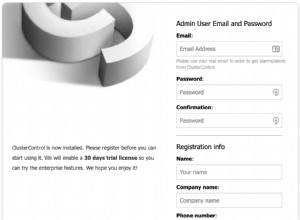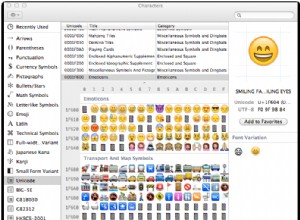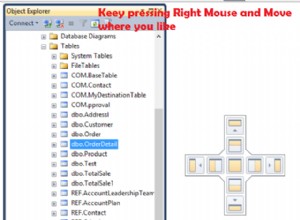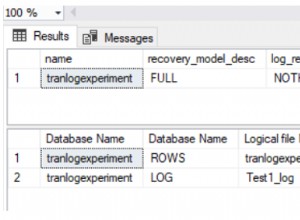PostgreSQL दस्तावेज में, नियमित /usr/bin/ps के बजाय प्रक्रिया नाम प्राप्त करने के लिए -ww विकल्पों के साथ /usr/ucb/ps का उपयोग करने के लिए कहा गया है, हालांकि अधिकांश जानकारी /usr/ucb/ps विकल्प द्वारा भी छिपी हुई है। आइए देखें कि सोलरिस में पोस्टग्रेज प्रक्रिया के पूर्ण नाम कैसे प्राप्त करें।
सोलारिस पर मेरी पोस्टग्रेज 9.1 इंस्टेंस प्रक्रियाएं नीचे दी गई हैं:
bash-3.00$ /usr/ucb/ps -awwx | grep postgres
7778 ? S 0:04 /Desktop/postgres/9.1-pgdg/bin/64/postgres -D /Desktop/postgres/9.1-pgdg/data
7779 ? S 0:01 /Desktop/postgres/9.1-pgdg/bin/64/postgres -D /Desktop/postgres/9.1-pgdg/data
7780 ? S 0:00 /Desktop/postgres/9.1-pgdg/bin/64/postgres -D /Desktop/postgres/9.1-pgdg/data
7781 ? S 0:00 /Desktop/postgres/9.1-pgdg/bin/64/postgres -D /Desktop/postgres/9.1-pgdg/data
7776 pts/5 S 0:00 /Desktop/postgres/9.1-pgdg/bin/64/postgres -D /Desktop/postgres/9.1-pgdg/data
पारग के साथ अधिक विस्तृत तरीका:
bash-3.00$ pargs `/usr/ucb/ps -awwx | grep postgres | awk '{print $1}'`
7778: /Desktop/postgres/9.1-pgdg/bin/64/postgres -D /Desktop/postgres/9.1-pgdg/data
argv[0]: postgres: writer process
argv[1]:
argv[2]:
7779: /Desktop/postgres/9.1-pgdg/bin/64/postgres -D /Desktop/postgres/9.1-pgdg/data
argv[0]: postgres: wal writer process
argv[1]:
argv[2]:
7780: /Desktop/postgres/9.1-pgdg/bin/64/postgres -D /Desktop/postgres/9.1-pgdg/data
argv[0]: postgres: autovacuum launcher process
argv[1]:
argv[2]:
7781: /Desktop/postgres/9.1-pgdg/bin/64/postgres -D /Desktop/postgres/9.1-pgdg/data
argv[0]: postgres: stats collector process
argv[1]:
argv[2]:
7776: /Desktop/postgres/9.1-pgdg/bin/64/postgres -D /Desktop/postgres/9.1-pgdg/data
argv[0]: /Desktop/postgres/9.1-pgdg/bin/64/postgres
argv[1]: -D
argv[2]: /Desktop/postgres/9.1-pgdg/data
7776 पोस्टमास्टर डेमॉन प्रक्रिया है।
bash-3.00$ cat /Desktop/postgres/9.1-pgdg/data/postmaster.pid
7776
/Desktop/postgres/9.1-pgdg/data
1339917119
5432
/tmp
localhost
5432001 50331683
हालांकि यह आसान लगता है, मेरा मानना है कि यह जानने लायक है :)।