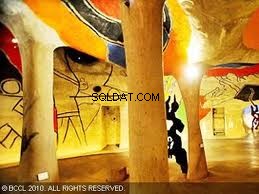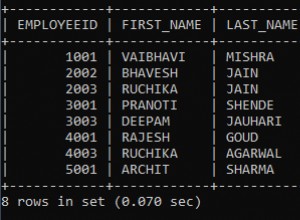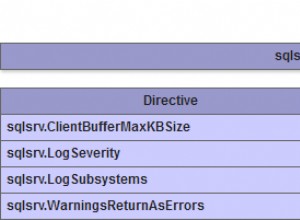यह ट्यूटोरियल किसी भी फाइल के लिए काम करना चाहिए, न कि केवल एक्सेल के लिए। कुंजी इस भाग में है:
Stream fs = FileUpload1.PostedFile.InputStream;
BinaryReader br = new BinaryReader(fs); //reads the binary files
Byte[] bytes = br.ReadBytes((Int32)fs.Length); //counting the file length into bytes
query = "insert into Excelfiledemo(Name,type,data)" + " values (@Name, @type, @Data)"; //insert query
com = new SqlCommand(query, con);
com.Parameters.Add("@Name", SqlDbType.VarChar).Value = filename1;
com.Parameters.Add("@type", SqlDbType.VarChar).Value = type;
com.Parameters.Add("@Data", SqlDbType.Binary).Value = bytes;
com.ExecuteNonQuery();
Label2.ForeColor = System.Drawing.Color.Green;
Label2.Text = "File Uploaded Successfully";
यहां मूल रूप से क्या हो रहा है कि फ़ाइल स्ट्रीम को बाइट सरणी में बदल दिया जा रहा है जिसे आपके डेटाबेस में डेटा ब्लॉब के रूप में संग्रहीत किया जाता है। इसका उपयोग किसी भी फ़ाइल प्रकार के लिए किया जा सकता है। बस फ़ाइल नाम (या कम से कम एक्सटेंशन) को ऊपर दिए गए उदाहरण के आस-पास रखना सुनिश्चित करें ताकि आप जान सकें कि जब आप इसे डिस्क पर फ़ाइल में वापस बदलते हैं तो यह किस प्रकार की फ़ाइल होती है।