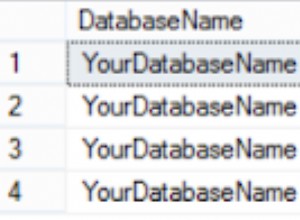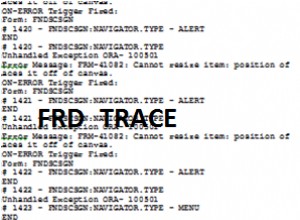जब आप sp_send_dbmail . का उपयोग करते हैं SQL सर्वर से ईमेल भेजने के लिए संग्रहीत कार्यविधि, आपके पास ईमेल में क्वेरी परिणाम जोड़ने का विकल्प है।
जब आप ऐसा करते हैं, तो आप पा सकते हैं कि कुछ कॉलम में अवांछित पैडिंग जोड़ दी गई है। सौभाग्य से, आप @query_result_no_padding . से इस पैडिंग को समाप्त कर सकते हैं तर्क।
पहले
यहां एक उदाहरण दिया गया है कि पैडिंग के साथ परिणाम कैसा दिख सकता है।
EXEC msdb.dbo.sp_send_dbmail
@profile_name = 'DB Admin Profile',
@recipients = 'example@sqldat.com',
@body = 'Potential candidates for an Admin job, perhaps?',
@query = 'SELECT TOP(5) * FROM Artists;',
@execute_query_database = 'Music',
@subject = 'Query results as discussed';परिणाम:
Potential candidates for an Admin job, perhaps? ArtistId ArtistName ActiveFrom ----------- ---------------------------------------------------------------------------------------------------------------------------------------------------------------------------------------------------------------------------------------------------- ----------- ---------------- 1 Iron Maiden 1975-12-25 2 AC/DC 1973-01-11 3 Allan Holdsworth 1969-01-01 4 Buddy Rich 1919-01-01 5 Devin Townsend 1993-01-01 (5 rows affected)
इस मामले में, इतनी अधिक गद्दी चल रही है कि सब कुछ अगली पंक्ति में आ जाता है, और शीर्षलेख डेटा के साथ पंक्तिबद्ध नहीं होते हैं।
बाद
मेरे द्वारा पैडिंग हटाने के बाद परिणाम कैसा दिखता है, इसका एक उदाहरण यहां दिया गया है।
EXEC msdb.dbo.sp_send_dbmail
@profile_name = 'DB Admin Profile',
@recipients = 'example@sqldat.com',
@body = 'Potential candidates for an Admin job, perhaps?',
@query = 'SELECT TOP(5) * FROM Artists;',
@execute_query_database = 'Music',
@subject = 'Query results as discussed';परिणाम:
Potential candidates for an Admin job, perhaps? ArtistId ArtistName ActiveFrom -------- ---------- ---------- 1 Iron Maiden 1975-12-25 2 AC/DC 1973-01-11 3 Allan Holdsworth 1969-01-01 4 Buddy Rich 1919-01-01 5 Devin Townsend 1993-01-01 (5 rows affected)