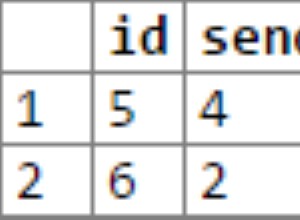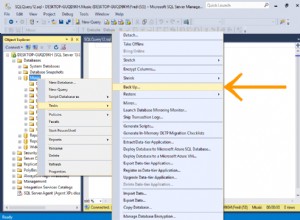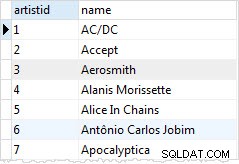उम्मीद है इससे आपको मदद मिलेगी। अधिक क्रिया लोड करने के लिए आप इसे php में कार्यान्वित कर सकते हैं।
हर बार अधिक बटन क्लिक करने के बाद mysql क्वेरी में ऑफ़सेट और लिमिट बदलें
INSERT INTO table2 SELECT * FROM table1 LIMIT 0, 25;
load more...
INSERT INTO table2 SELECT * FROM table1 LIMIT 25, 25;
load more...
INSERT INTO table2 SELECT * FROM table1 LIMIT 50, 25;
....
....
पूरा कोड।
1.बस निम्नलिखित कोड को पेज1.php में कॉपी और पेस्ट करें
<div id='message'></div>
<a href='#' id='LoadMore' >Load More</a>
<script src="https://ajax.googleapis.com/ajax/libs/jquery/1/jquery.min.js"
type="text/javascript"></script>
<script>
$(function() {
var page = 1;
$("#LoadMore").click(function(){
$.ajax({
type:"GET",
url:"page2.php",
data:{page:page},
success: function(response) {
$("#message").append(response);
page++;
}
});
});
});
</script>
2. निम्नलिखित कोड को page2.php में कॉपी करें
और पहली दो पंक्तियों में mysql_server, mysql_user, mysql_password, database_name तर्क बदलें
<?php
//set argument as your mysql server
$connect = mysql_connect("mysql_server","mysql_user","mysql_password");
mysql_select_db("database_name",$connect);
$page = isset($_GET["page"]) ? $_GET["page"] : 1;
$limit = 25;
$offset = ($page - 1) * $limit;
$sql = "INSERT INTO table2 SELECT * FROM table1 limit $offset, $limit";
mysql_query($sql);
$rows = mysql_affected_rows();
echo "$rows rows added to table2 from table1<br>";
?>
3.ब्राउज़र में पेज1.php चलाएं... और टेबल 2 पर डेटा लोड करें
अब आवश्यकतानुसार पृष्ठ को रीफ्रेश किए बिना तालिका2 से डेटा दिखा रहा है (user2714387 ने टिप्पणी में कहा)
4.निम्नलिखित कोड को पेज3.php में कॉपी और पेस्ट करें
<table width="300" border="1" id='data_grid'></table>
<a href='javascript://' id='LoadMore' >Load More</a>
<script src="https://ajax.googleapis.com/ajax/libs/jquery/1/jquery.min.js"
type="text/javascript"></script>
<script>
$(function() {
var page = 1;
$("#LoadMore").click(function(){
$.ajax({
type:"GET",
url:"page4.php",
data:{page:page},
success: function(response) {
$("#data_grid").append(response);
page++;
}
});
});
});
</script>
4.निम्नलिखित कोड को पेज4.php में कॉपी करें
<?php
//set argument as your mysql server
$connect = mysql_connect("mysql_server","mysql_user","mysql_password");
mysql_select_db("database_name",$connect);
$page = isset($_GET["page"]) ? $_GET["page"] : 1;
$limit = 25;
$offset = ($page - 1) * $limit;
$sql = "SELECT * FROM table2 limit $offset, $limit";
$result = mysql_query($sql);
$numRows = mysql_num_rows($result);
if($numRows>0) {
while($row = mysql_fetch_array($result)) {
//get field data and set to the following row
echo "<tr><td>field 1</td><td>field 2</td><td>field 3</td></tr>";
//edit row as you table data
}
} else {
echo "<tr><td colspan='3'> No more data </td></tr>";
}
exit;
?>
6.ब्राउज़र में पेज4.php चलाएँ