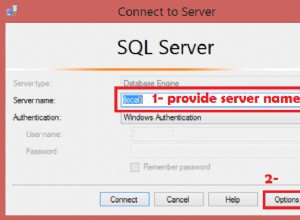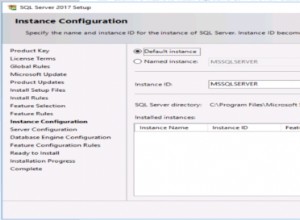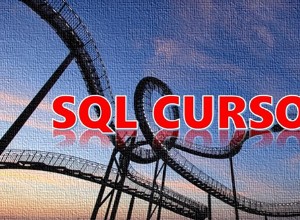अस्थायी रूप से इसका परीक्षण करने का एक वैकल्पिक तरीका है debug टेबल
. यहां उदाहरण में, वे इसे अपने debug . में बनाते हैं डेटाबेस।
चरण 1: एक टेबल बनाएं
DROP TABLE IF EXISTS debug;
CREATE TABLE debug (
proc_id varchar(100) default NULL,
debug_output text,
line_id int(11) NOT NULL auto_increment,
PRIMARY KEY (line_id)
)
चरण 2: डिबग तालिका भरने के लिए डिबग SPs बनाएं
DELIMITER $$
DROP PROCEDURE IF EXISTS `debug_insert` $$
CREATE PROCEDURE `debug_insert`(in p_proc_id varchar(100),in p_debug_info text)
begin
insert into debug (proc_id,debug_output)
values (p_proc_id,p_debug_info);
end $$
DROP PROCEDURE IF EXISTS `debug_on` $$
CREATE PROCEDURE `debug_on`(in p_proc_id varchar(100))
begin
call debug_insert(p_proc_id,concat('Debug Started :',now()));
end $$
DROP PROCEDURE IF EXISTS `debug_off` $$
CREATE PROCEDURE `debug_off`(in p_proc_id varchar(100))
begin
call debug_insert(p_proc_id,concat('Debug Ended :',now()));
select debug_output from debug where proc_id = p_proc_id order by line_id;
delete from debug where proc_id = p_proc_id;
end $$
चरण 3: अपने ट्रिगर में एसपी डीबग करें
इस तरह,
CREATE PROCEDURE test_debug()
begin
declare l_proc_id varchar(100) default 'test_debug';
call debug_on(l_proc_id);
call debug_insert(l_proc_id,'Testing Debug');
call debug_off(l_proc_id);
end $$
परिणामस्वरूप डिबग तालिका इस प्रकार भरी जाएगी,
+------------------------------------+
| debug_output |
+------------------------------------+
| Debug Started :2006-03-24 16:10:33 |
| Testing Debug |
| Debug Ended :2006-03-24 16:10:33 |
+------------------------------------+