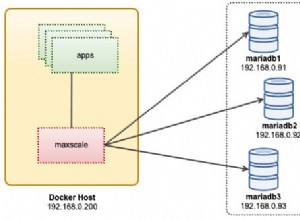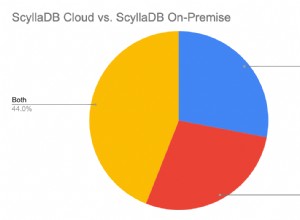डेटा का चयन करने के लिए एक क्वेरी बनाएं, फिर परिणाम को एक चर में रखें। docx फ़ाइल प्राप्त करने के लिए file_put_content का उपयोग करें। बस हेडर से सावधान रहें।
इसे पढ़ने के लिए, प्रक्रिया एक दस्तावेज़ से अलग है। आपको docx को "अनज़िप" करना है और उसके अंदर xml फ़ाइल को पढ़ना है। आप इस फ़ंक्शन का उपयोग कर सकते हैं:
<?php
/*Name of the document file*/
$document = 'filename.docx';
/**Function to extract text*/
function extracttext($filename) {
//Check for extension
$ext = end(explode('.', $filename));
//if its docx file
if($ext == 'docx')
$dataFile = "word/document.xml";
//else it must be odt file
else
$dataFile = "content.xml";
//Create a new ZIP archive object
$zip = new ZipArchive;
// Open the archive file
if (true === $zip->open($filename)) {
// If successful, search for the data file in the archive
if (($index = $zip->locateName($dataFile)) !== false) {
// Index found! Now read it to a string
$text = $zip->getFromIndex($index);
// Load XML from a string
// Ignore errors and warnings
$xml = DOMDocument::loadXML($text, LIBXML_NOENT | LIBXML_XINCLUDE | LIBXML_NOERROR | LIBXML_NOWARNING);
// Remove XML formatting tags and return the text
return strip_tags($xml->saveXML());
}
//Close the archive file
$zip->close();
}
// In case of failure return a message
return "File not found";
}
echo extracttext($document);
?>
(कोड का स्रोत:http ://www.botskool.com/geeks/how-extract-text-docx-or-odt-files-using-php )