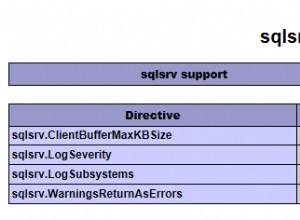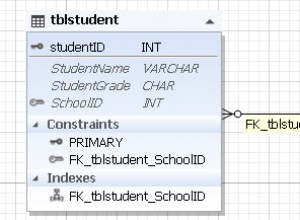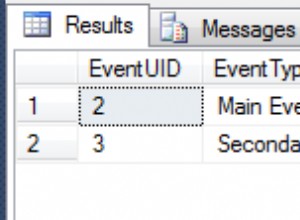Oracle ने "catcon.pl" perl स्क्रिप्ट को एक एकल कंटेनर या सभी कंटेनरों में SQL स्क्रिप्ट को निष्पादित करने की एक विधि के रूप में प्रदान किया है।
नीचे दिए गए उदाहरण में मैंने "count.sql" स्क्रिप्ट को निष्पादित करने के लिए "catcon.pl" स्क्रिप्ट का उपयोग किया और "$ORACLE_HOME/rdbms/admin" निर्देशिका से जावा घटक स्थापित किया।
$ $ORACLE_HOME/perl/bin/perl $ORACLE_HOME/rdbms/admin/catcon.pl -u SYS/xxxxx -d /home/oracle/scripts -l /home/oracle/scripts/logs -b script_output count.sql catcon: ALL catcon-related output will be written to /home/oracle/scripts/logs/script_output_catcon_59455.lst catcon: See /home/oracle/scripts/logs/script_output*.log files for output generated by scripts catcon: See /home/oracle/scripts/logs/script_output_*.lst files for spool files, if any catcon.pl: completed successfully $ ls -litra total 100 520194 drwxr-xr-x 3 oracle oinstall 4096 May 8 09:45 .. 520199 -rw-r--r-- 1 oracle oinstall 410 May 8 09:47 script_output_catcon_59455.lst 520200 -rw-r--r-- 1 oracle oinstall 9605 May 8 09:47 script_output0.log 520201 -rw-r--r-- 1 oracle oinstall 9873 May 8 09:47 script_output1.log 520202 -rw-r--r-- 1 oracle oinstall 8241 May 8 09:47 script_output2.log 520203 -rw-r--r-- 1 oracle oinstall 8273 May 8 09:47 script_output3.log 520204 -rw-r--r-- 1 oracle oinstall 9733 May 8 09:47 script_output4.log 520205 -rw-r--r-- 1 oracle oinstall 8309 May 8 09:47 script_output5.log 520206 -rw-r--r-- 1 oracle oinstall 6719 May 8 09:47 script_output6.log 520207 -rw-r--r-- 1 oracle oinstall 6755 May 8 09:47 script_output7.log 520195 drwxr-xr-x 2 oracle oinstall 4096 May 8 09:47 .
केवल PDBCAT_DEV में जावा घटक स्थापित करें
$ORACLE_HOME/perl/bin/perl $ORACLE_HOME/rdbms/admin/catcon.pl -u SYS/xxxxx -n 8 -c 'PDBCAT_DEV' -e -b jvminstall.log $ORACLE_HOME/javavm/install/initjvm.sql
स्थापना की पुष्टि करें
select comp_name, status, substr(version,1,10) as version from dba_registry where comp_name like '%JAVA%'; select object_name, object_type, status from dba_objects where status != 'VALID' order by object_type,object_name; @?/rdbms/admin/utlrp.sql
Oracle "catcon.pl" के लिए उपलब्ध निम्नलिखित तर्क दिखाता है [1]:
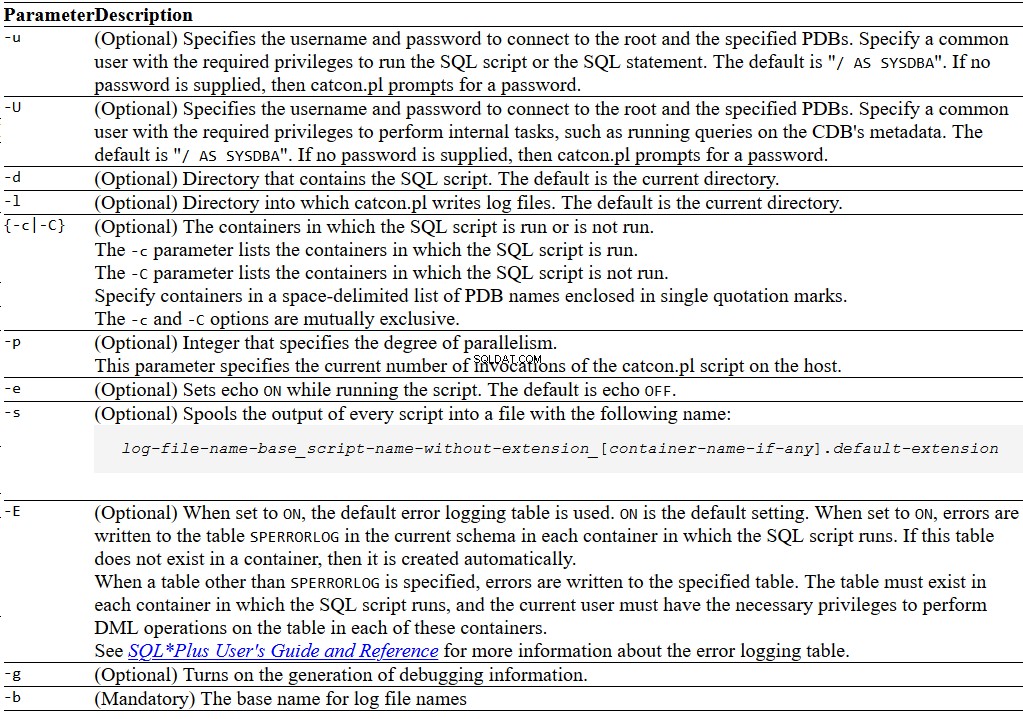
संदर्भ
[1] SQL*Plus के साथ CDB का प्रशासन करना। यहां उपलब्ध:https://docs.oracle.com/database/121/ADMIN/cdb_admin.htm#ADMIN13606